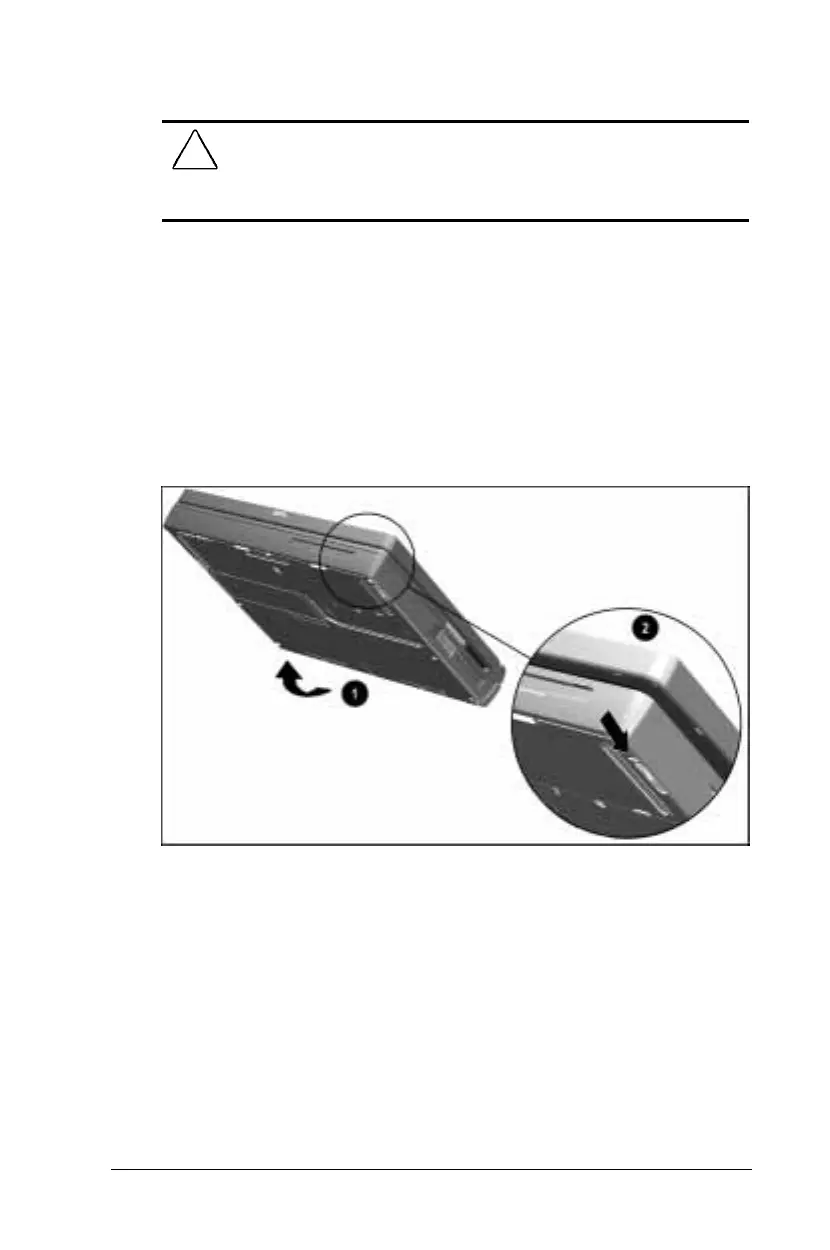Working with Removable Drives 6-7
Writer: Carey Gregg Saved by: Rebecca Wiggins Saved date: 02/04/98 4:11 PM
Part Number: 314932-001 File name: Ch06.doc
Removing a Hard Drive from the MultiBay
CAUTION:
To prevent damage to the computer and hard drive and
loss of information, turn off the computer before removing a hard
drive from the MultiBay. Do not remove the hard drive while the
computer is turned on, in Suspend, or in Hibernation.
Electrostatic discharge can damage electronic components. Before
touching the hard drive, ensure that you are discharged of static
electricity by touching a grounded metal object.
1 Save your work, exit all applications, back up information on
the hard drive, and shut down the computer.
2 Tilt the computer at an angle
1
and slide the MultiBay release
latch toward the rear of the computer to release the Hard Drive
MultiBay Adapter
2
.
