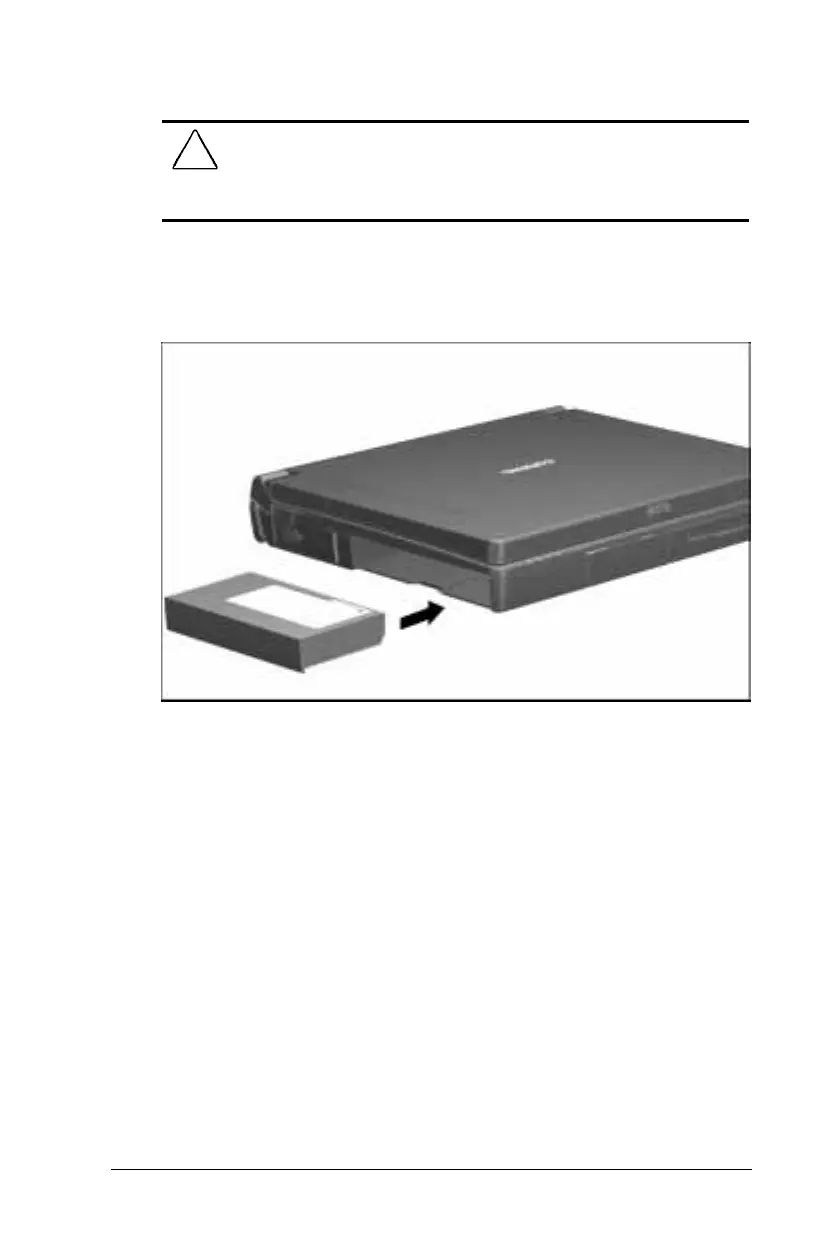Using Battery Packs 5-11
Writer: Carey Gregg Saved by: Rebecca Wiggins Saved date: 12/19/97 1:13 PM
Part Number: 314932-001 File name: Ch05.doc
Inserting the Battery Pack in the Battery Bay
CAUTION:
If you are removing the battery pack while the computer
is on, you can prevent loss of information by initiating Suspend
before removing the battery pack. Be sure to replace the discharged
battery pack with a charged one within 10 minutes.
1 With the large label on the battery pack facing up and the
battery contacts facing in, insert the battery pack into the
battery compartment.
2 If the computer is in Suspend, press the suspend button to
resume normal operation.
