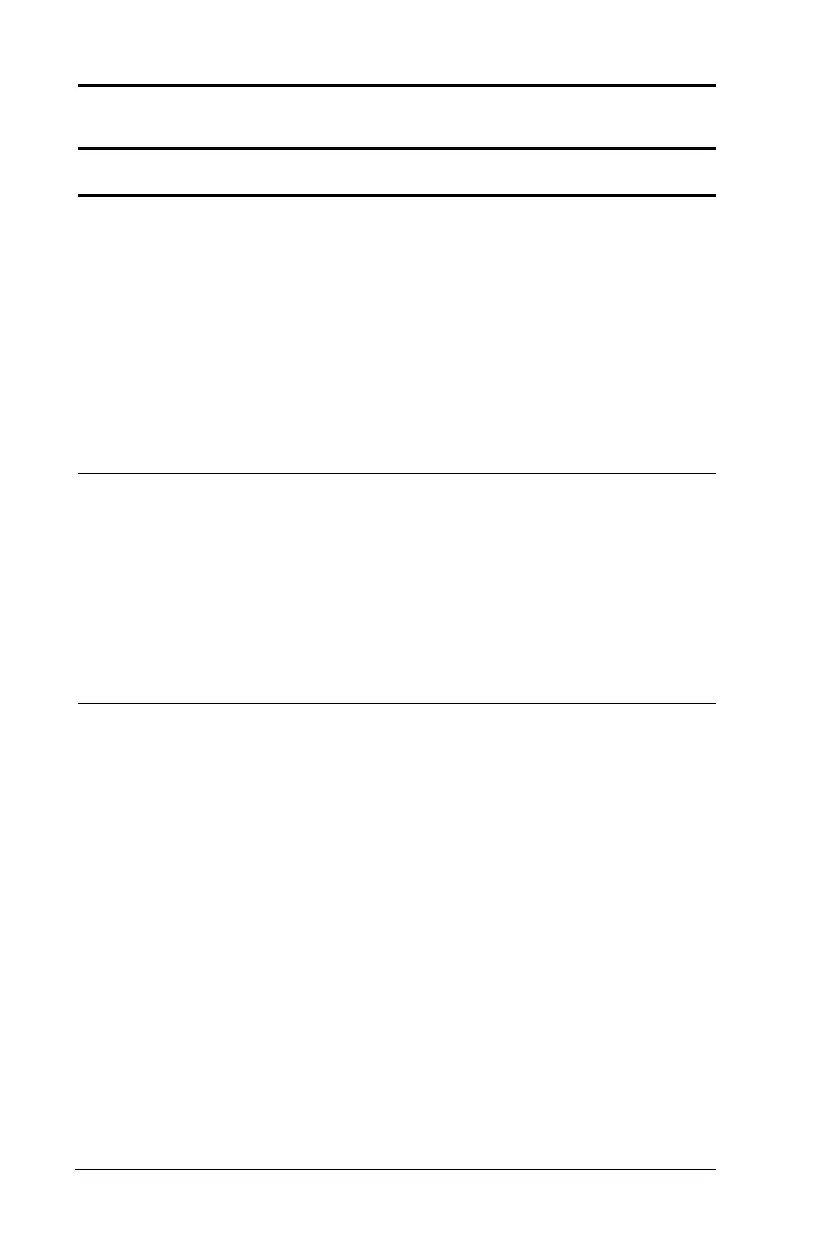16-26 Troubleshooting
Writer: Rebecca Wiggins Saved by: Rebecca Wiggins Saved date: 02/06/98 11:08 AM
Part Number: 314932-001 File name: Ch16.doc
Solving Power Problems
Computer will not turn on
Possible Cause
Battery pack is discharged and the computer is not connected to a
power source.
Solutions
■
Charge the battery pack.
■
Replace the battery pack.
■
Connect the computer to an external power source.
Possible Cause
Battery is discharged and cables to the external power source are
unplugged.
Solution
Ensure that cables connecting the computer and the external power
source are plugged in properly.
