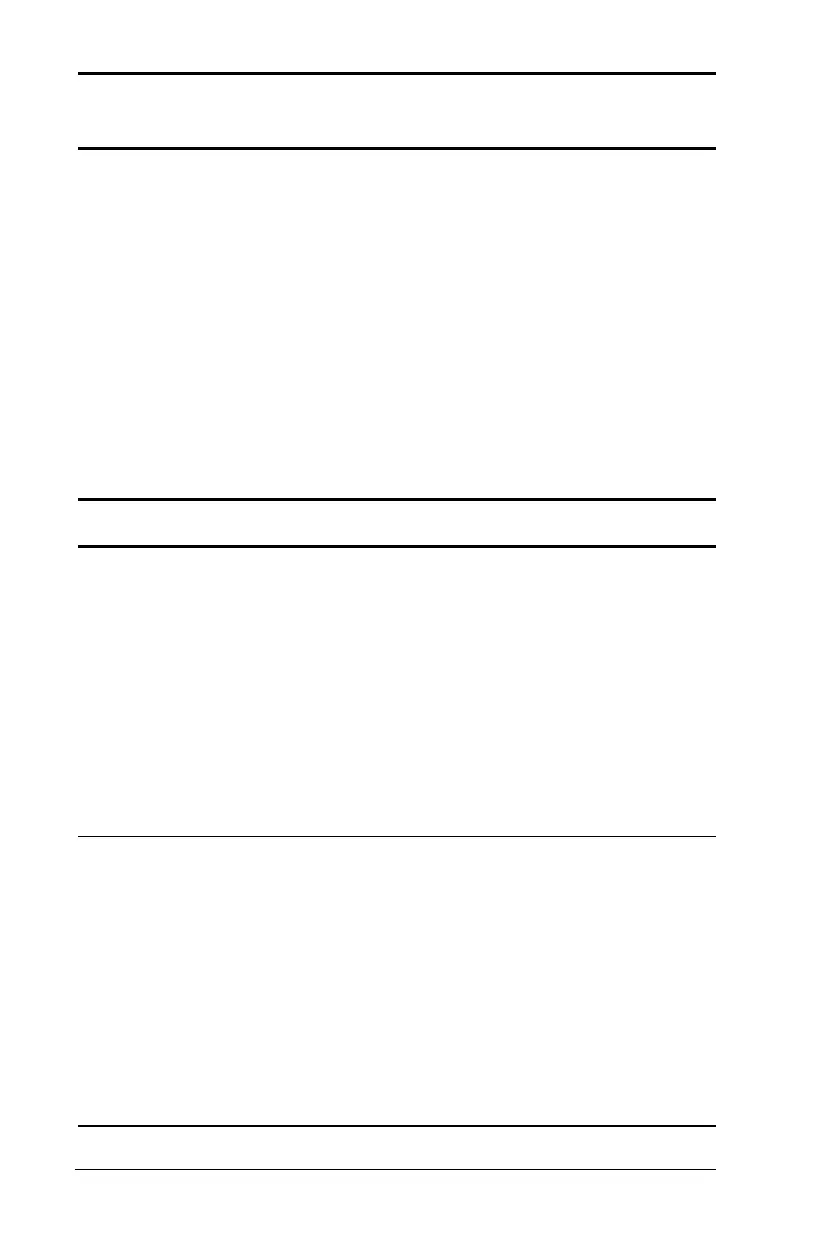16-8 Troubleshooting
Writer: Rebecca Wiggins Saved by: Rebecca Wiggins Saved date: 02/06/98 11:08 AM
Part Number: 314932-001 File name: Ch16.doc
Every time computer is turned on, date and time
must be set
Possible Cause
The auxiliary battery is not fully charged because the computer has
not been used for a while.
Solutions
■
Fully charge the battery pack. This also charges the auxiliary
battery.
NOTE
:
The auxiliary battery may take up to 24 hours to fully
charge if it is completely discharged.
■
Have a Compaq authorized dealer, reseller, or service provider
replace the auxiliary battery.
Battery charge does not last very long
Possible Cause
Battery pack is exposed to higher temperatures.
Solution
Put the computer in a cooler place and recharge the battery pack.
NOTE
:
The recommended operating temperature range for the
battery pack is from 10
°
C to 40
°
C (50
°
F to 104
°
F). The
recommended storage temperature range for the battery pack is
from -20
°
C to 30
°
C (-4
°
F to 86
°
F).
Possible Cause
Battery pack is exposed to extremely cold temperatures.
Solution
Put the computer in a warmer place and recharge the battery pack.
NOTE
:
The recommended operating temperature range for the
battery pack is from 10
°
C to 40
°
C (50
°
F to 104
°
F). The
recommended storage temperature range for the battery pack is
from -20
°
C to 30
°
C (-4
°
F to 86
°
F).
