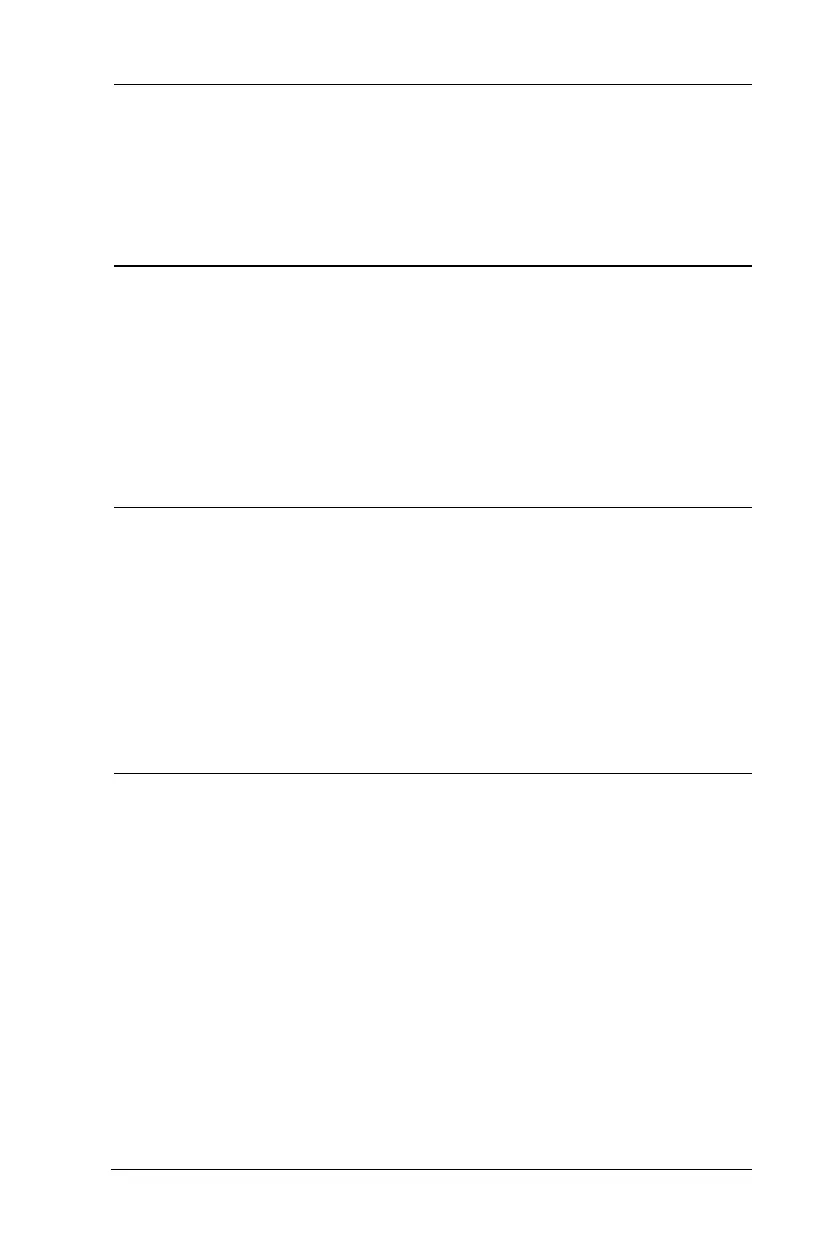Troubleshooting 16-29
Writer: Rebecca Wiggins Saved by: Rebecca Wiggins Saved date: 02/06/98 11:08 AM
Part Number: 314932-001 File name: Ch16.doc
Possible Cause
System initiated Suspend after a user-defined timeout expired.
Solution
Press the suspend button to exit Suspend.
Possible Cause
Computer initiated a low battery Suspend or Hibernation.
Solutions
■
Replace the battery pack and exit Suspend or Hibernation.
■
Connect the computer to an external power source and exit
Suspend or Hibernation.
Possible Cause
Power Management, which controls Suspend and Hibernation, is
disabled and the battery pack has discharged.
Solutions
■
Replace the battery pack and turn on the computer.
■
Connect the computer to an external power source and turn on
the computer.
