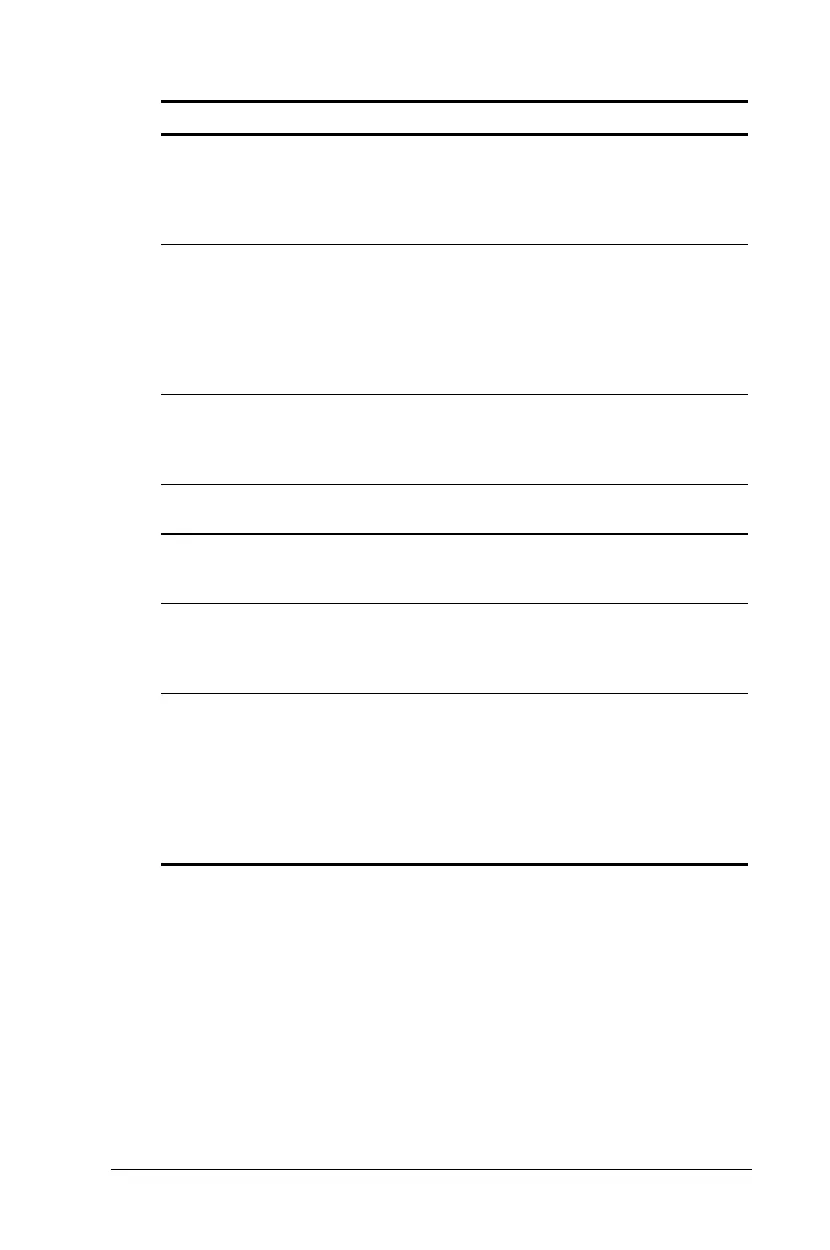Taking a Look at the Computer 2-5
Writer: Carey Gregg Saved by: Rebecca Wiggins Saved date: 02/04/98 6:57 PM
Part Number: 314932-001 File name: Ch02.doc
Rear Components
Continued
Component Function
7
External monitor connector Connects an optional external
display, such as an external CRT
monitor. Also connects a TV
adapter, allowing a TV to be
connected to the computer.
8
Keyboard/mouse connector Connects an optional full-sized
keyboard or a PS/2 compatible
mouse. An optional
splitter/adapter allows the
connection of both an external
keyboard and external mouse at
the same time.
9
Docking connector 176-pin expansion bus connector
that connects the computer to the
desktop expansion base or
convenience base.
:
Parallel connector Connects an optional parallel
device such as a printer.
;
Serial connector Connects an optional external
serial device such as a printer or
mouse.
<
Infrared port Allows wireless communication
between the computer and
another infrared-equipped device,
using an infrared light beam.
=
RJ-11 jack Connects a standard telephone
cable to the computer in North
America, Latin America, Hong
Kong, and Japan. (This connector
may be blocked in other countries.
Refer to the 25-pin connector
located on the right side of the
computer.)
*
The USB connector is a powered hub. If you are running
Windows 95 or higher or Windows NT 5.0 or higher, you can
safely connect up to five powered hubs to the computer, or up to
five powered and unpowered hubs in any sequence as long as two
unpowered hubs are not connected to each other.
If you are running an earlier version of Windows 95 or Windows
NT, or if you are running a different operating system, you can
connect one hub.
