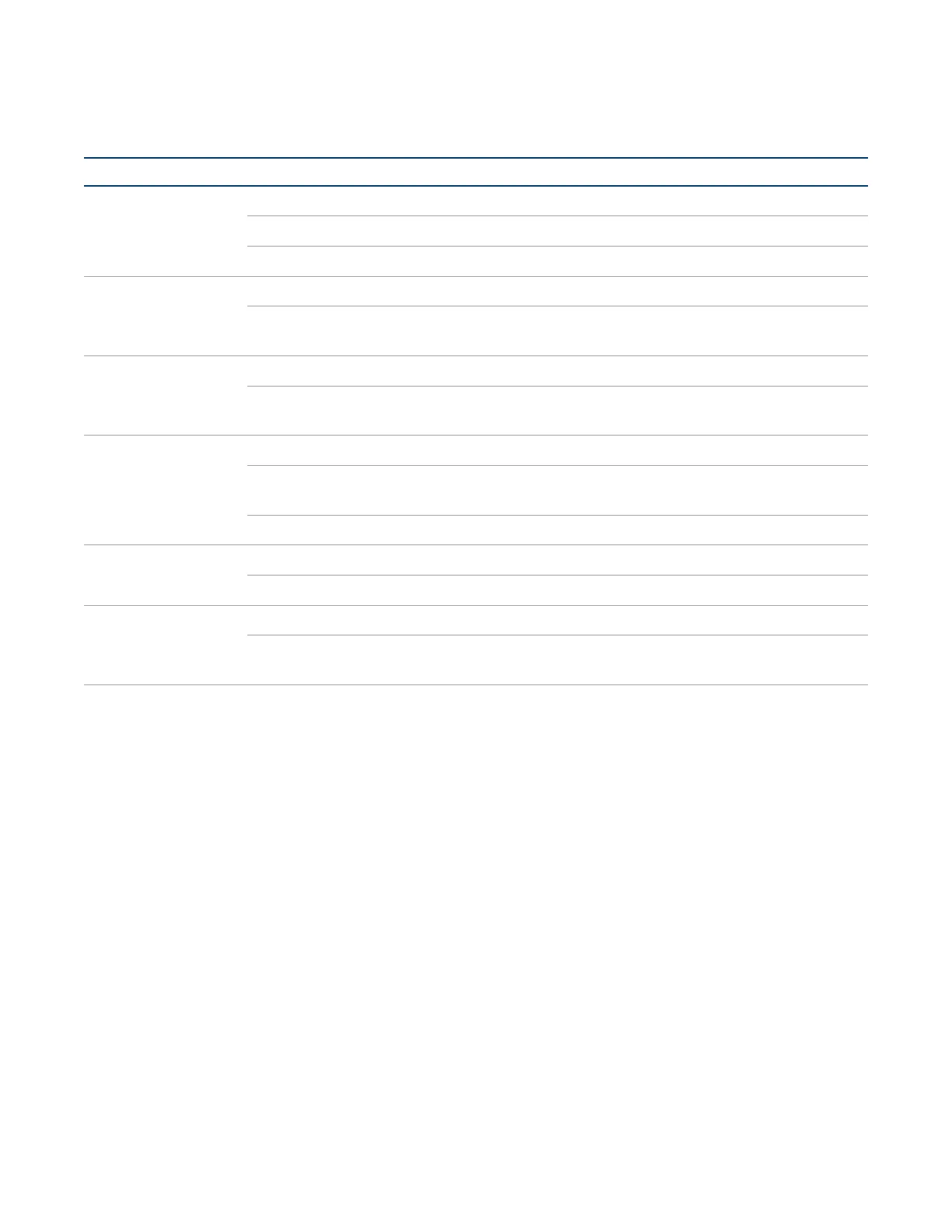96 • DM NAX® Product Manual — Doc. 9045M
Observe the LED Indicators
Refer to the following table for information about the LED indicators on the device.
LED Indicator Color Meaning
PWR White Device is powered on with audio passing.
Red Device is in standby mode.
Off Device is not powered on.
LAN White The device is powered on and has a valid IP address.
Off Device is not connected to a network or the IP address is
invalid.
NAX White AoIP is ready to pass and the unit's PTP clock is synced.
Off No AoIP is passing to or from the unit and/or PTP is not
synced.
SOURCE 1-8 White Signal is detected on the specified input/source.
Red There is clipping on an analog input or bitstream audio
detected on a digital input.
Off There is no signal detected on the specified input/source.
ZONE 1-4 White There is audio output on the indicated zone.
Red Clipping is detected on the output audio.
SETUP Solid Red The SETUP button is pressed.
Blinking Red A network reset or factory restore has been initiated via
the adjacent SETUP button.
