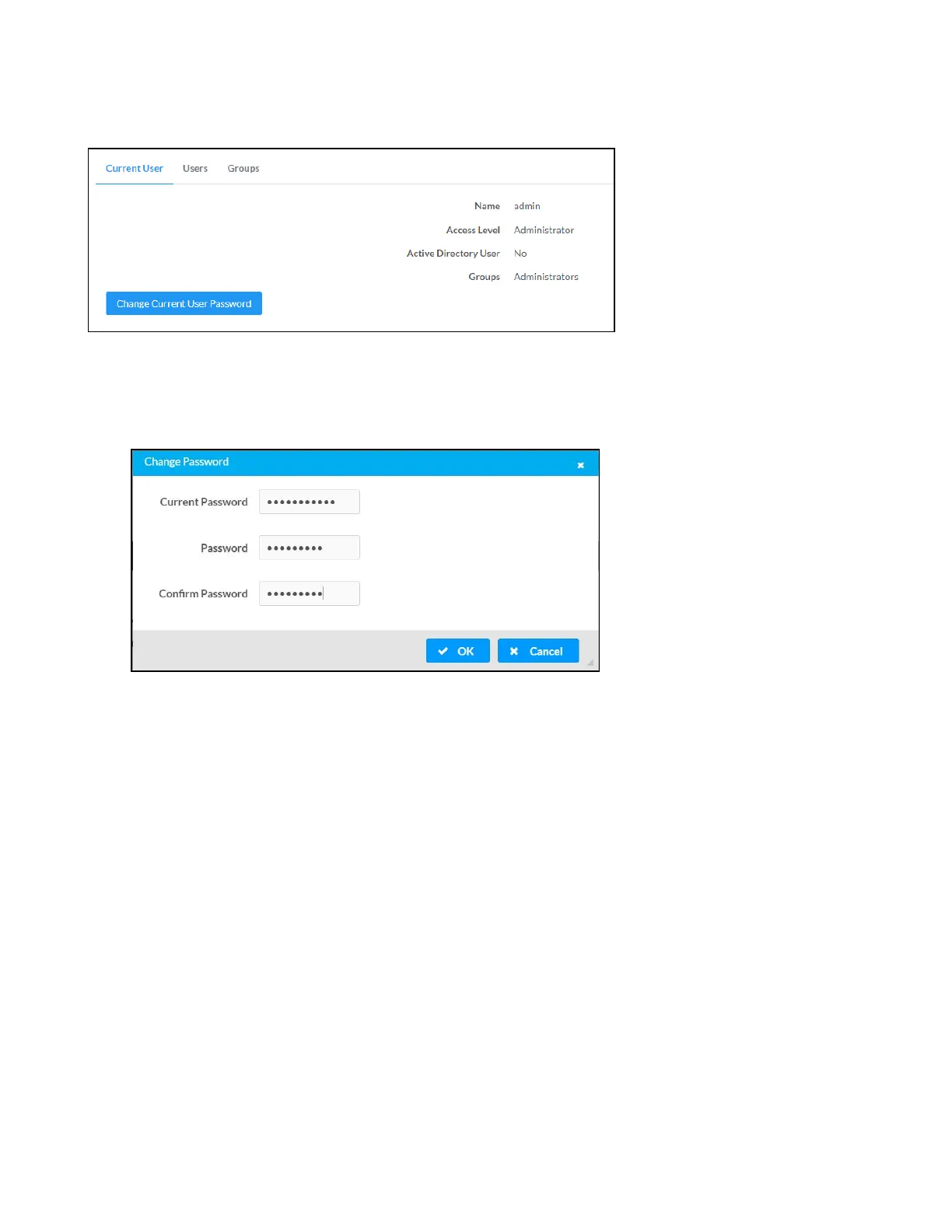519 • DM NAX® Product Manual — Doc. 9045M
Current User
Click the Current User tab to view read-only information or to change the password for the current user.
1. Click the Change Current User Password button to provide a new password for the current user.
2. In the Change Password dialog, enter the current password in the Current Password field, the
new password in the Password field, and then re-enter the same new password in the Confirm
Password field.
3. Click OK to save or click Cancel to cancel the changes.
