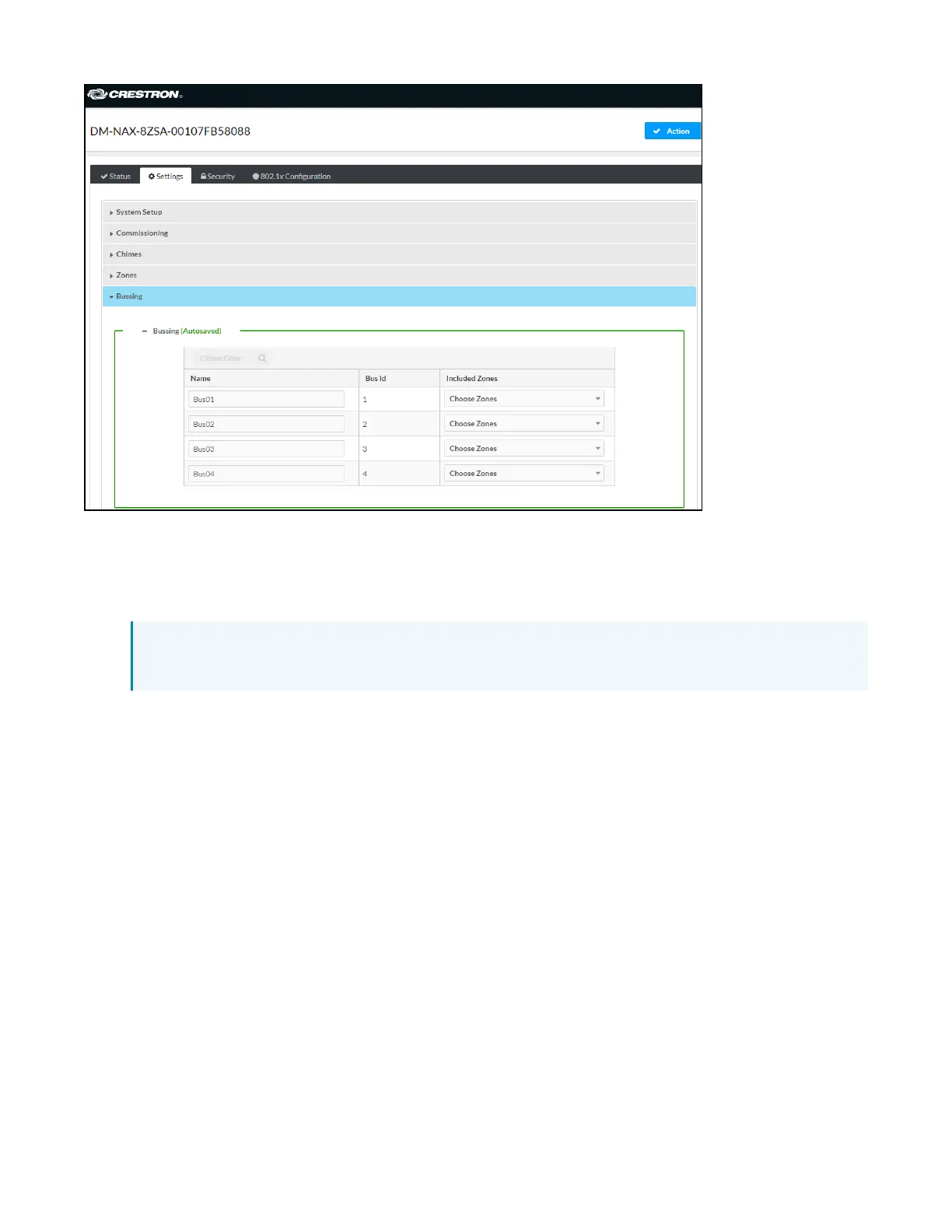Product Manual — Doc. 9045M DM NAX® • 230
Configure Bussing
1. If needed, enter a friendly name for each bus in its Name field.
2. Select any number of zones from the Included Zones drop-down menu.
NOTE: Each zone can be a member of only one bus. Any zones that are already a member of
another bus will not be shown in the Included Zones drop-down.
