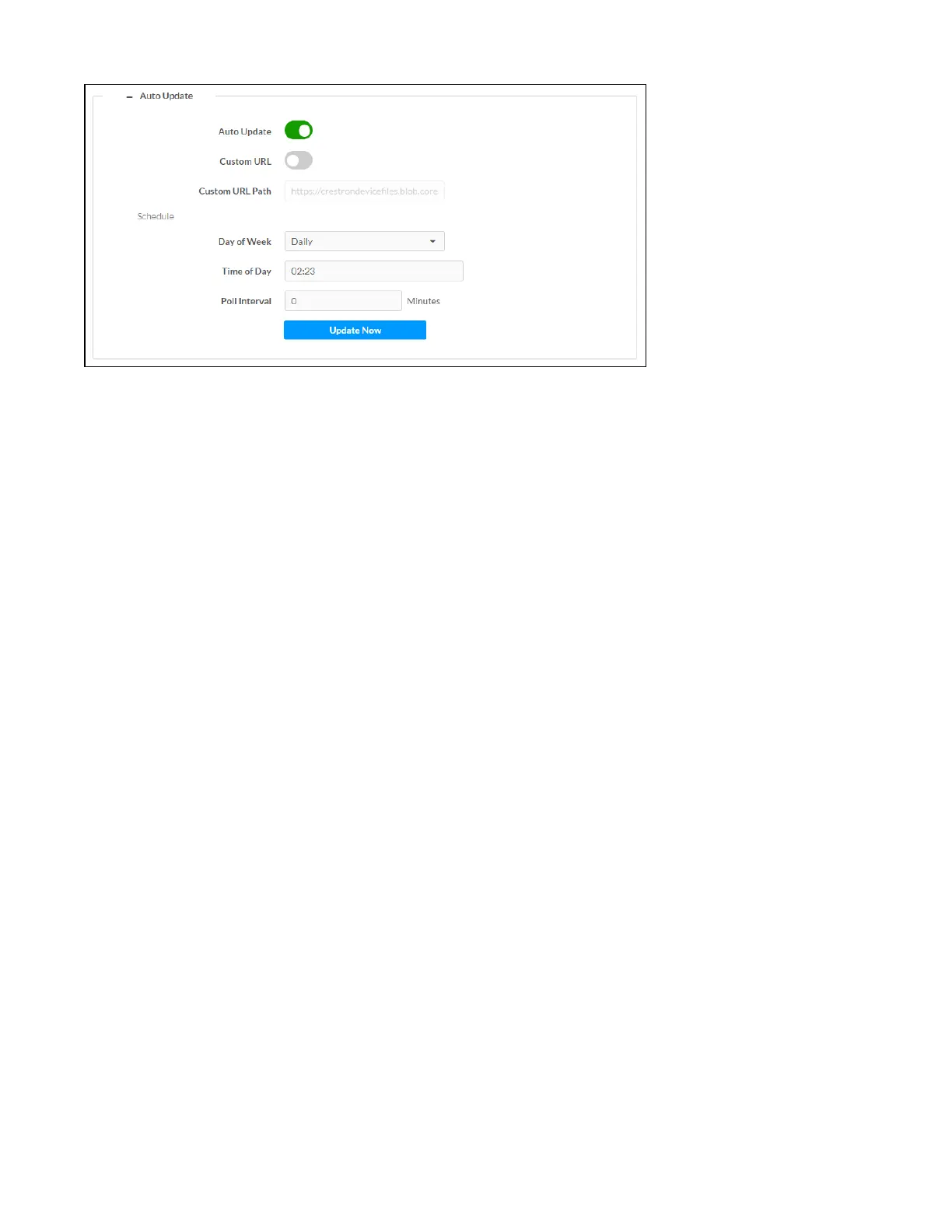Product Manual — Doc. 9045M DM NAX® • 420
1. Set the Auto Update toggle to the right position to enable Auto Update.
2. Define the URL to download the updates by doing either of the following:
a. Use the default URL to download the updates from the Crestron server.
b. Use a custom URL. Set the Custom URL toggle to the right position to enable a custom
URL. In the Custom URL Path text box, enter the path to a custom manifest file in the FTP
or SFTP URL format. Use the Crestron Auto Update Tool to generate a custom manifest
file, then store the file on an FTP (File Transfer Protocol) or SFTP (Secure File Transfer
Protocol) server.
3. Set a schedule for the automatic firmware update by doing either of the following:
a. Select the desired Day of Week and Time of Day (24-hour format) values.
b. Set the Poll Interval by entering a value from 60 to 65535 minutes. A value of 0 disables the
Poll Interval.
4. Click Save Changes.
Clicking Update Now causes the device to check for a firmware update immediately. If a schedule was
set in step 4 above, that schedule still remains in effect.
Network
The Network section contains network-related settings for the DM-NAX-AMP-X300, including the
Hostname, Domain, Primary Static DNS, and Secondary Static DNS.
