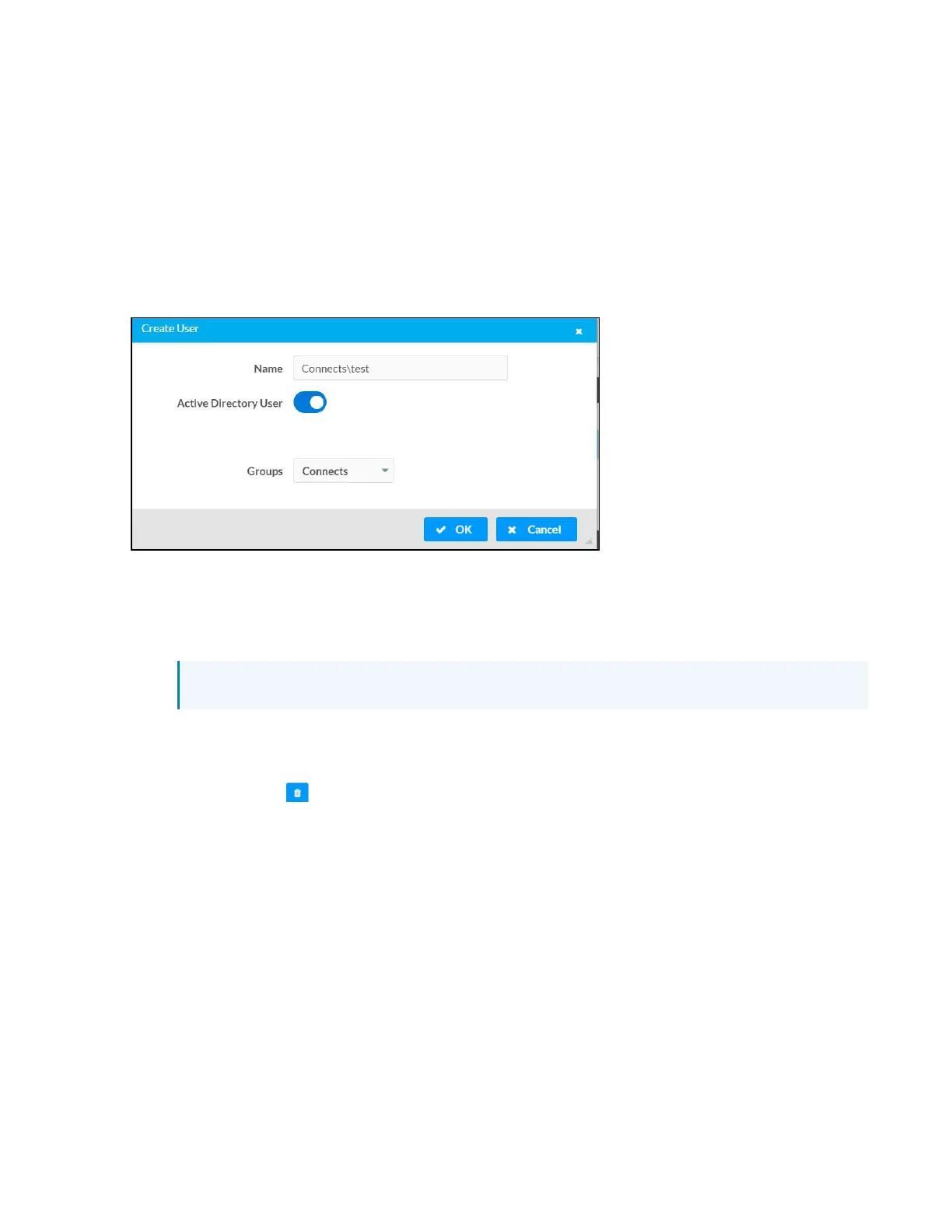307 • DM NAX® Product Manual — Doc. 9045M
Add an Active Directory User
Users cannot be created or removed from the Active Directory server, but access can be granted to an
existing user in the Active Directory server.
To grant access to an Active Directory user, you can either add the user to a local group on the
DM-NAX-4ZSA-50, or add the Active Directory group(s) that they are a member of to the
DM-NAX-4ZSA-50.
To add an Active Directory user.
1. Click the Create User button.
2. In the Create User dialog, enter the following.
a. Enter a user name in the Name field in the format “Domain\UserName”, for example
“crestronlabs.com\JohnSmith”. Valid user names can contain alphanumeric characters
(letters a-z, A-Z, numbers 0-9) and the underscore “_” character.
b. Select one or more groups from the Groups drop-down list.
NOTE: Make sure that the Active Directory User toggle is set to enabled.
3. Click OK to save or click Cancel to cancel the changes.
Delete User
Click the trashcan button ( ) in the Actions column to delete the user. Click Yes when prompted to
delete the user or No to cancel the deletion.
After a user is removed from a group, they lose any access rights associated with that group. Note that
the user account is not deleted by the delete user operation.
