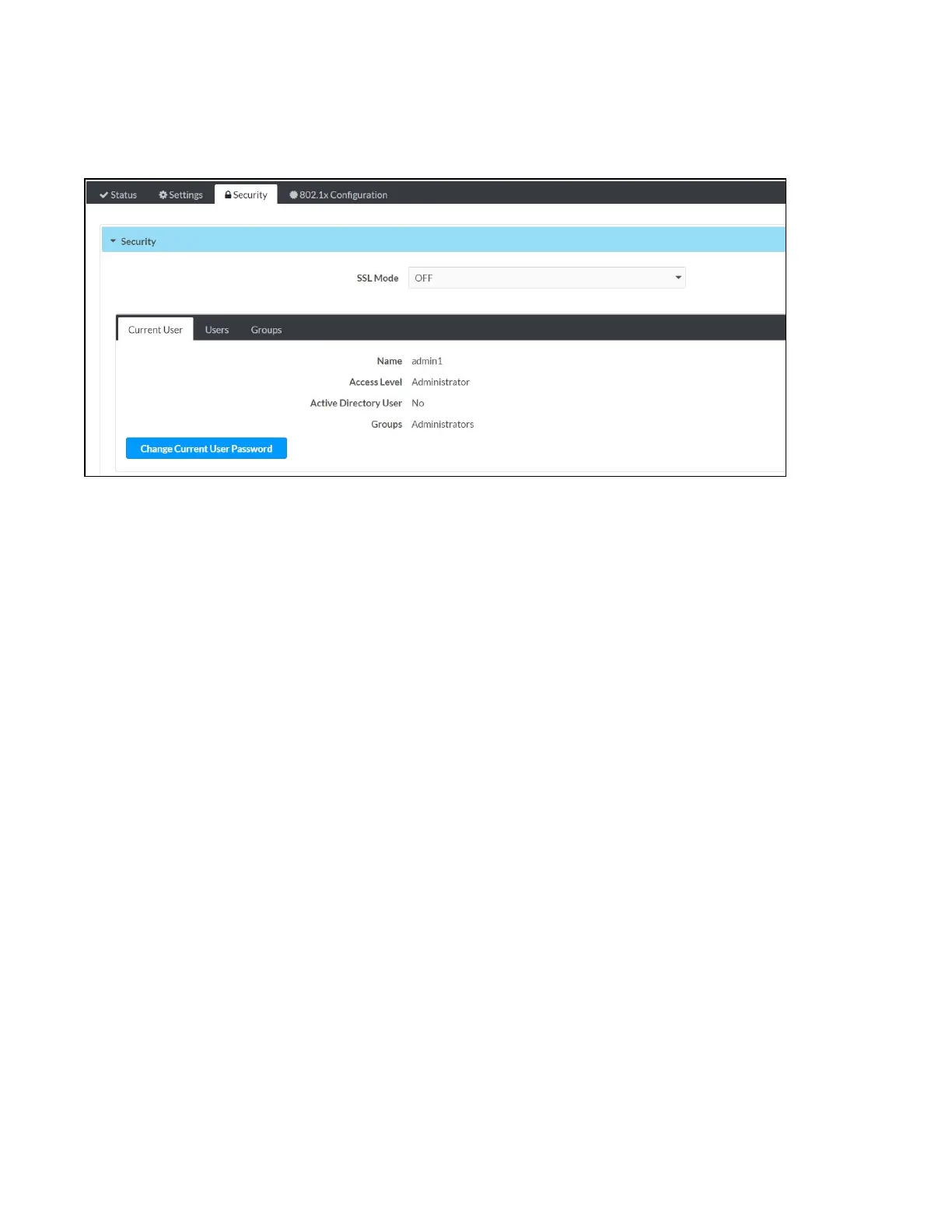Product Manual — Doc. 9045M DM NAX® • 244
Security
Click the Security tab to configure security for users and groups and to allow different levels of access
to the DM-NAX-8ZSA functions. By default, security is disabled.
Select Encrypt and Validate, Encrypt, or OFF in the SSL Mode drop-down menu, to specify whether to
use encryption. By default, SSL Mode is set to OFF.
