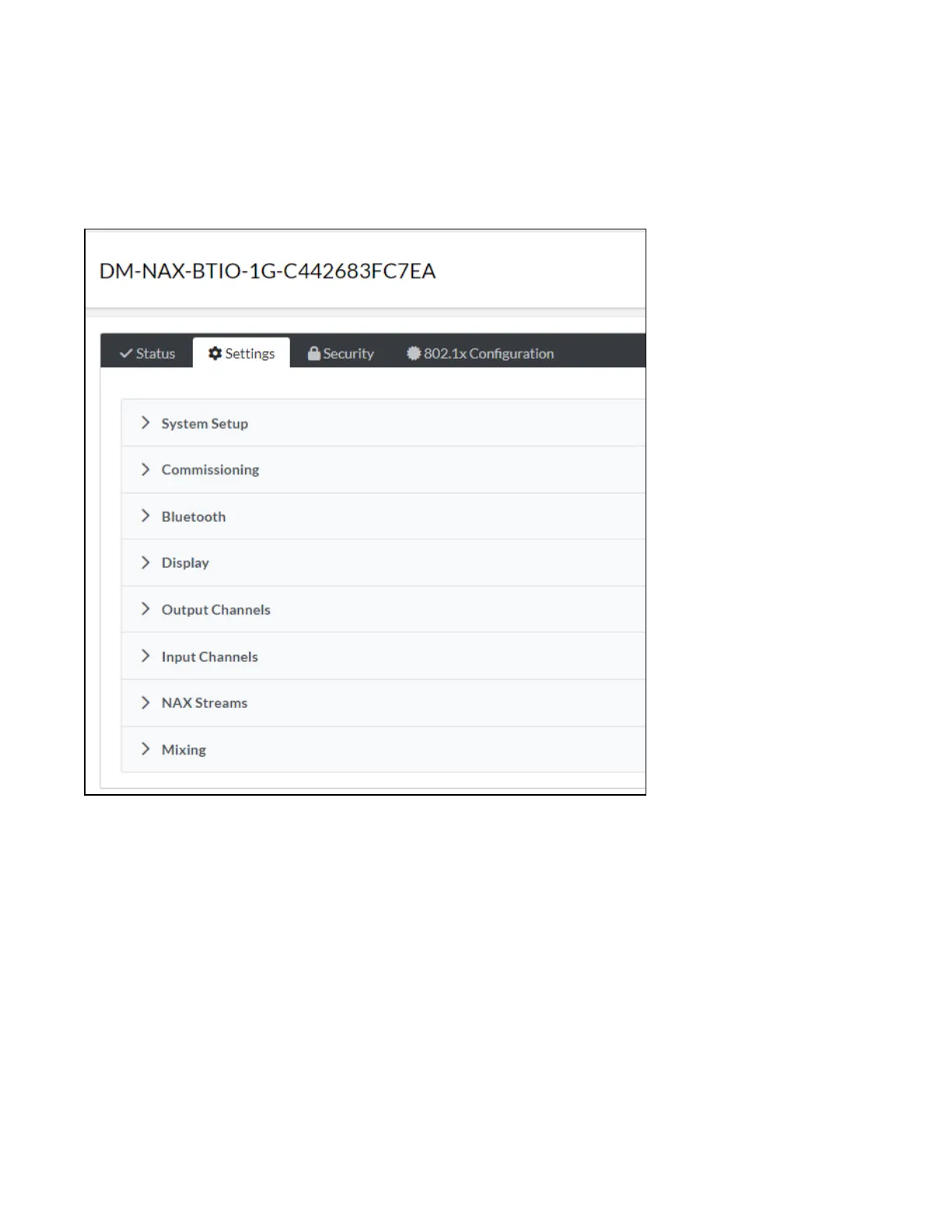Product Manual — Doc. 9045M DM NAX® • 594
l
Commercial Mode on page 594
l
Residential Mode on page 612
Commercial Mode
The Settings tab enables you to configure the DM-NAX-BTIO-1G settings. The Settings page can be
accessed at any time by clicking the Settings tab of the DM-NAX-BTIO-1G interface.
Settings available on the Settings page are organized into different sections.
System Setup
The System Setup section contains settings for Date/Time, Auto Update, Network, and Control System.
