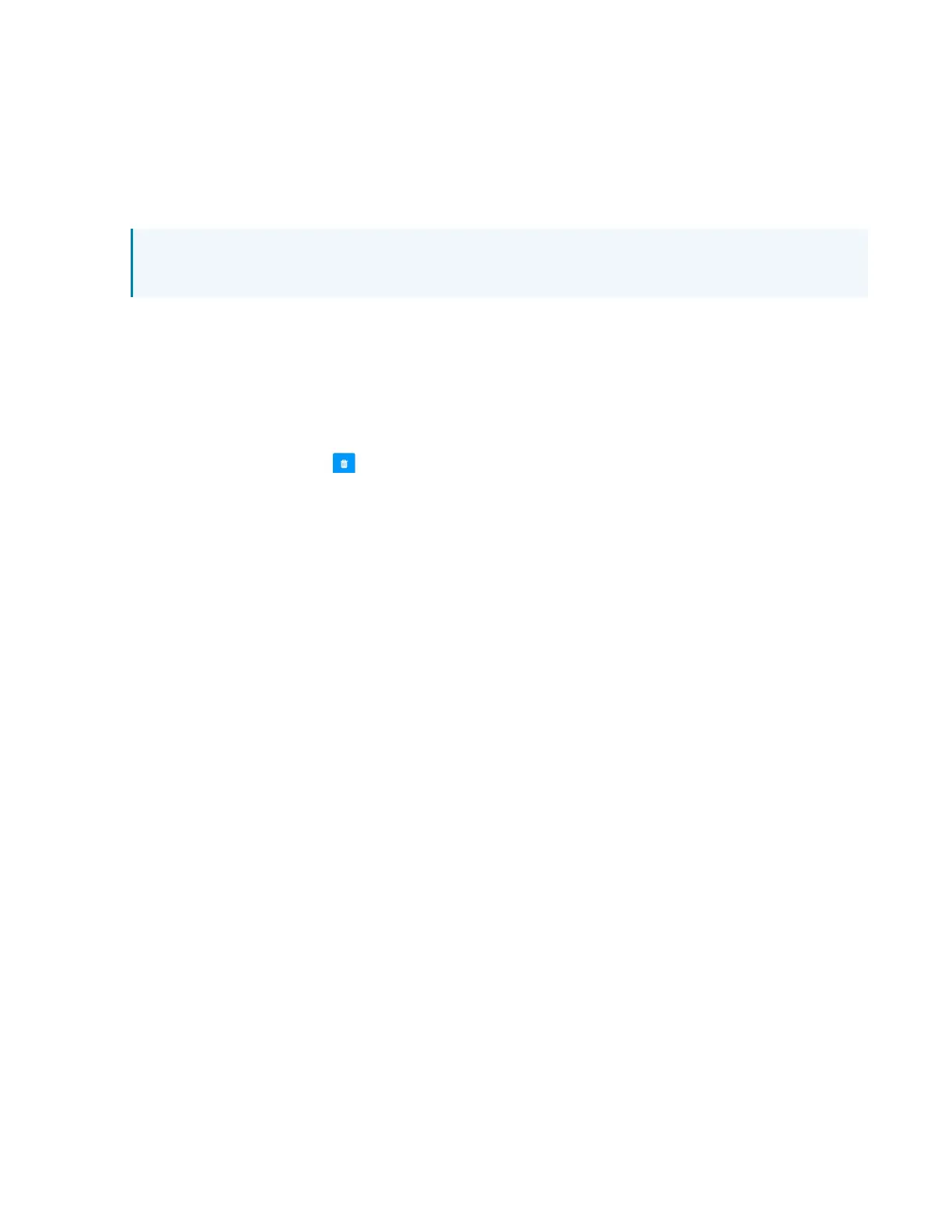383 • DM NAX® Product Manual — Doc. 9045M
To Add Certificates
1. Click the corresponding certificate tab.
2. Click the Add Root Certificate button.
3. Click the + Browse button.
4. Locate and select the file, and then click the Open button.
NOTE: If the certificate is a Machine Certificate, enter the password provided by the network
administrator.
5. Click OK. This will add the certificate to the list box, displaying the file name and expiration date.
The certificate is now available for selection and can be loaded to the device.
To Delete Certificates
1. Click the corresponding certificate tab.
2.
Click the trashcan button ( ) in the Actions column to delete the certificate.
3. Click Yes when prompted to delete the certificate or No to cancel the deletion.
