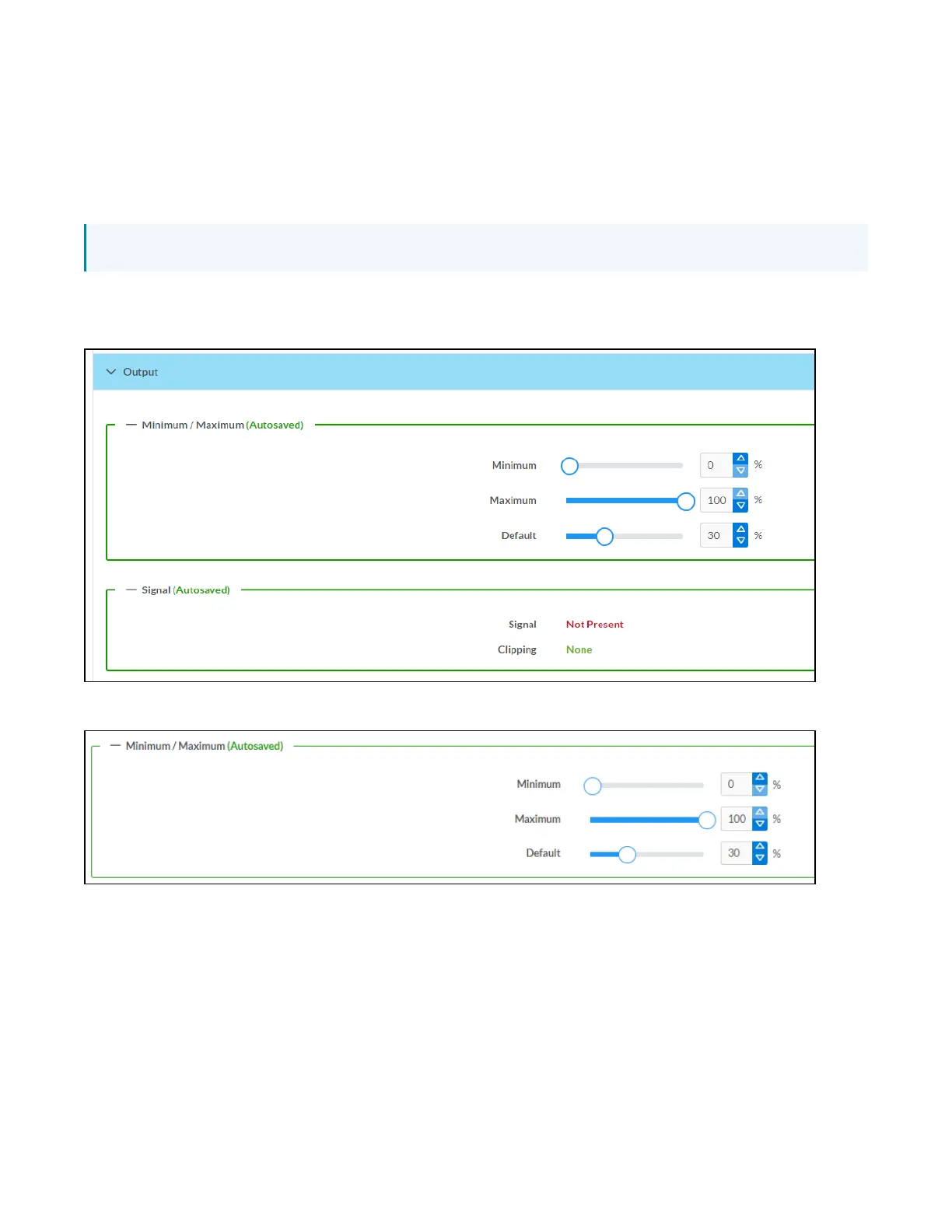491 • DM NAX® Product Manual — Doc. 9045M
To set the delay, do one of the following:
l
Move the Delay Time(ms) slider to the right to increase or to the left to decrease the delay time.
l
Click the ms arrows to increase or decrease the delay. Values range from 0ms to 85ms,
adjustable in increments of 1ms.
l
Manually enter a value in the Delay Time(ms) field.
NOTE: The Delay feature is only available on the line level output channels.
Output
Click Output to access the settings for Minimum/Maximum Volume, Signal, and the output Equalizer.
Minimum/Maximum Volume
1. To set the minimum volume of the zone, do one of the following:
l
Move the Minimum slider to the right to increase or to the left to decrease the minimum
volume.
l
Click the % arrows to increase or decrease the minimum volume. Values range from 0 to
50%, adjustable in increments of 1%.
l
Manually enter a value in the Minimum field.
