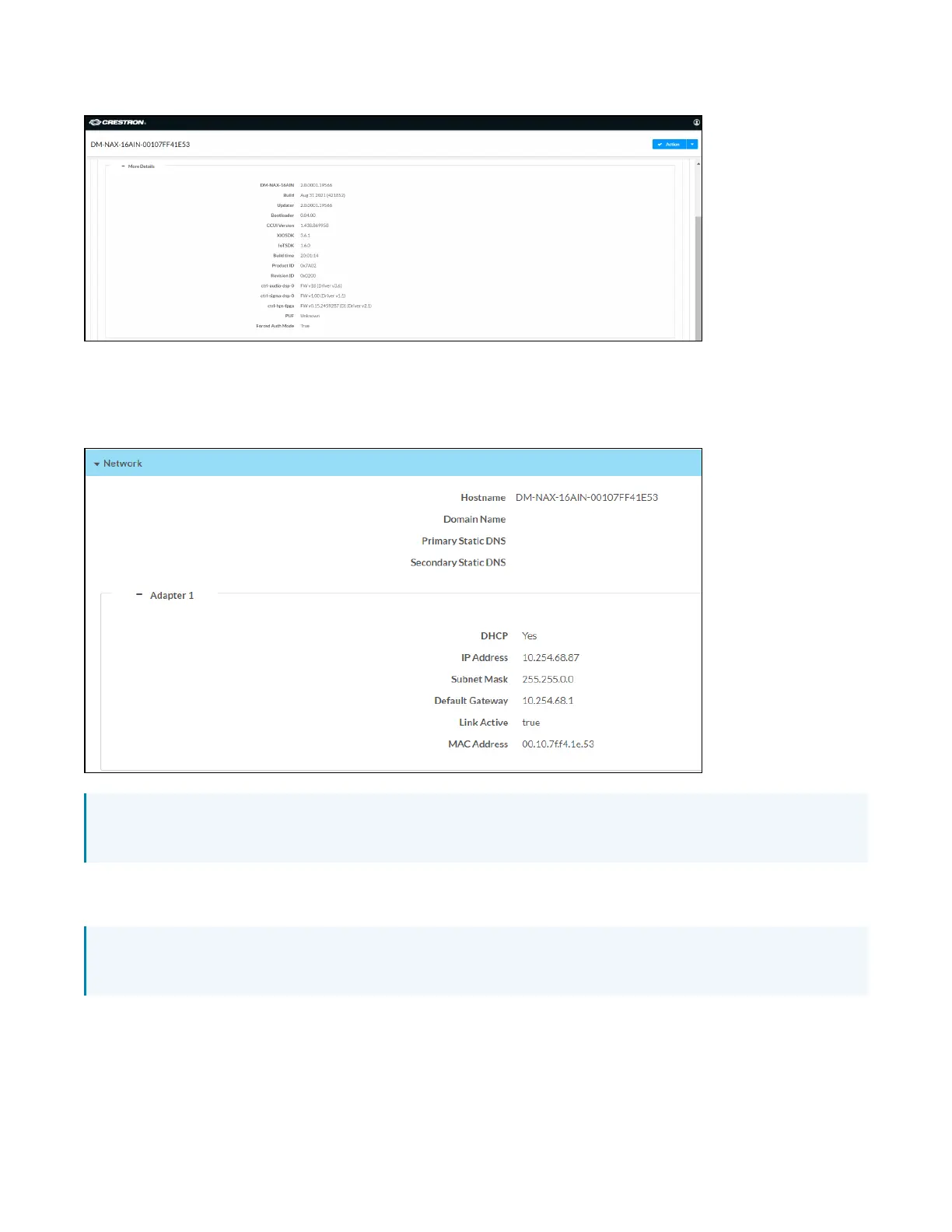385 • DM NAX® Product Manual — Doc. 9045M
Click + More Details to review additional information about the DM-NAX-16AIN.
Network
The Network section displays network-related information about the DM-NAX-16AIN, including the
Hostname, Domain Name, and DNS Servers.
NOTE: By default, the host name of the DM-NAX-16AIN consists of the model name followed by the
MAC address of the device. For example, DM-NAX-16AIN-00107FF41E53.
Click + Adapter 1 to display an expanded section that shows additional information. If + Adapter 1 is
selected, click - Less details to collapse the section.
NOTE: The + Adapter 2 option appears when the dual Ethernet ports on the DM-NAX-16AIN are set
to isolate traffic using the Port Selection feature.
