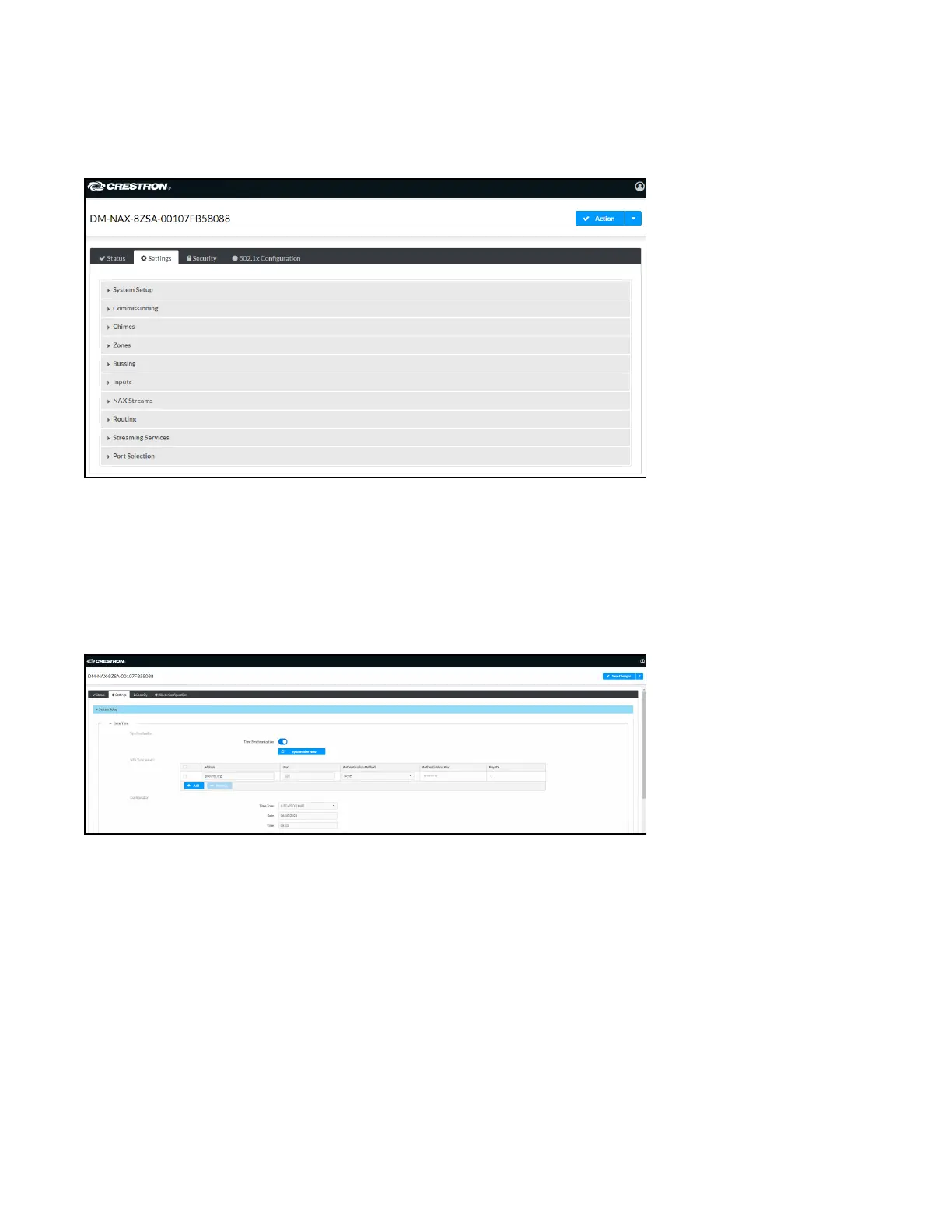Product Manual — Doc. 9045M DM NAX® • 204
Settings
The Settings tab enables you to configure the DM-NAX-8ZSA settings. The Settings page can be
accessed at any time by clicking the Settings tab of the DM-NAX-8ZSA interface.
Settings available on the Settings tab are organized into different sections.
System Setup
The System Setup section contains settings for Date/Time, Auto Update, Network, and Control System.
Date/Time
Use the Date/Time section to configure the date and time settings of the DM-NAX-8ZSA.
Time Synchronization
1. Set the Time Synchronization toggle to the right position to enable or left position to disable time
synchronization. By default, time synchronization is enabled.
2. In the NTP Time Servers table, enter the URL of a NTP (Network Time Protocol) or SNTP (Simple
Network Time Protocol) server. Up to three time servers can be added on a device.
3. Click Synchronize Now to perform time synchronization between the device's internal clock and
the time server.
