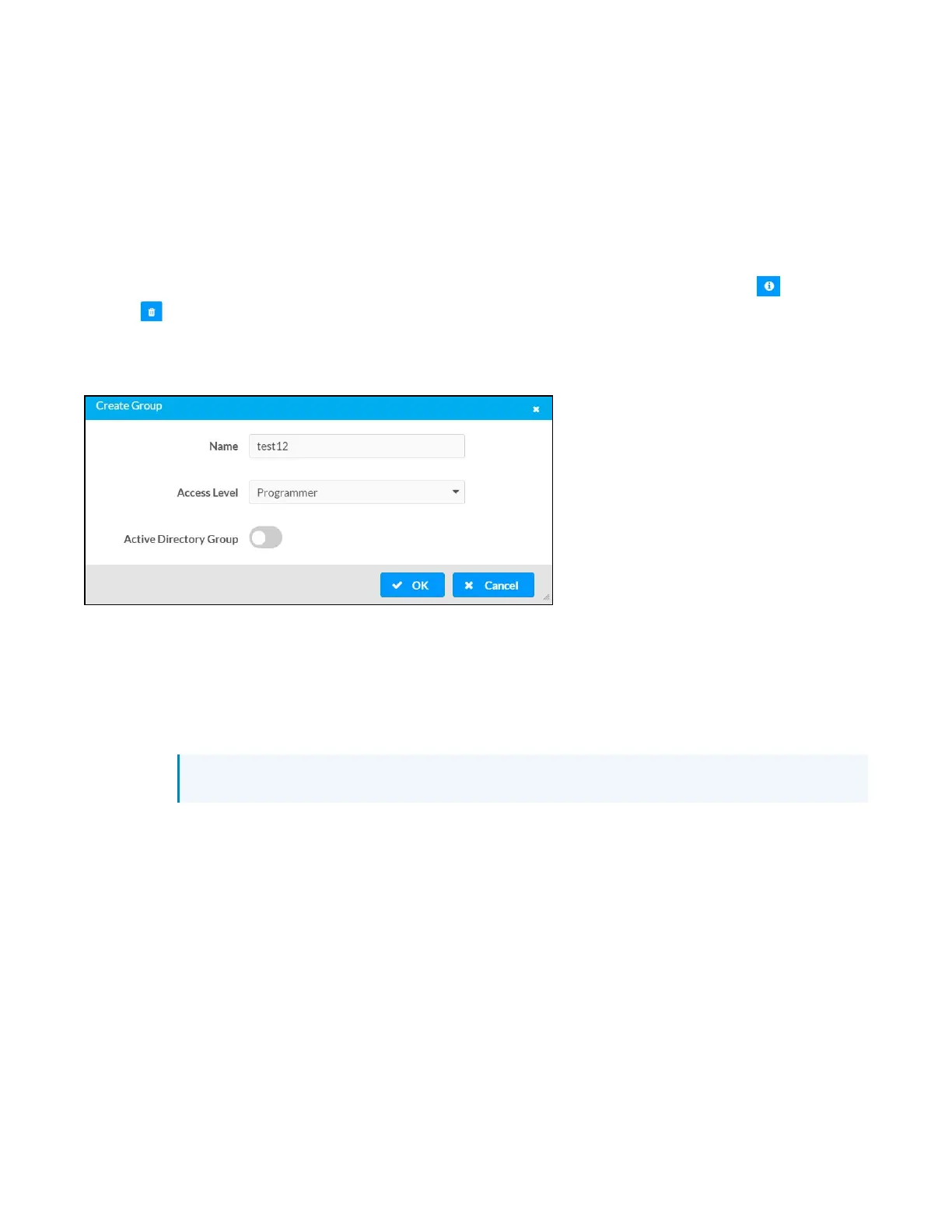Product Manual — Doc. 9045M DM NAX® • 468
Additionally, each page can be set to display 5, 10, or 20 groups by using the drop-down menu to the
right of the navigation arrows.
Existing groups are displayed in a table and the following information is provided for each group:
l
Group Name: Displays the name of the group.
l
AD Group: Displays whether the group requires authentication using Active Directory.
l
Access Level: Displays the predefined access level assigned to the group (Administrator,
Programmer, Operator, User, or Connect).
Click the corresponding button in the Actions column to view detailed group information ( ) or to
delete ( ) selected group.
Click on the Create Group button in the Groups tab to create new group.
Create Local Group
1. Click the Create Group button.
2. In the Create Group dialog, enter the following:
a. Enter the group name in the Name field.
b. Assign the group access level by selecting a predefined access level (Administrator,
Connect, Operator, Programmer, User) from the Access Level drop-down list.
NOTE: Make sure that the Active Directory Group toggle is disabled.
3. Click OK to save. Click Cancel to cancel the changes.
Add Active Directory Group
A group cannot be created or removed from the Active Directory server, but access can be granted to an
existing group in Active Directory.
