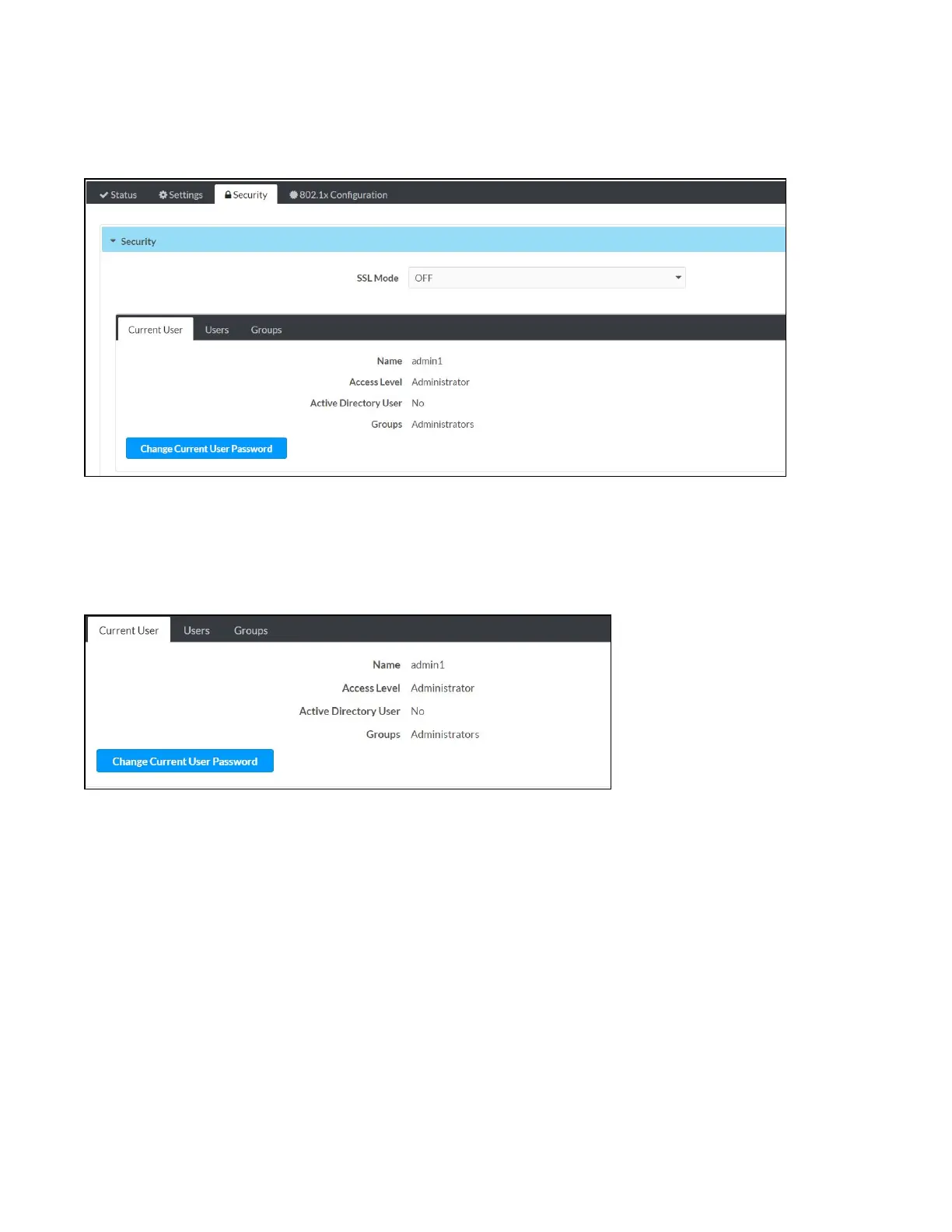463 • DM NAX® Product Manual — Doc. 9045M
Security
Click the Security tab to configure security for users and groups and to allow different levels of access
to the DM-NAX-AMP-X300 functions. By default, security is disabled.
Select Encrypt and Validate, Encrypt, or OFF in the SSL Mode drop-down menu, to specify whether to
use encryption. By default, SSL Mode is set to OFF.
Current User
Click the Current User tab to view read-only information or to change the password for the current user.
1. Click the Change Current User Password button to provide a new password for the current user.
2. In the Change Password dialog, enter the current password in the Current Password field, the
new password in the Password field, and then re-enter the same new password in the Confirm
Password field.
