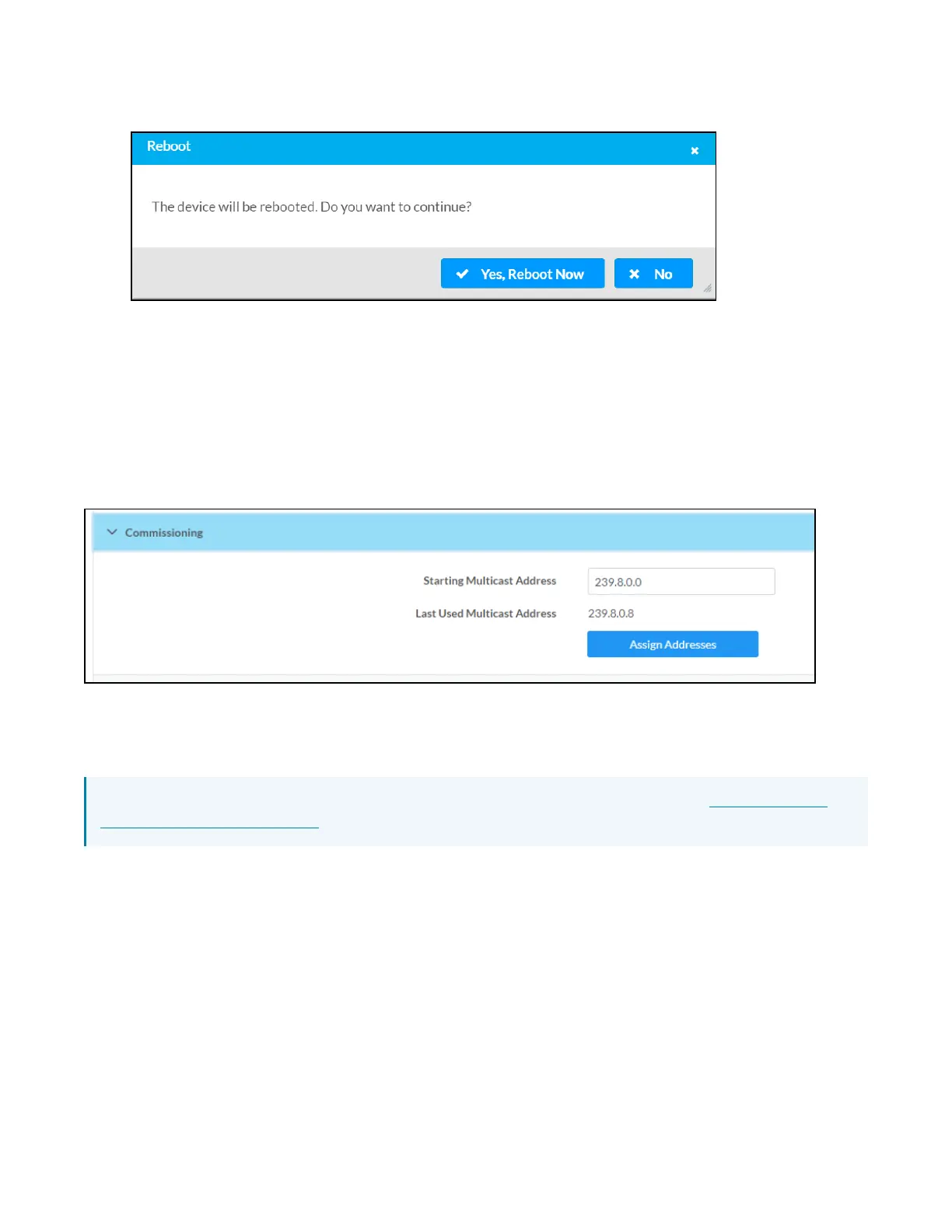543 • DM NAX® Product Manual — Doc. 9045M
l
Select Residential (Standard) or Commercial (Advanced). A Reboot confirmation message box
appears.
l
Click Yes, Reboot Now to reboot the device into the selected mode. The Reboot message box
appears.
l
Wait for the device reboot to complete before attempting to reconnect to the device.
By default, the DM-NAX-AUD-USB is set to Commercial (Advanced) mode.
Commissioning
The Commissioning section provides a quick way to automatically assign multicast addresses to the
device's internal audio-over-IP stream transmitters.
Click Assign Addresses to give each DM NAX transmitter in the DM-NAX-AUD-USB a unique multicast
address beginning with the specified Starting Multicast Address. The valid range for Starting Multicast
Address is 239.8.0.0 to 239.255.255.254.
NOTE: This will begin transmitting multicast traffic on your network, refer to the DM NAX Audio-
over-IP System Design Guide document for details.
