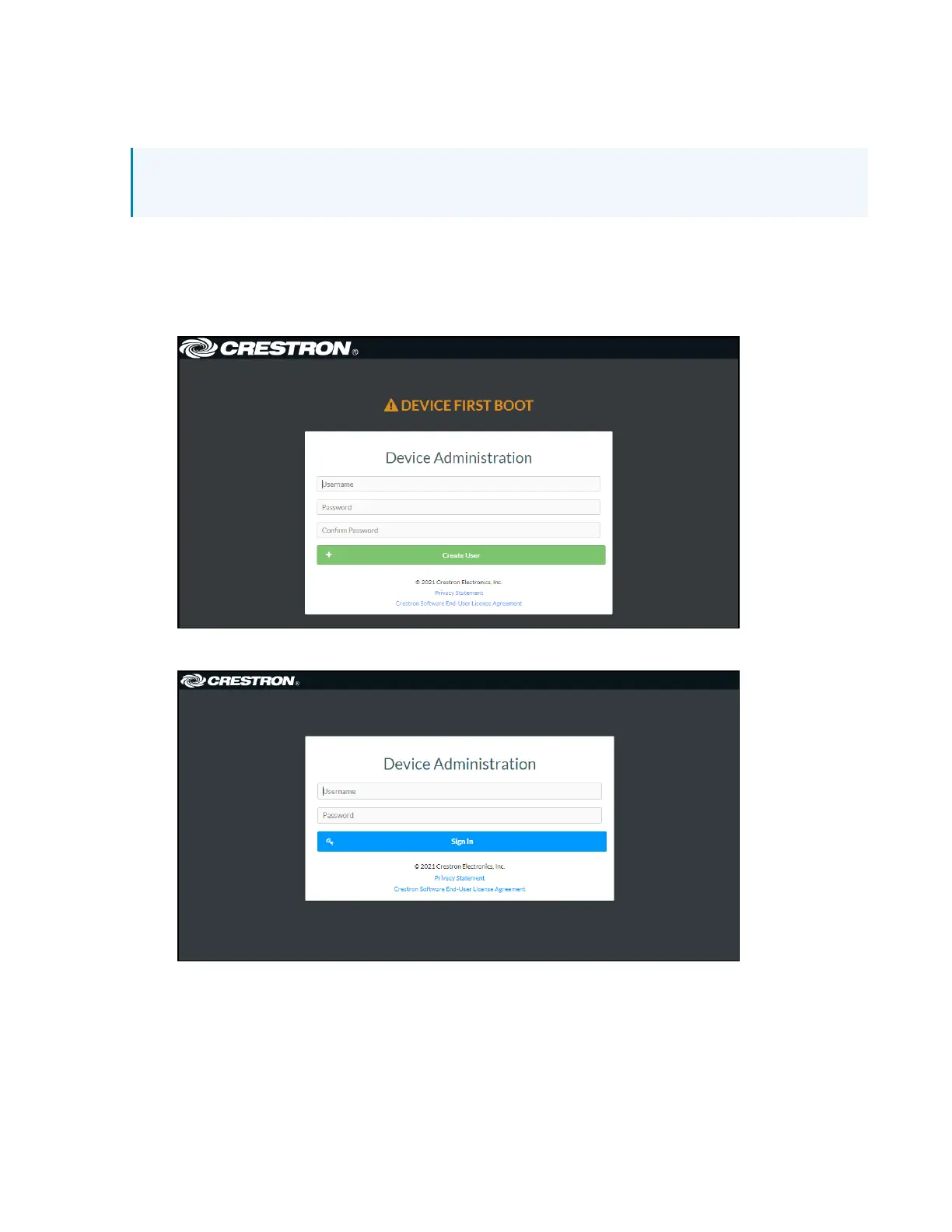Product Manual — Doc. 9045M DM NAX® • 408
Access the Web Interface with a Web Browser
1. Enter the IP address of the DM-NAX-AMP-X300 into a web browser.
NOTE: To obtain the IP address, use the Device Discovery Tool option in Crestron Toolbox™
application or an IPscanner application.
2. If you are creating a user account for the first time, do the following; otherwise, skip to step 3.
a. Enter a username in the Username field.
b. Enter a password in the Password field.
c. Re-enter the same password in the Confirm Password field.
d. Click Create User. The Device Administration page appears.
3. Enter the username in the Username field.
4. Enter the password in the Password field.
5. Click Sign In.
