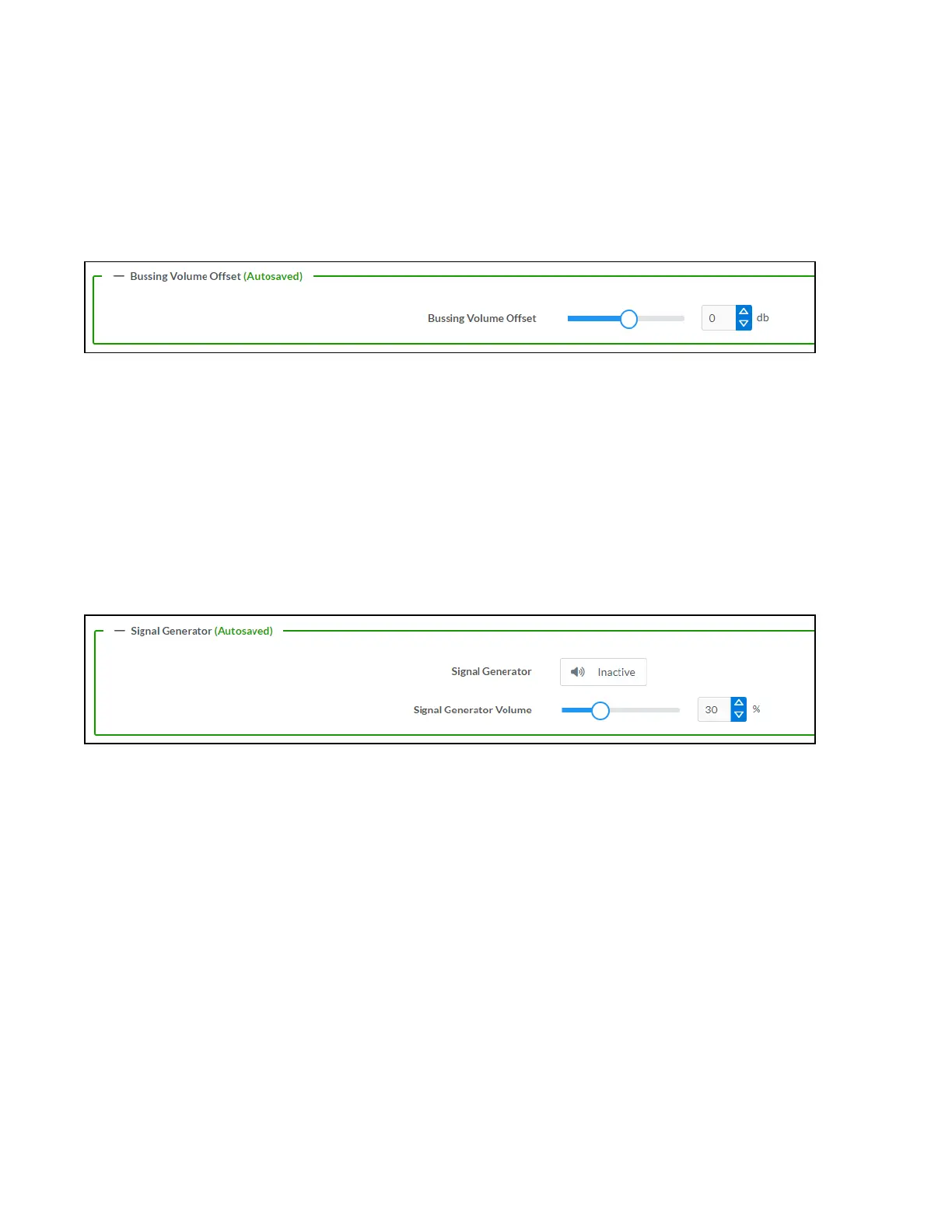511 • DM NAX® Product Manual — Doc. 9045M
l
If an output signal is present but not clipping, Signal will display Present in green and Clipping will
display None in green.
l
If an output signal is present and clipping, Signal will display Present in green and Clipping will
display Present in red.
l
If no output signal is detected, Signal will display Not Present in red and Clipping will display None
in green.
Bussing Volume Offset
Bussing Volume Offset is an additional level compensation applied to the zone relative to any other
zones it is grouped with via the Bussing feature.
To set the bussing volume offset, do one of the following:
l
Move the Bussing Volume Offset slider to the right to increase or to the left to decrease the
offset.
l
Click the db arrows to increase or decrease the offset. Values range from -12dB to 12dB,
adjustable in increments of 1dB.
l
Manually enter a value in the Bussing Volume Offset field.
Signal Generator
The DM-NAX-AUD-IO has a built-in signal generator that allows an integrator to send an audio signal to
the output for testing purposes.
1. To route the signal generator to the zone output, click the Signal Generator button so that it
displays Active and is highlighted in blue. To unroute the signal generator on the zone output, click
the Signal Generator button so that it displays Inactive and is highlighted in grey. By default, the
signal generator is not routed to the zone output.
2. To adjust the signal generator's volume, do one of the following:
l
Move the Signal Generator Volume slider right to increase or left to decrease the volume.
l
Click the arrows to increase or decrease the signal generator volume. Values range from 0
to 100, adjustable in increments of 1.
l
Manually enter a value in the Signal Generator Volume field.
