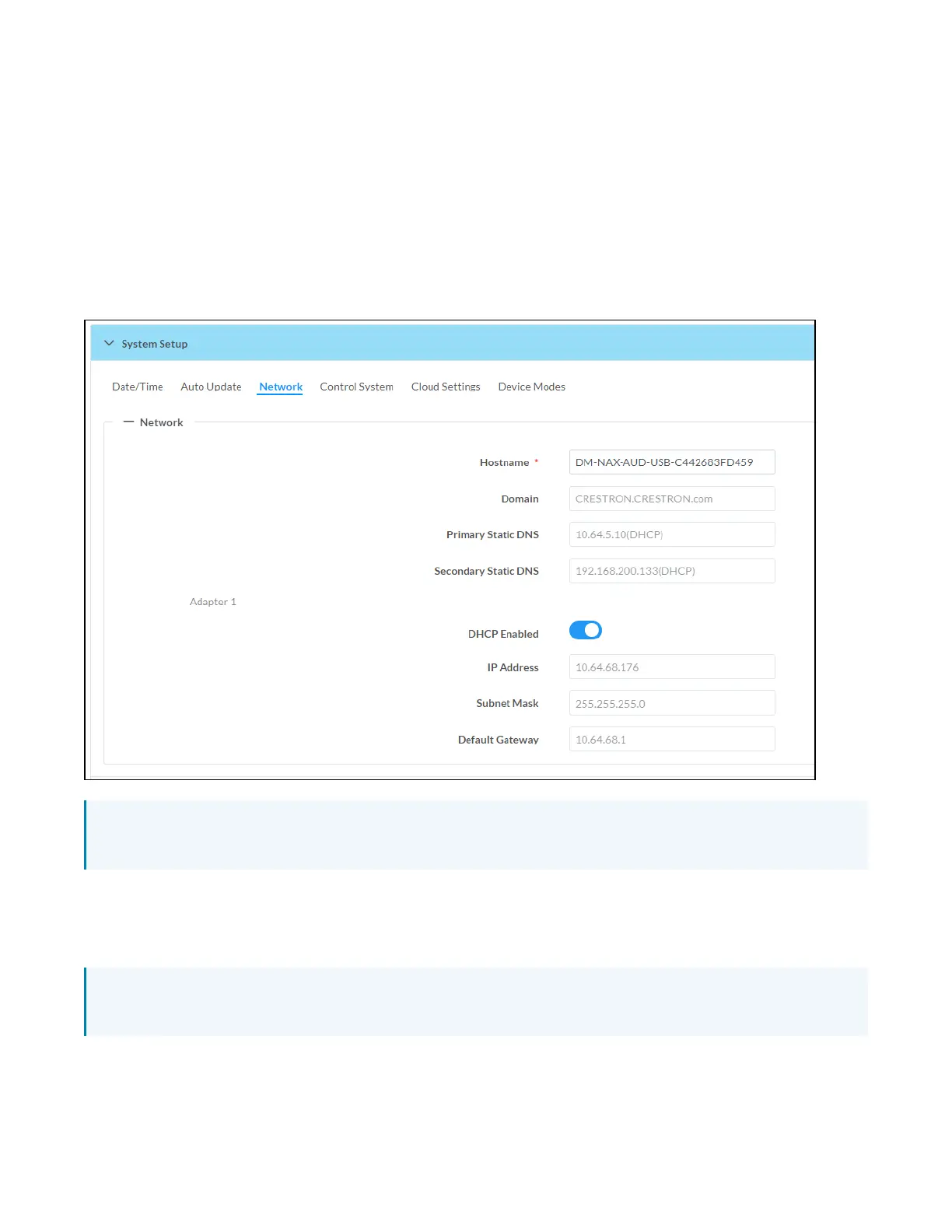559 • DM NAX® Product Manual — Doc. 9045M
a. Select the desired Day of Week and Time of Day (24-hour format) values.
b. Set the Poll Interval by entering a value from 60 to 65535 minutes. A value of 0 disables the
Poll Interval.
4. Click Save Changes.
Clicking Update Now causes the device to check for a firmware update immediately. If a schedule was
set in step 4 above, that schedule still remains in effect.
Network
The Network section contains network-related settings for the DM-NAX-AUD-USB, including the
Hostname, Domain, Primary Static DNS, and Secondary Static DNS.
NOTE: By default, the host name of the DM-NAX-AUD-USB consists of the model name followed by
the MAC address of the device. For example, DM-NAX-AUD-USB-00107FB58088.
Adapter 1
The Adapter 1 subheading contains settings for DHCP, IP Address, Subnet Mask, and Default Gateway
of Ethernet adapter 1 on the rear panel of the device.
NOTE: DMNAX devices' internal processes use IP addresses in the 10.10.10.
xxx
range. This IP range
should be avoided when addressing DMNAX devices to prevent conflicts.
Set the DHCP toggle to enabled (right) or disabled (left) to specify whether the IP address of the
DM-NAX-AUD-USB is to be assigned by a DHCP (Dynamic Host Configuration Protocol) server.
