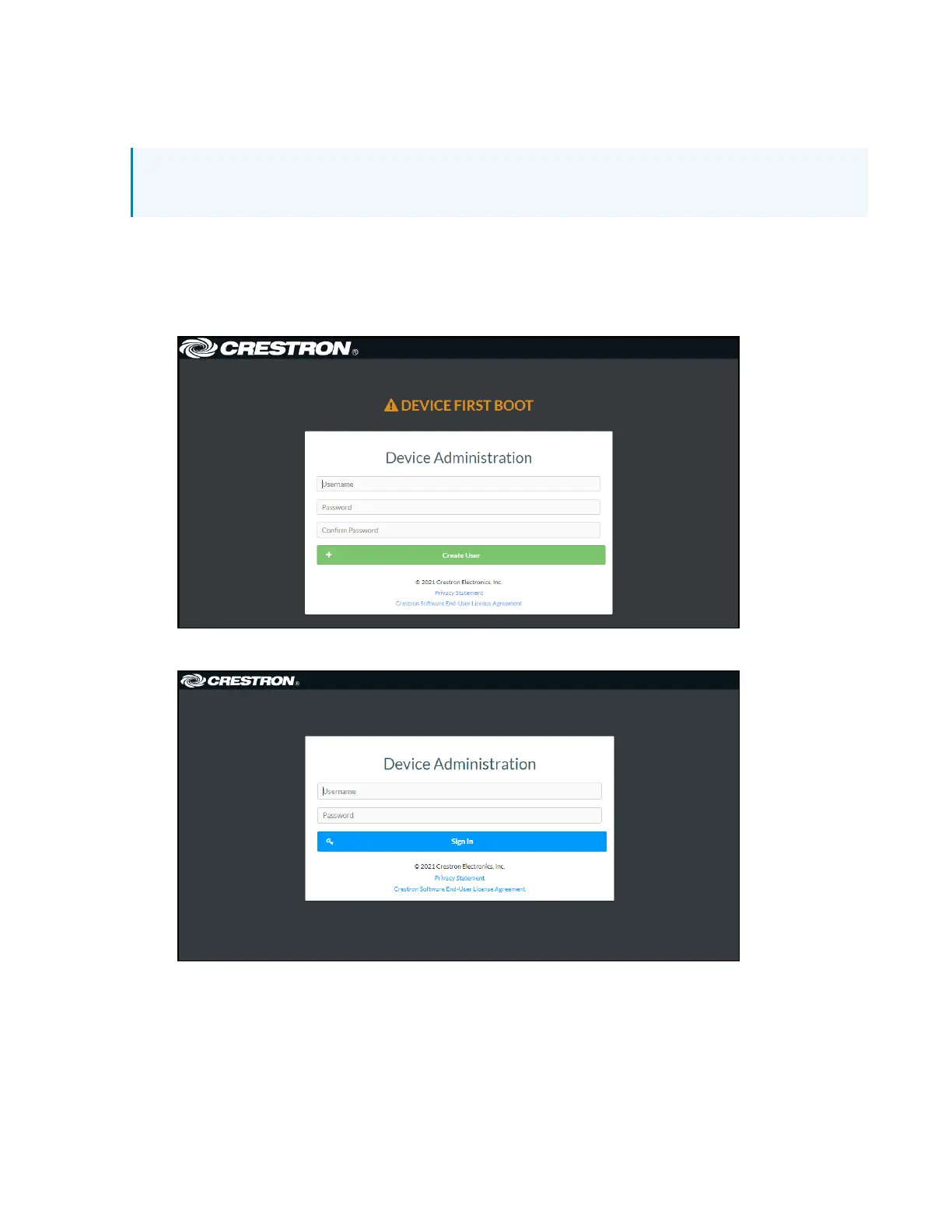Product Manual — Doc. 9045M DM NAX® • 138
Access the Web Interface with a Web Browser
1. Enter the IP address of the DM-NAX-2XLRI-1G into a web browser.
NOTE: To obtain the IP address, use the Device Discovery Tool option in Crestron Toolbox™
application or an IPscanner application.
2. If you are creating a user account for the first time, do the following; otherwise, skip to step 3.
a. Enter a username in the Username field.
b. Enter a password in the Password field.
c. Re-enter the same password in the Confirm Password field.
d. Click Create User. The Device Administration page appears.
