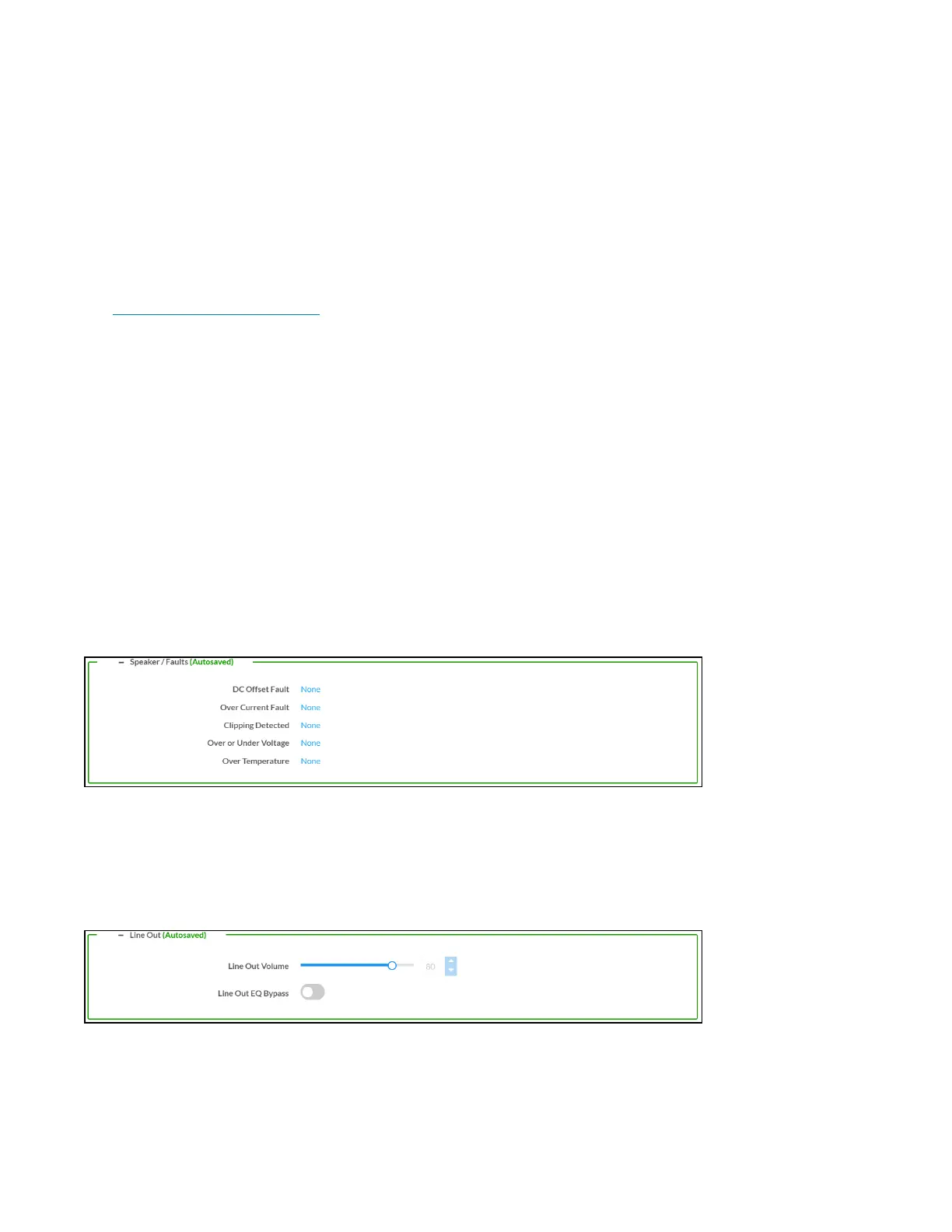Product Manual — Doc. 9045M DM NAX® • 224
To configure Apple AirPlay® casting:
1. Set the AirPlay toggle to the right to enable AirPlay casting to the zone's associated media
player. Set the AirPlay toggle to the left to disable AirPlay casting to the associated media player.
To configure Spotify Connect™ casting:
1. Set the Spotify toggle to the right to enable Spotify Connect casting to the zone's associated
media player. Set the Spotify toggle to the left to disable Spotify Connect casting to the
associated media player.
To stream media from an iOS device or Spotify app to a zone in your distributed audio system, refer to
the DM-NAX-8ZSA Quick Start.
To stream media from a Roon® streaming device to a zone in your distributed audio system:
1. Enable Apple AirPlay casting for each DMNAX zone.
2. Launch the Roon desktop app.
3. Open the Roon app menu and navigate to the Settings submenu, then select Audio. A table of
discovered network devices that the Roon device can stream to will be displayed. Any devices that
previously have been enabled for Roon casting are listed under the Connected to Core section,
and the rest of the discovered devices are listed under Other network devices.
4. Find each of the DMNAX zones in the Other network devices list, then click the Enable button for
each zone to connect it to the Roon Core® for casting.
5. Return to the Roon app home page and click on the speaker icon at the bottom right. Select a
DMNAX zone from the list of available casting destinations. With a zone selected, start a media
stream, and the Roon device will cast the streaming audio to the zone.
Speaker/Faults
The Speaker/Faults section is a read-only field that displays the status of the DC Offset Fault, Over
Current Fault, Clipping Detected, Over or Under Voltage, and Over Temperature detectors for the zone
output. If clipping or a given fault type is detected, then its corresponding readout displays Fault
Detected in red. Otherwise, it displays None in blue.
Line Out
Line Out Volume controls the volume level of the corresponding line-level output on the DMNAX device.
This setting is only available on zones 1 through 4 of the DM-NAX-8ZSA, as zones 5 through 8 do not
