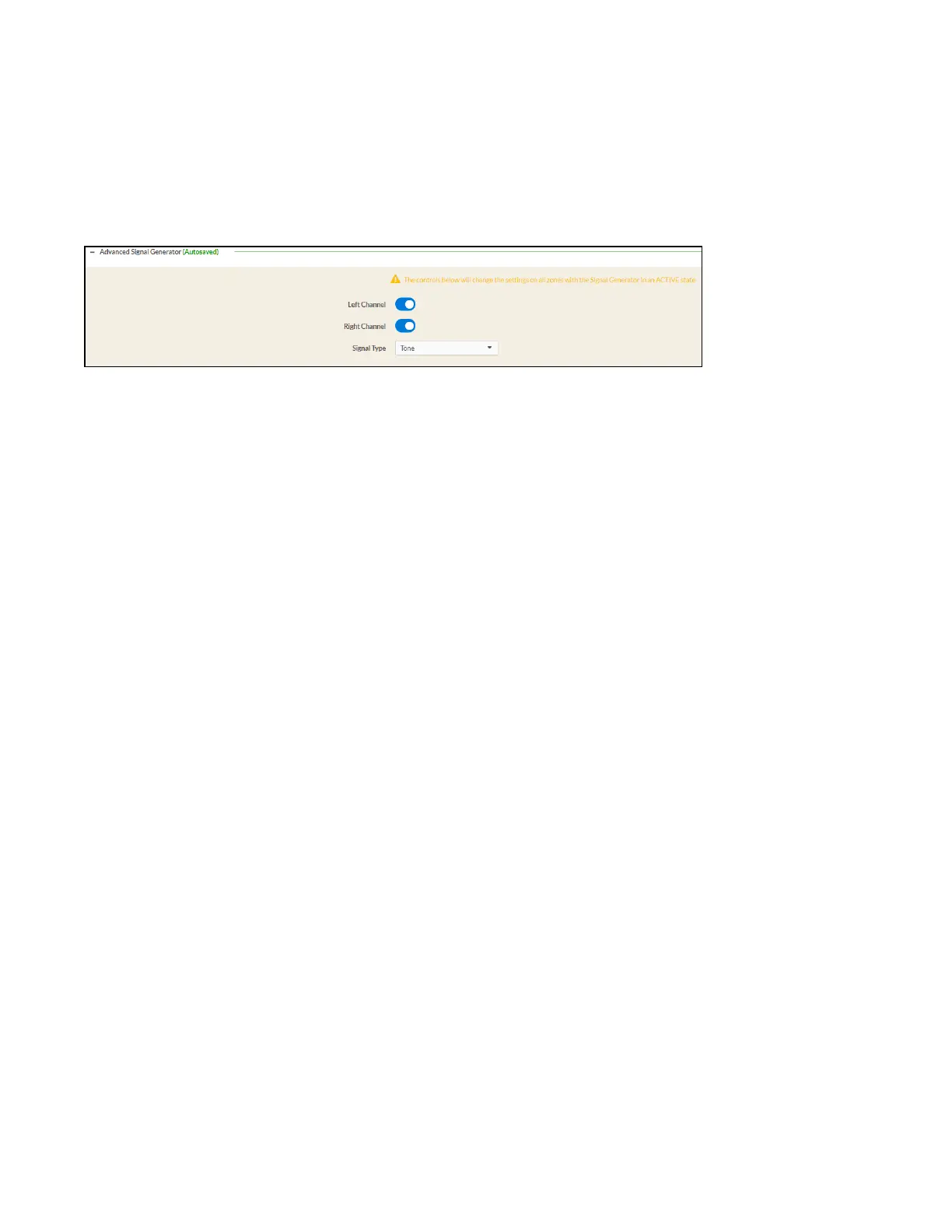455 • DM NAX® Product Manual — Doc. 9045M
2. To adjust the signal generator's volume, do one of the following:
l
Move the Signal Generator Volume slider right to increase or left to decrease the volume.
l
Click the arrows to increase or decrease the signal generator volume. Values range from 0
to 100, adjustable in increments of 1.
l
Manually enter a value in the Signal Generator Volume field.
Advanced Signal Generator
The advanced signal generator settings control the built-in signal generator directly, and are applied
universally to all output zones of the DMNAX device. The signal type for the generator can be set, and
the left and right channels of the test signal can be individually enabled or disabled.
1. Set the Left Channel toggle to the right position to enable the left channel of the signal. Set the
toggle to the left position to disable the left channel. By default, Left Channel is enabled.
2. Set the Right Channel toggle to the right position to enable the right channel of the signal. Set the
toggle to the left position to disable the right channel. By default, Right Channel is enabled.
3. Select an audio test signal type from the Signal Type drop-down menu. The available signal types
are:
l
Tone: Generates a 1kHz sine wave tone.
l
Pink Noise: Generates pink noise.
l
White Noise: Generates white noise.
