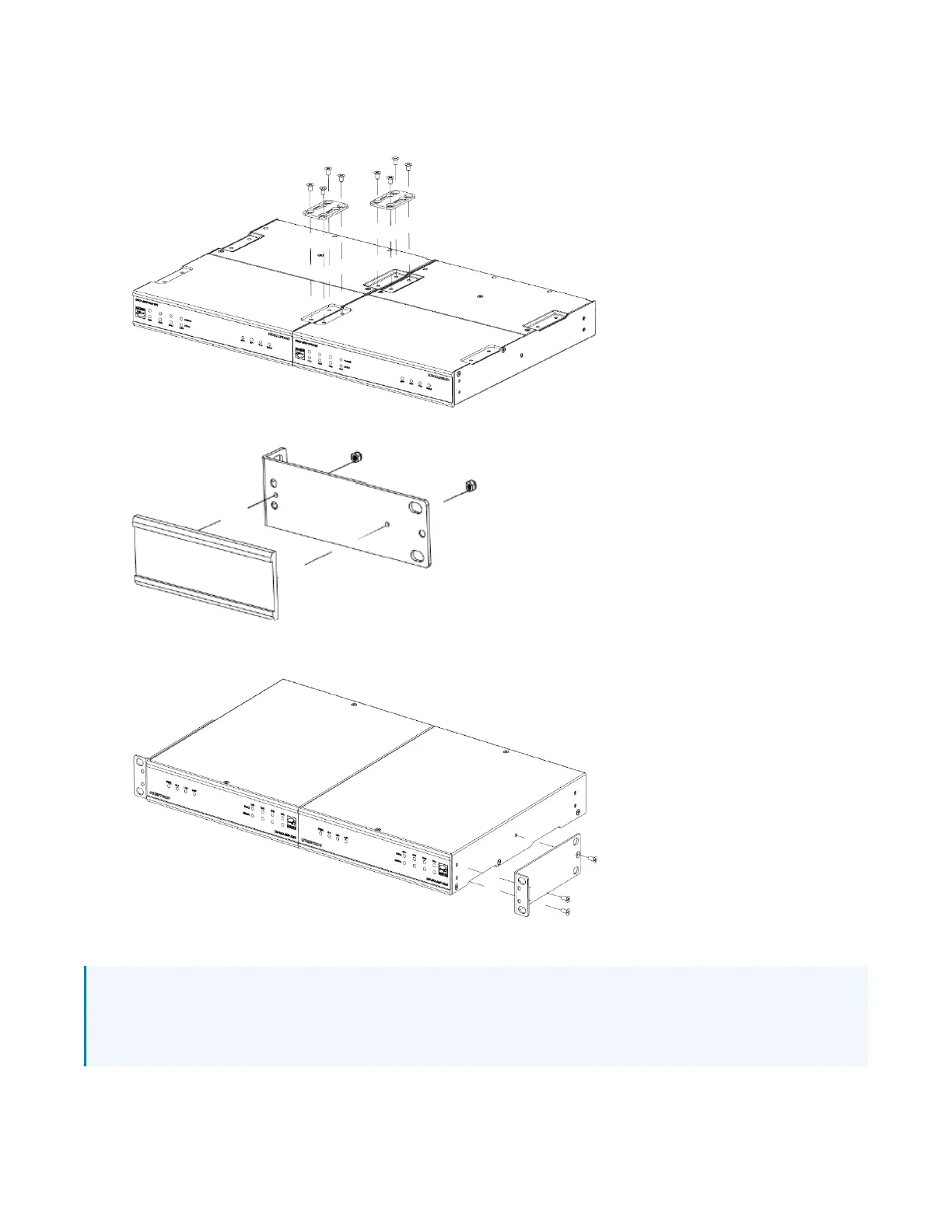Product Manual — Doc. 9045M DM NAX® • 109
1. On a flat surface, place the amplifiers upside-down and adjacent to each other.
2. Using a Philips screwdriver and the eight included 8-32 x 5/16 in. screws, gang the amplifiers
together with two of the joining plates.
3. Use a wrench or M5.5 socket to remove the nuts from the rack ears.
4. Turn the amplifier assembly over and, using six 6-32 x 3/8 in. screws, attach the rack ears to each
side.
5. Mount the assembly into the rack using four rack mounting screws (not included).
NOTE:Observe the following rack mount installation guidelines.
Elevated Operating Ambient Temperature: If installed in a closed or multi-unit rack assembly, the
operating ambient temperature of the rack environment may be greater than room ambient
