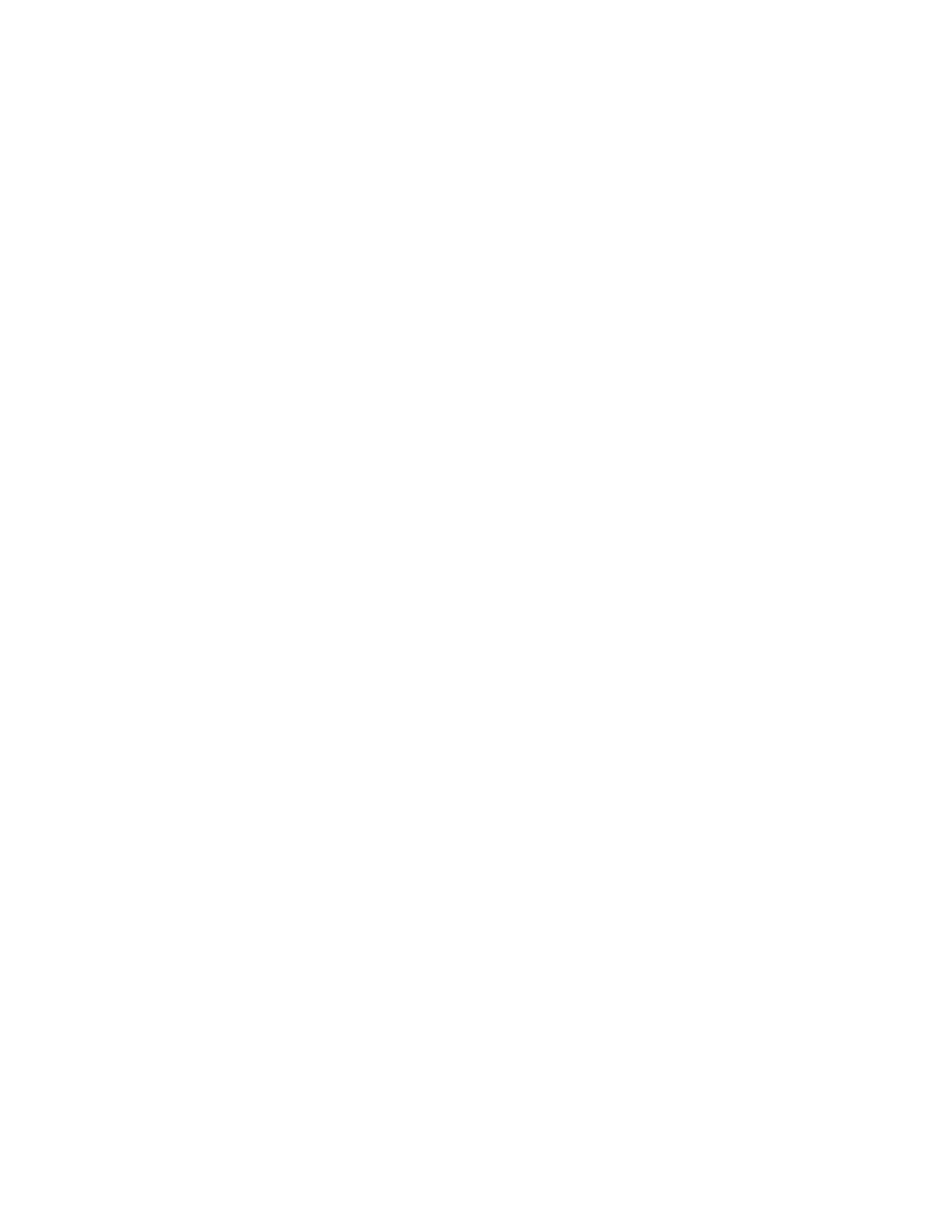Product Manual — Doc. 9045M DM NAX® • 286
1. Set the Left Channel toggle to the right position to enable the left channel of the signal. Set the
toggle to the left position to disable the left channel. By default, Left Channel is enabled.
2. Set the Right Channel toggle to the right position to enable the right channel of the signal. Set the
toggle to the left position to disable the right channel. By default, Right Channel is enabled.
3. Select an audio test signal type from the Signal Type drop-down menu. The available signal types
are:
l
Tone: Generates a 1kHz sine wave tone.
l
Pink Noise: Generates pink noise.
l
White Noise: Generates white noise.
