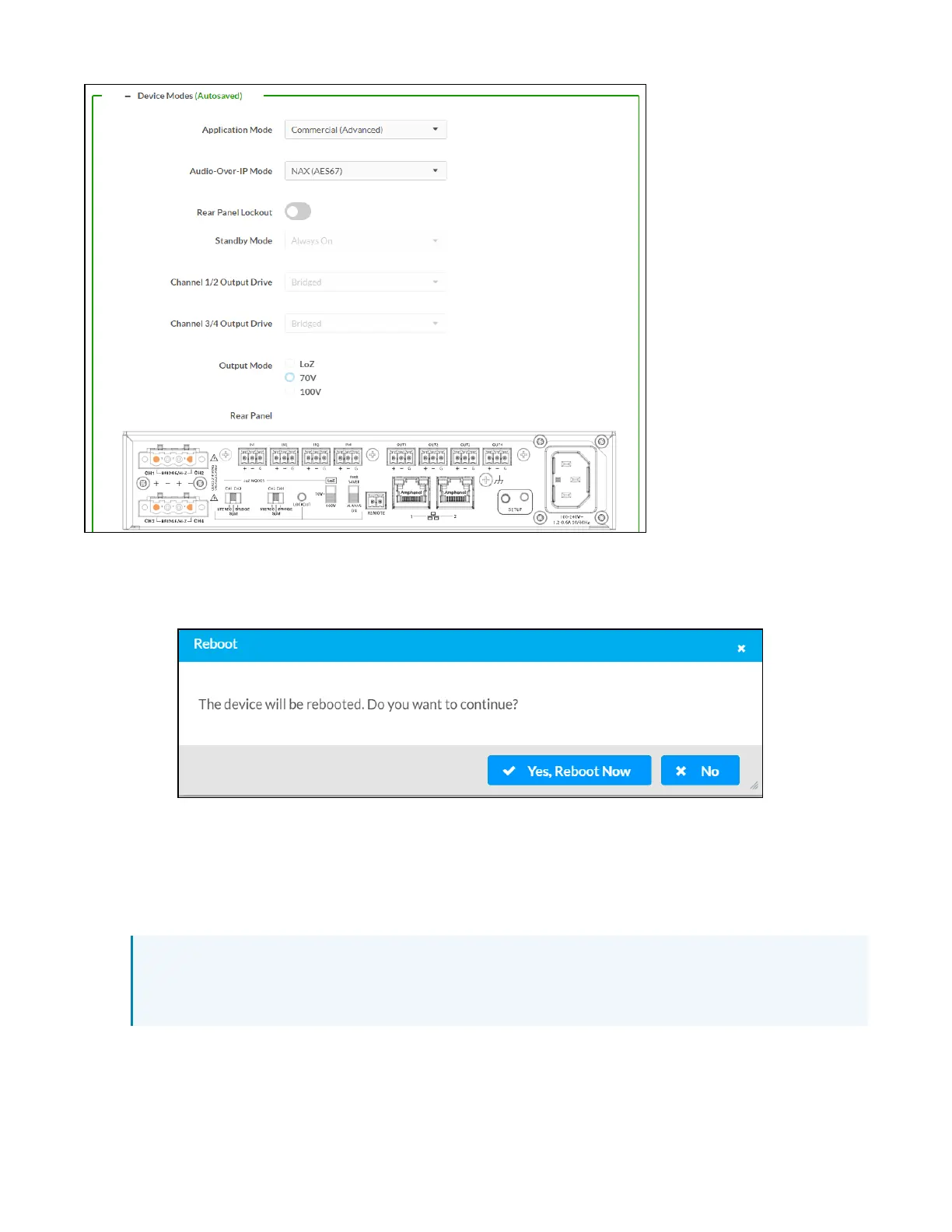423 • DM NAX® Product Manual — Doc. 9045M
l
Application Mode:The Application Mode determines which options and controls are available.
o
Select Residential (Standard) or Commercial (Advanced). A Reboot confirmation message
box appears.
o
Click Yes, Reboot Now to reboot the device into the selected mode. The Reboot message
box appears.
o
Wait for the device reboot to complete before attempting to reconnect to the device.
l
Audio Over IPMode: Select NAX(AES67) or Dante to specify what type of audio-over-IP streams
the DM-NAX-AMP-X300 will accept and transmit.
NOTE: In NAX (AES67) mode, the DM-NAX-AMP-X300 can still accept streams from Dante
devices by way of the AES67 Compatibility Mode feature, which can be enabled on most
Dante devices.
