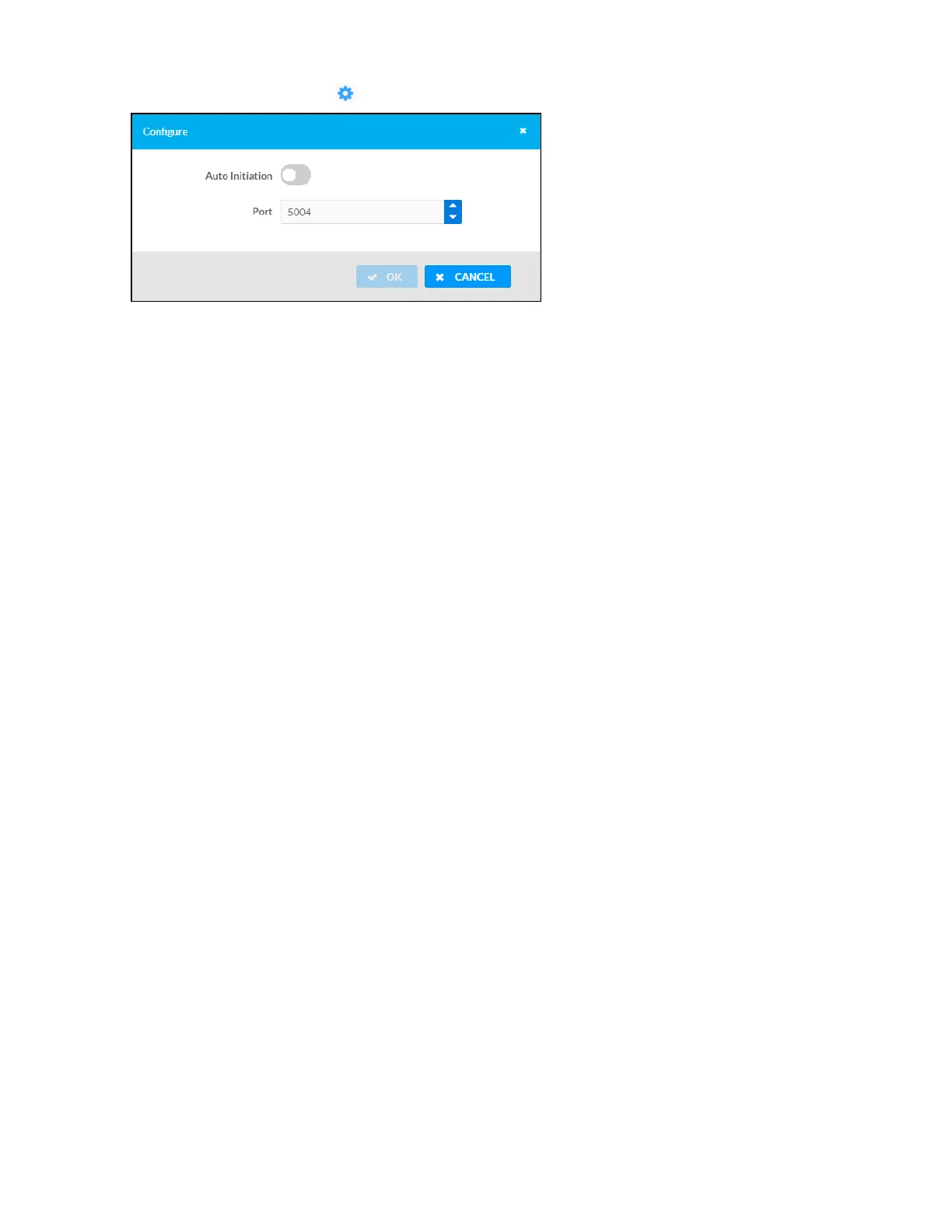Product Manual — Doc. 9045M DM NAX® • 554
2.
Click the configure button ( ) in the Actions column. The Configure dialog appears:
3. Set the Auto Initiation toggle to the right position to enable auto initiation. Set the toggle to the
left position to disable auto initiation.
l
If Auto Initiation is enabled, the stream will begin automatically when the receiver
subscribes to the transmitter.
l
If Auto Initiation is disabled, the stream will not begin until it is manually initiated.
4. To set the port number, do one of the following:
l
Click the arrows to increase or decrease the port number by increments of 1.
l
Manually enter a port number in the Port field. The default port number is 5004.
5. Click OK to save or click Cancel to cancel the changes.
