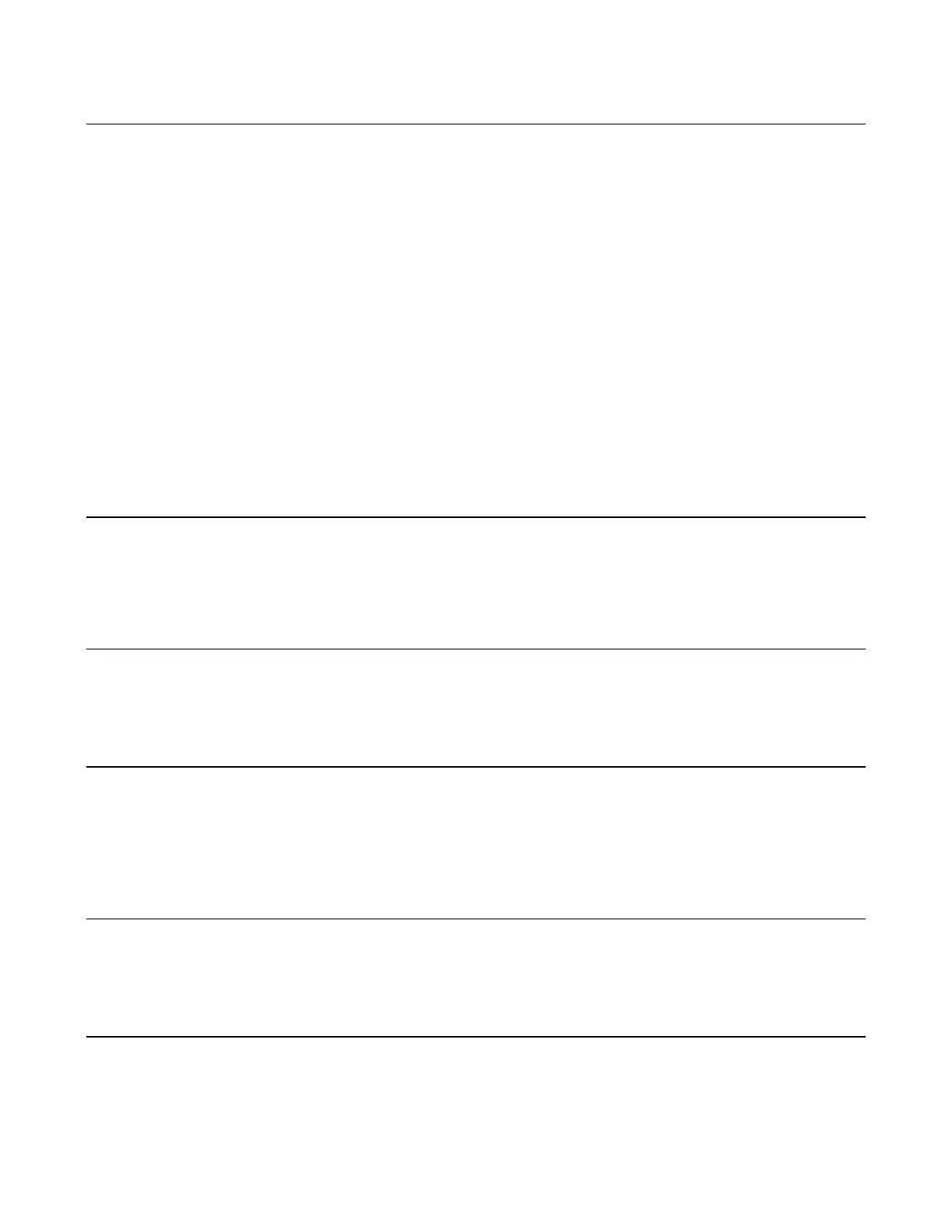62 • DM NAX® Product Manual — Doc. 9045M
Controls and Indicators
Front Panel Display (1) OLED screen, 128 x 64 dot matrix
Height (active area): 0.43in. (11mm)
Width (active area): 0.86in. (22mm)
Displays metadata, menus, and volume feedback
Menu (1) Push button
Used to enter the front panel menu and select menu items
Bluetooth (1) Push button
Used to initiate Bluetooth pairing
UP and DOWN Arrows (2) Push buttons
Used to navigate menus and control volume
ETHERNET PoE Left amber LED indicates 1000Mb link status;
Left green LED indicates 100Mb link status;
Flashing right amber LED indicates Ethernet activity
SETUP (1) Push button: Used for factory reset procedures;
(1) LED, illuminates red when the button is pressed, flashes red when reset has been
initiated
Power
PoE IEEE 802.3af Class 0 (12.95W) compliant;
Compatible with IEEE 802.3af compliant Ethernet switch or third-party PoE
compliant PSE
Power Consumption 3.5W
Environmental
Temperature 32° to 95° F (0° to 35° C)
Humidity 10% to 95% RH (noncondensing)
Heat Dissipation 11.95BTU/hr
Construction
Chassis Metal, black and silver finish, vented sides
Mounting Mountable on the following:
1-gang U.S. electrical box or plaster ring (not included), 3.5in. (26mm) electrical box
depth recommended;
Rack rail
Dimensions
Height 4.12in. (105mm)
Width 1.76in. (45mm)
Depth 2.25in. (57mm)
Weight
4.8oz. (136g)
