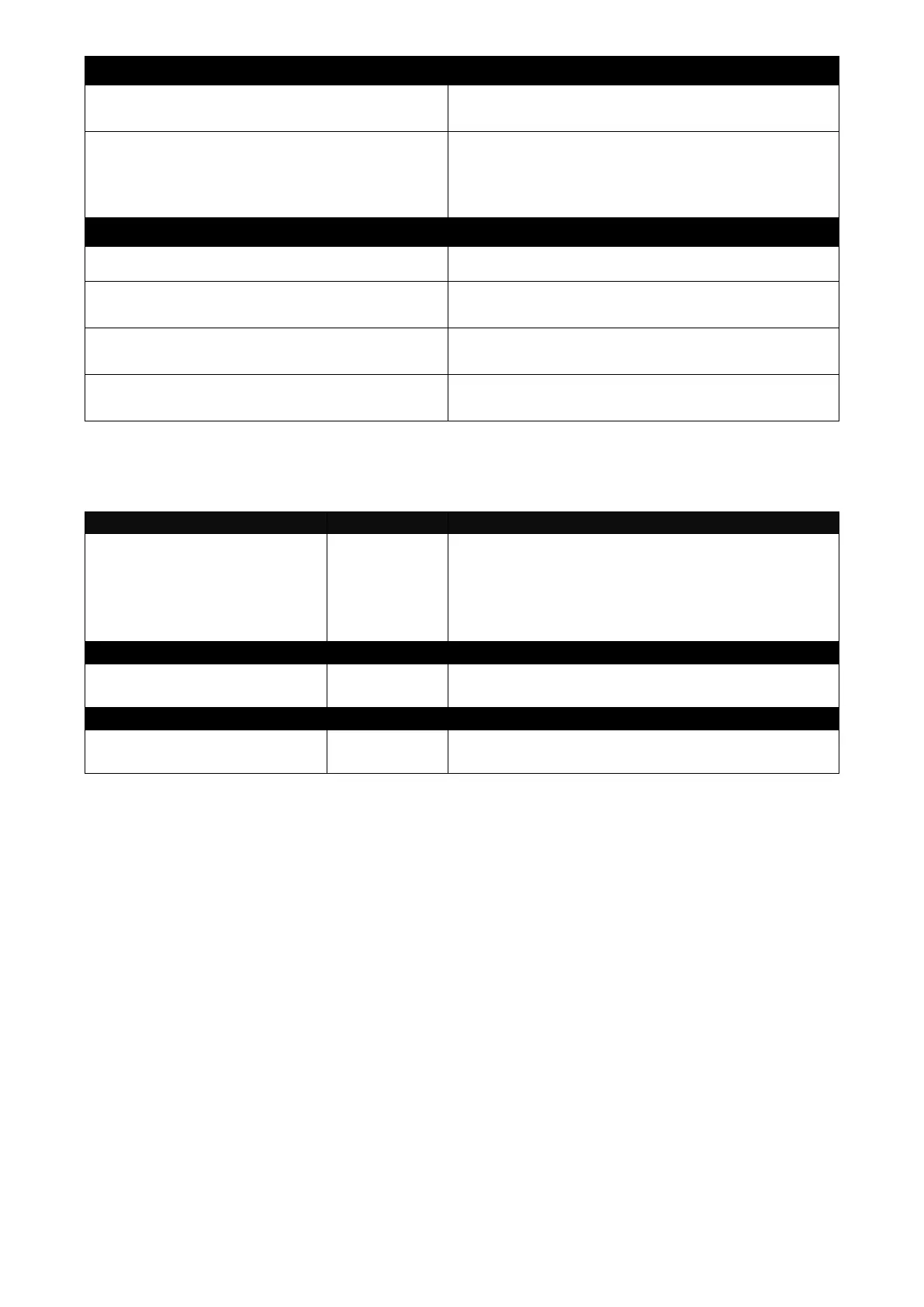Switch(config)# show syslog
Show the current system log configuration.
Show event logs currently stored in the
Managed Switch. These event logs will be
saved to the system log server that you
specify.
Examples of Syslog command
Enable System log function.
Switch(config)# syslog server1
192.180.2.1
Set the primary system log server IP address
to 192.168.2.1.
Switch(config)# syslog server2
192.168.2.2
Set the secondary system log server IP
address to 192.168.2.2.
Switch(config)# syslog server3
192.168.2.3
Set the third system log server IP address to
192.168.2.3.
2.6.24 Terminal Length Command
Switch(config)# terminal
length [0-512]
Specify the number of event lines that will
show up each time on the screen for “show
running-config”, “show default-config” and
“show start-up-config” commands. (“0”
stands for no pausing.)
Switch(config)# no terminal
length
Reset terminal length back to the default
(20).
Switch(config)# show
terminal
Show the current configuration of terminal
length.
