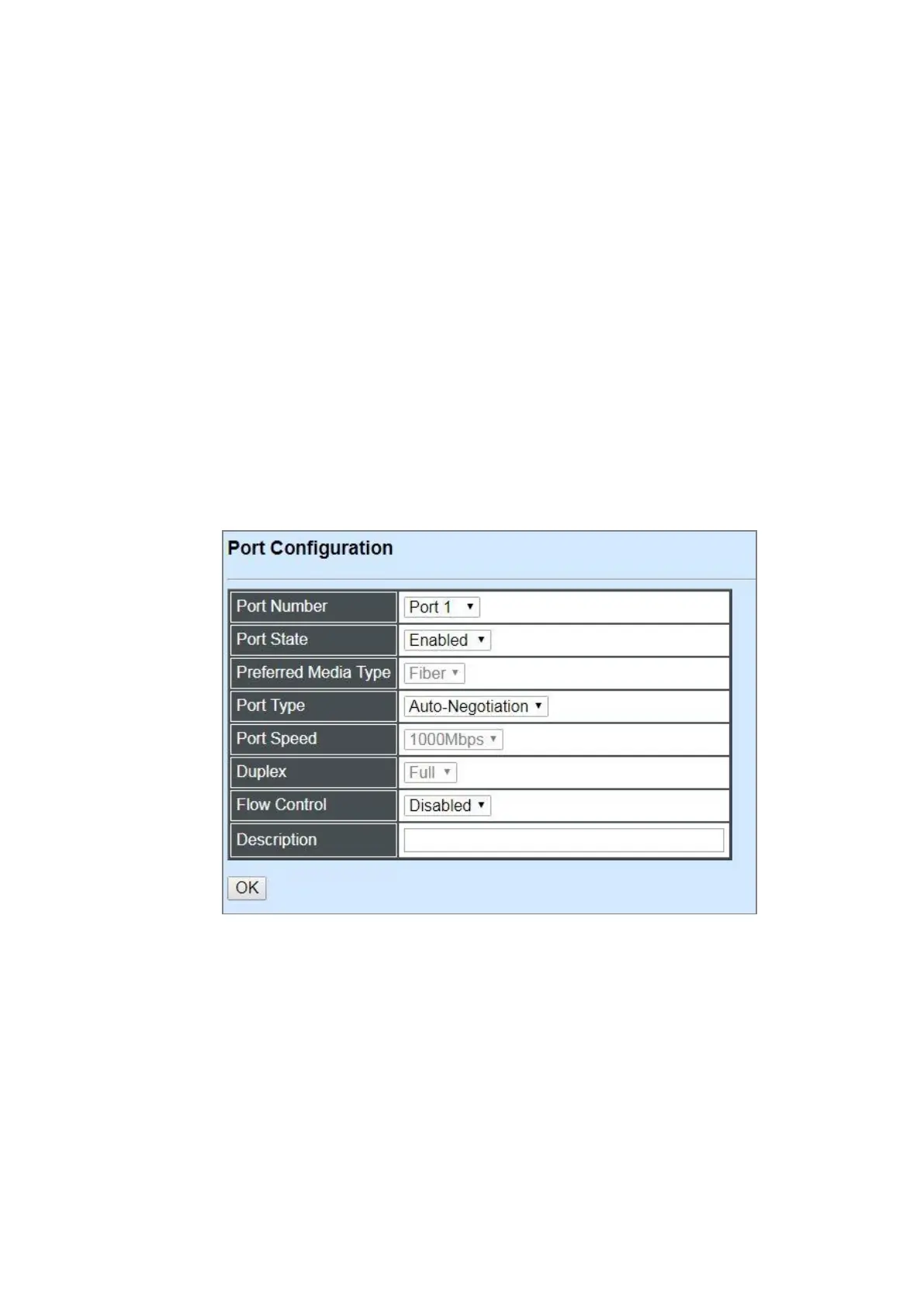Layer 2 Control Protocol:
0180C200000X: Select either “No Filter Out” or “Filter Out”. When “Filter Out” is selected,
packets from the address ranging from 0180C2000000 to 0180C200000F will be dropped.
Multicast MAC addresses from 0180C2000000 to 0180C200000F are reserved for use by
802.1/802.3 protocols. The purpose for each multicast address is described briefly below:
0180C200002X: Select either “No Filter Out” or “Filter Out”. When “Filter Out” is selected,
packets from the address ranging from 0180C2000020 to 0180C200002F will be dropped.
Multicast addresses from 0180C2000020 to 0180C2000022 are for GMRP, GVRP, and
GARP respectively.
0180C2000010: Select either “No Filter Out” or “Filter Out”. When “Filter” is selected,
packets from the address 0180C2000010 will be dropped.
4.4.2 Port Configuration
Click the option Port Configuration from the Switch Management menu and then the following
screen page appears.
Port Number: Click the pull-down menu to select the port number for configuration.
Port State: Enable or disable the current port state.
Preferred Media Type: Select copper or fiber as the preferred media type.
Port Type: Select Auto-Negotiation or Manual mode as the port type.
Port Speed: When you select “Manual” as port type, you can further specify the transmission
speed (10Mbps/100Mbps) of TP port(s) or (100Mbps/1000Mbps) of Fiber port(s). When you select
“Auto-Negotiation” as port type for TP port(s), the transmission speed is 1000Mbps.
