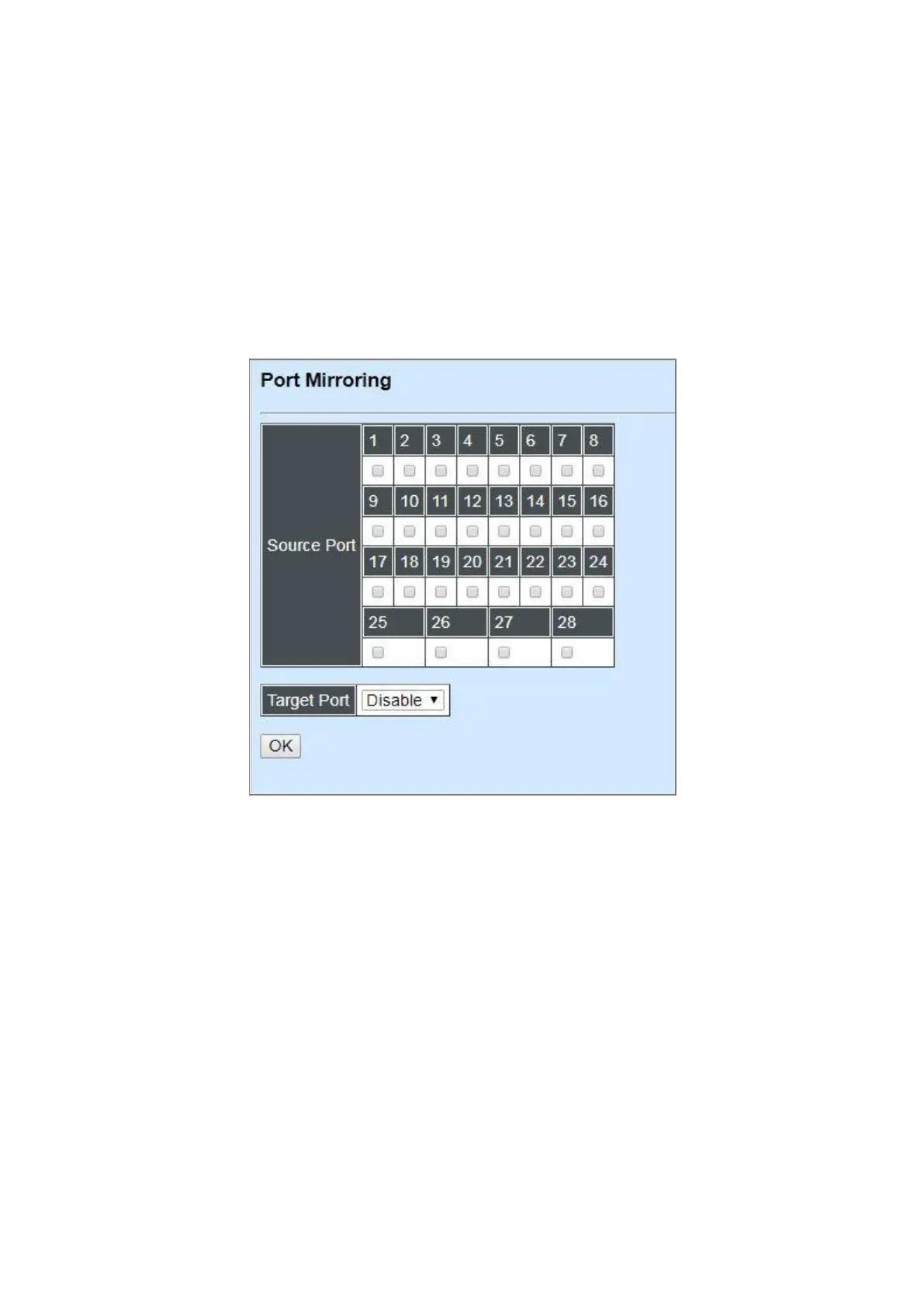IP/IPv6 Address: Specify the multicast stream source IP/IPv6 address.
VLAN: Specify a VLAN ID for multicast stream.
Forwarding port: Select a port number for multicast stream forwarding.
4.4.11 Port Mirroring
In order to allow the target port to mirror the source Port(s) and enable traffic monitoring, select the
option Port Mirroring from the Switch Management menu and then the following screen page
appears.
Source Port: Select the preferred source port(s) for mirroring by clicking on the checkbox of the
corresponding port number. Please note that the port selected as the target port cannot be the
source port.
Target Port: Choose from port 1 to port 28 or “disable” from the pull-down menu to designate the
target port or disable the port mirroring function.
