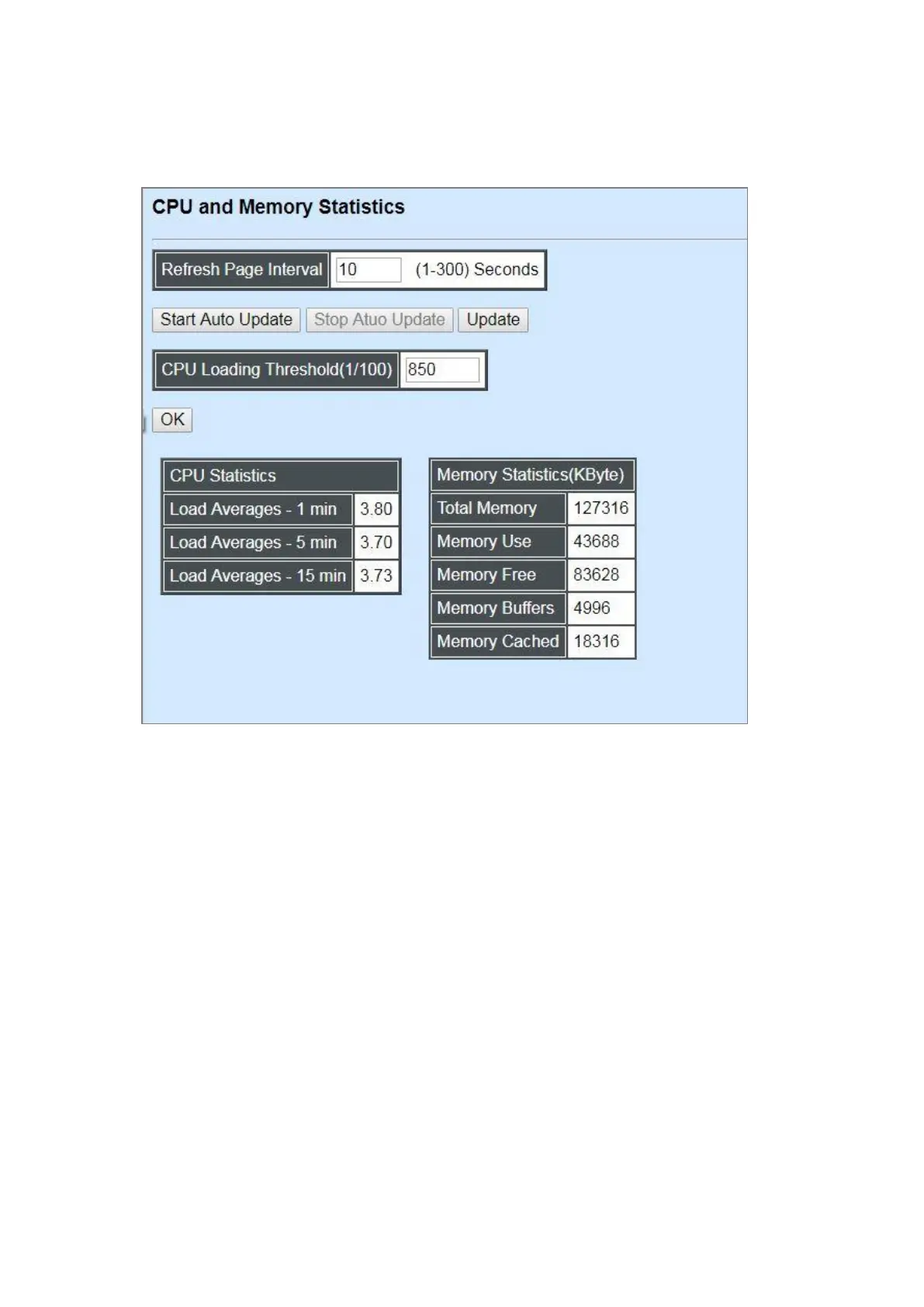4.5.1 CPU and Memory Statistics
CPU & Memory Statistics is to manually or automatically update statistics of CPU and Memory.
Click “CPU & Memory Statistics” and the following screen appears.
Refresh Page Interval: Automatically updates statistics of CPU & Memory at a specified interval
in seconds. Please note that the value you assign in this parameter is temporarily used and will
not be saved into the configuration file of the Managed Switch. This value will not be applied into
the next system boot-up.
Start Auto Update: Click “Start Auto Update” to activate auto-update.
Stop Auto Update: Click “Stop Auto Update” to deactivate auto-update.
Update: Click Update to refresh the latest statistics of CPU & Memory at a time.
CPU Loading Threshold(1/100): Specify CPU loading threshold. Valid range: 10-3000 (Unit:
1/100 sec.)
Load Averages – 1 min: The average active tasks percentage in last 1 minute.
Load Averages – 5 min: The average active tasks percentage in last 5 minutes.
Load Averages – 15 min: The average active tasks percentage in last 15 minutes.
Total Memory: It shows the entire memory in kilobytes.
