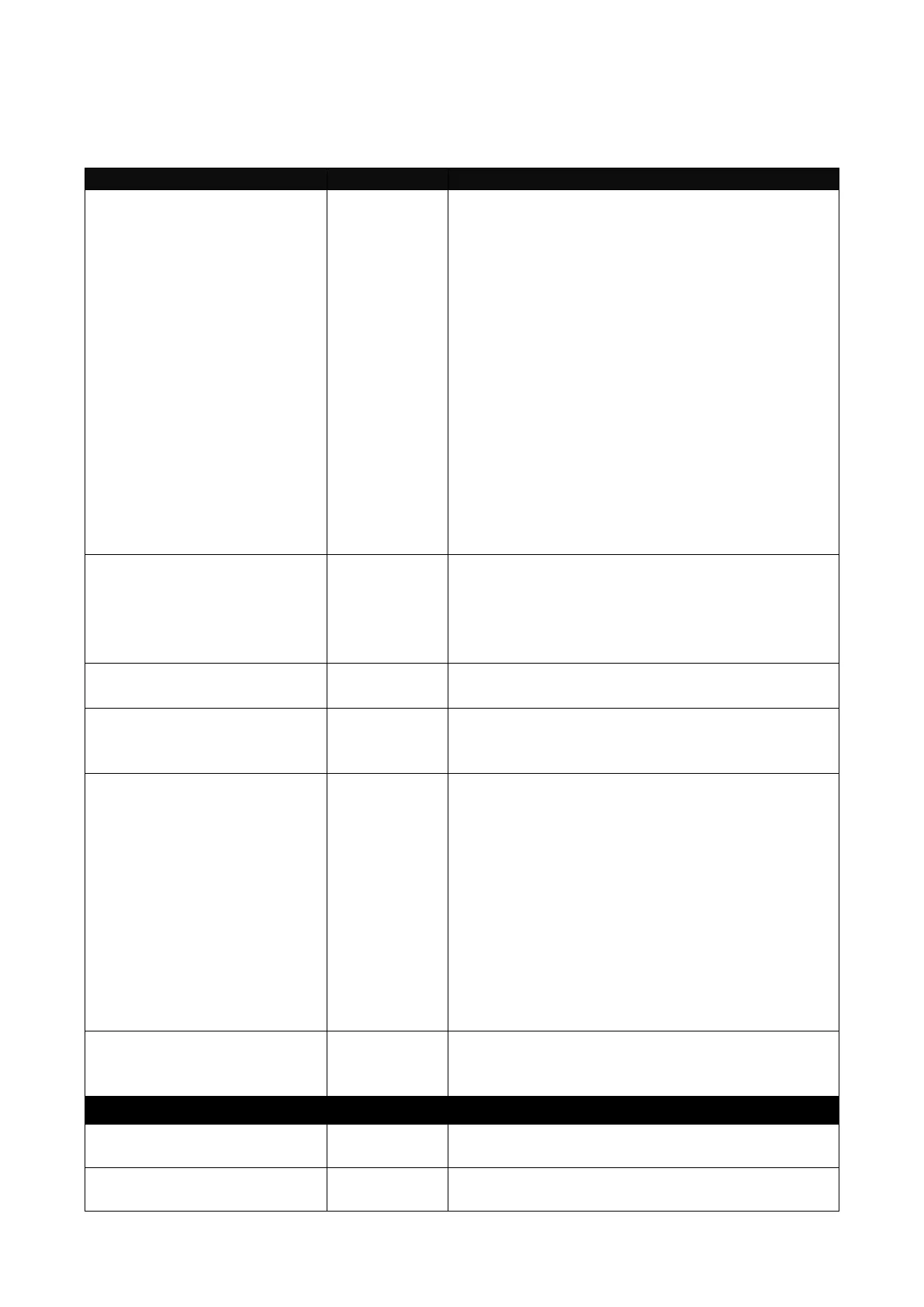2.6.25 User Command
1. Create a new login account.
Switch(config)# user
password-encryption md5
Enable MD5(Message-Digest Algorithm). It is
a widely used cryptographic hash function
producing a 128-bit (16-byte) hash value,
typically expressed in text format as a 32
digit hexadecimal number. The default setting
is disabled.
NOTE:
1. The acquired hashed password from
backup config file is not applicable for
user login on CLI/Web interface.
2. We strongly recommend not to alter off-
line Auth Method setting in backup
configure file.
3. If Auth-Method is enabled and do
firmware downgrade, users must reset
default config.
Switch(config)# user name
[user_name]
Create/modify a user account. The
authorized user login name is up to 20
alphanumeric characters. Only 5 login
accounts can be registered in this device at
the same time.
Switch(config-user-
NAME)# active
Activate the specified user account.
Switch(config-user-
NAME)# description
[description]
Enter the brief description for the specified
user account. Up to 35 alphanumeric
characters can be accepted.
Switch(config-user-
NAME)# level [admin | rw |
ro]
Specify this user’s access privilege level.
admin (administrator): Own the full-access
right, including maintaining user account &
system information, loading factory settings,
etc..
rw (read & write): Own the partial-access
right, unable to modify user account &
system information and load factory settings.
ro (read only): Read-Only access privilege.
Switch(config-user-
NAME)# password
[password]
Enter the password, up to 20 alphanumeric
characters, for the specified user account.
Switch(config)# no user
password-encryption
Disable MD5(Message-Digest Algorithm).
Switch(config)# no user
name [user_name]
Delete the specified user account.
