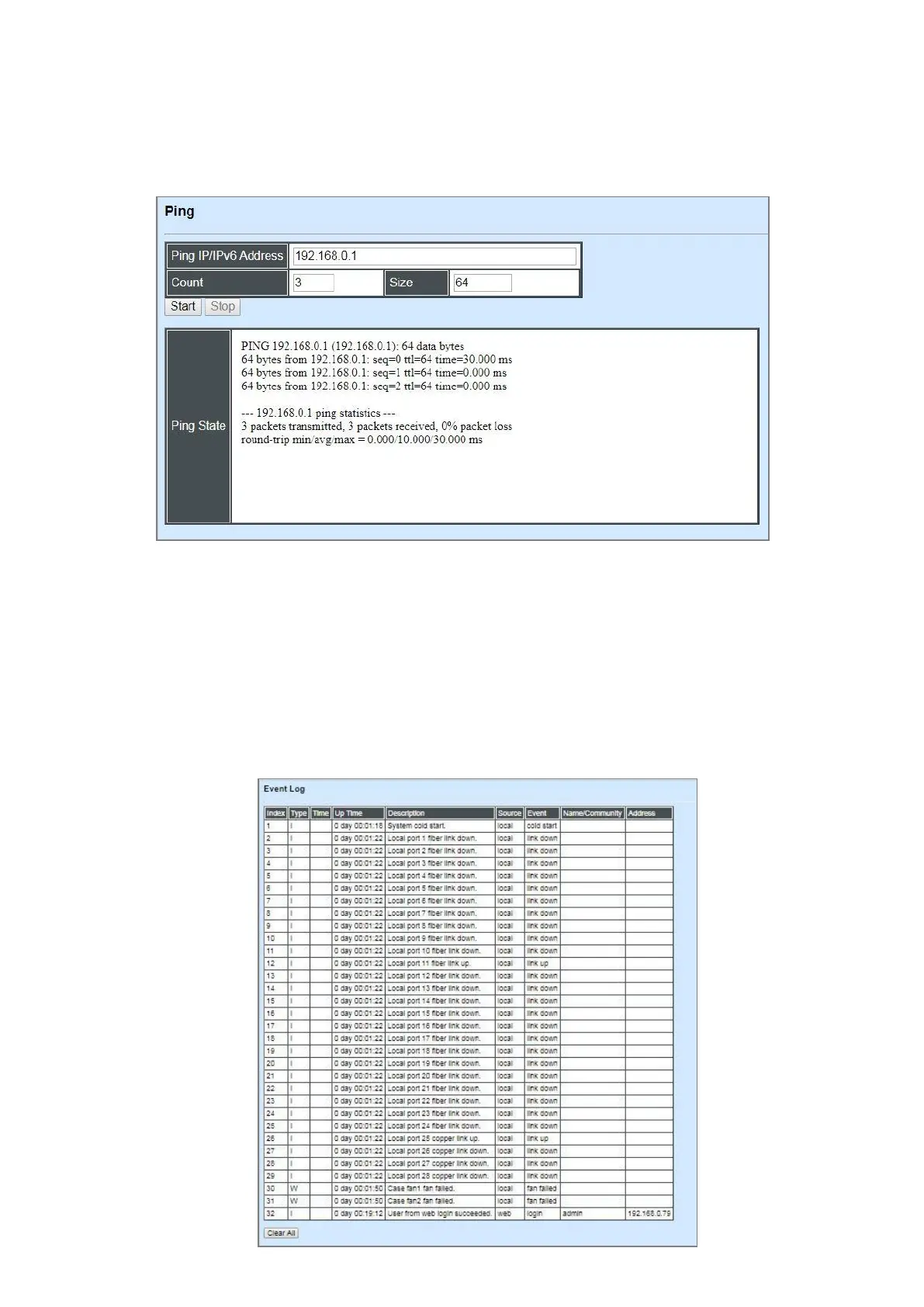4.6.1 Ping
Ping can help you test the network connectivity between the Managed Switch and the host.
Select Ping from the System Utility menu and then the following screen page appears.
Enter the IP/IPv6 address of the host you would like to ping. You can also specify count, timeout
and size of the Ping packets. Click Start to start the Ping process or Stop to pause this Ping
process.
4.6.2 Event Log
Event log keeps a record of switch-related information, such as user login, logout timestamp and
so on. Select Event Log from the System Utility menu and then the following screen page
appears. All event logs will be cleared when system reset occurs.
