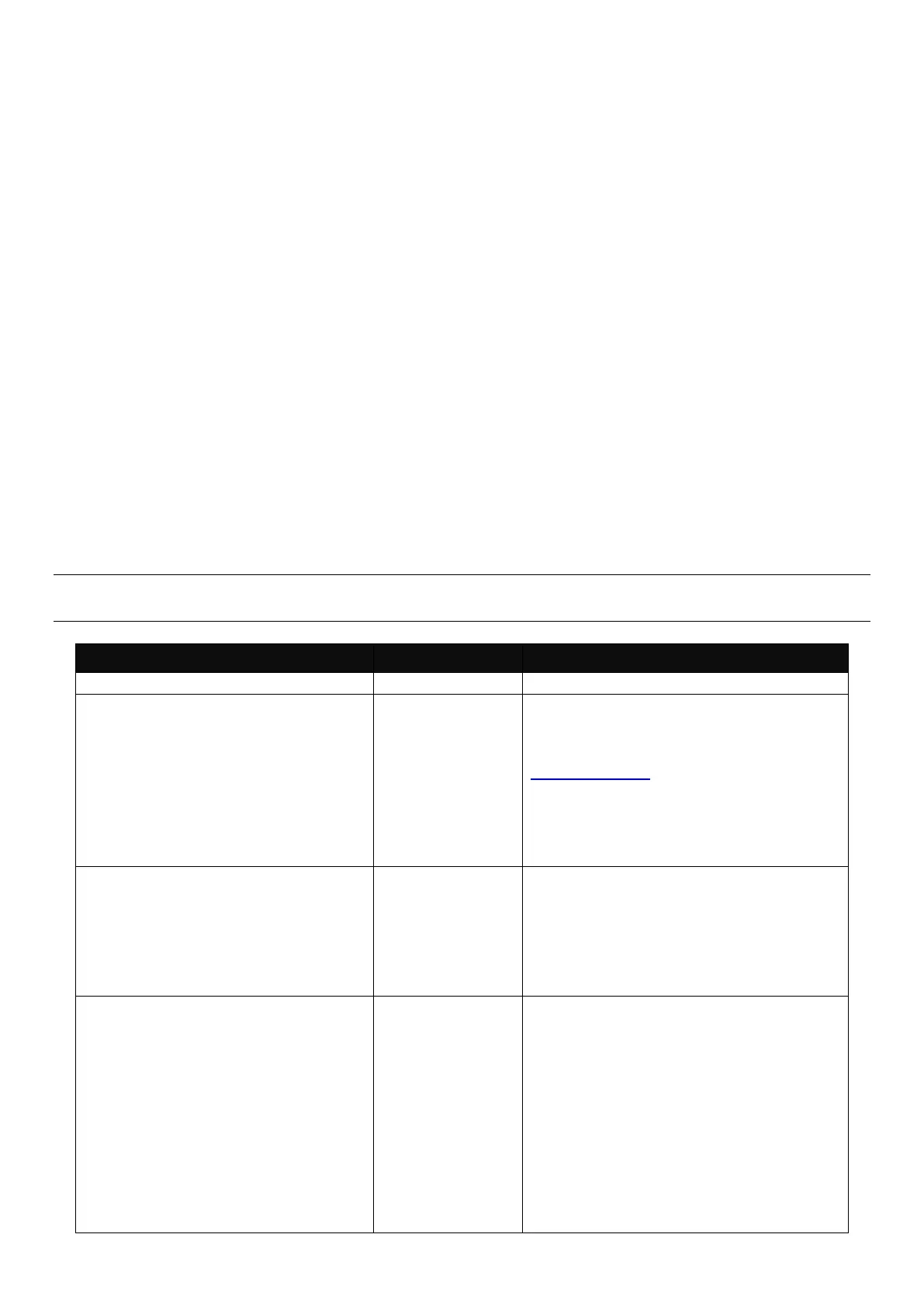2.6.11 Loop Detection Command
In a real network, it is possible the people misconnect the network cable to incur loop condition. In
a worst case, the network is out of service thereafter. This section gives a guide to configure the
Loop Detection function of the system to prevent the system from loop.
After a proper setting of Loop Detection function, the system detects loop condition by periodically
sending loop detection packet. Once the system receives the loop detection packet from itself, it is
claimed that it detects loop condition. Then, the system takes the following 3 actions
1. It blocks the relevant port to prevent broadcast storms. In other words, the system stops
forwarding all the traffic via the looped port. However, the system will process the loop
detection packet received on the looped port.
2. It slowly blinks the LED of looped port in orange.
3. It periodically sends loop detection packet to detect the existence of loop condition.
When the system does not receive any loop detection packet from itself for a period of configured
Looped port unlock-interval. The system claims the loop condition disappears. Then, the system
takes the following 3 actions
1. It un-blocks the relevant port. In other words, the system normally forwards all the traffic via the
relevant port.
2. It stops slowly blinking the LED of looped port in orange.
3. It periodically sends loop detection packet to detect the existence of loop condition.
Note: Under loop condition, the LED of looped port continues to slowly blink orange even the
connected network cable is unplugged out of looped port.
Switch(config)# loop-detection
Enable Loop Detection function.
Switch(config)# loop-detection all-
vlan
Check All VLAN box to enable loop
detection on all trunk-VLAN-vids
configured in VLAN Command (See
Section 2.6.26).
NOTE: When All VLAN checkbox is
checked, it invalidates the configured
“Specific VLAN”.
Switch(config)# loop-detection
interval [1-180]
This is the time interval (in seconds)
that the device will periodically send
loop detection packets to detect the
presence of looped network. The
valid range is from 1 to 180 seconds.
The default setting is 1 seconds.
Switch(config)# loop-detection
unlock-interval [1-1440]
This is the time interval for the
system to detect the existence of
loop condition. System un-blocks the
looped port if it does not receive any
loop-detection packet during the
configured unlock-interval. The
unlock-interval can be set from 1 to
1440 minutes. The default setting is
1440 minutes.
NOTE:
