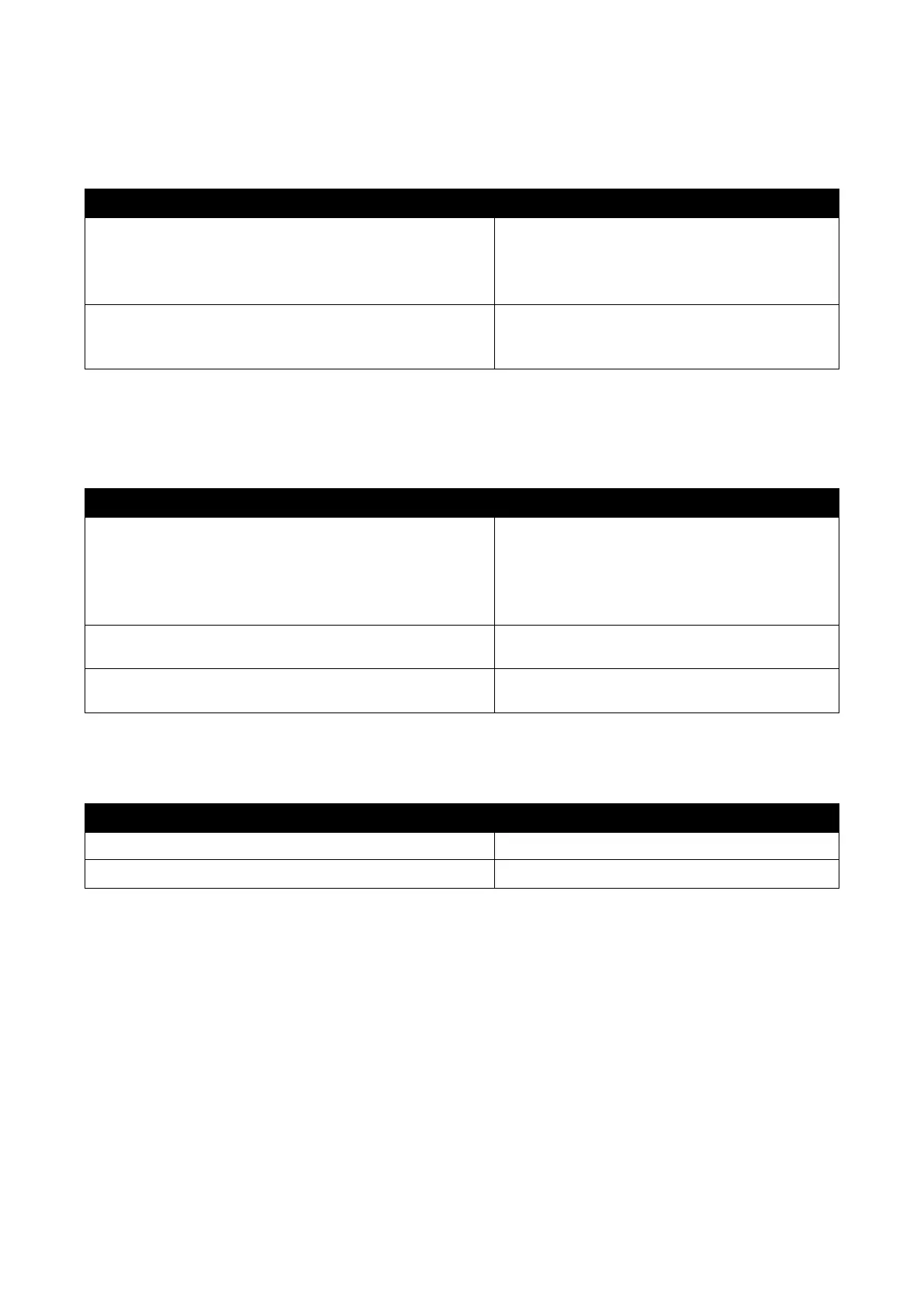2.6.29 Show sfp Command
When you slide-in SFP transceiver, detailed information about this module can be viewed by
issuing this command.
Switch(config)# show sfp information
Display SFP information including the
speed of transmission, the distance of
transmission, vendor name, vendor PN,
vendor SN.
Switch(config)# show sfp state
Show the slide-in SFP modules’ current
temperature, Tx Bias power, TX power,
RX power and voltage.
2.6.30 Show running-config & start-up-config & default-config
Command
Switch(config)# show running-config
Show configurations currently used in
the Manged Switch. Please note that
you must save running configurations
into your switch flash before rebooting
or restarting the device.
Switch(config)# show start-up-config
Display system configurations that are
stored in flash.
Switch(config)# show default-config
Display the system factory default
configuration.
2.6.31 Show ARP Command
