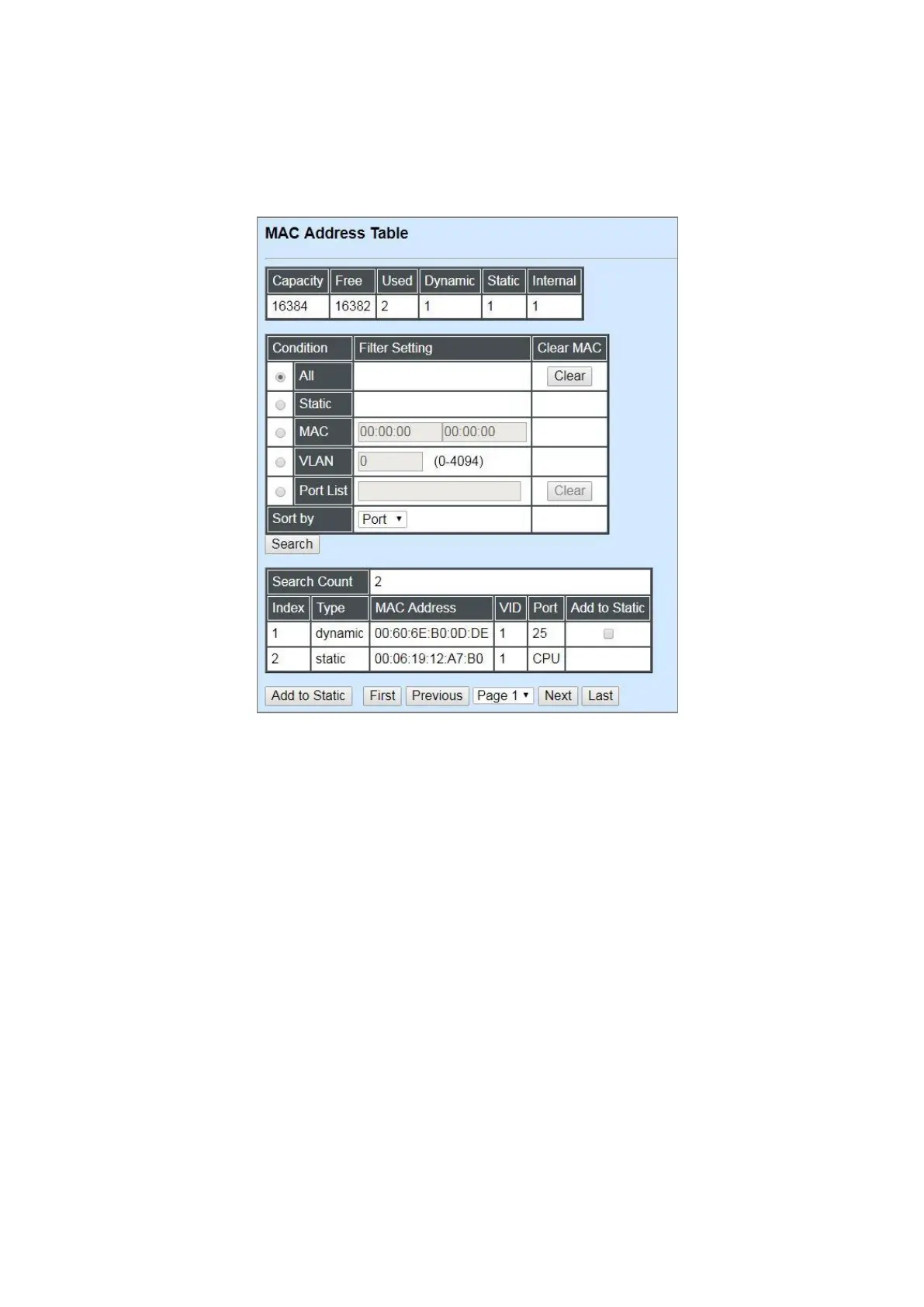4.5.16 MAC Address Table
MAC Address Table displays MAC addresses learned when MAC Address Learning is enabled.
Select MAC Address Table option from the Switch Monitor menu and then the following screen
page appears.
The table above shows the MAC addresses learned from each port of the Managed Switch.
Click Search to update the MAC Address table by selecting All/Static/MAC/VLAN/Port List five
conditions, and sort these learned MAC addresses by selecting Port/MAC/VID option from the
Sort by pull-down menu.
Click Clear located in the row of All condition to clear all MAC addresses in the MAC address
table. Or click Clear located in the row of Port List condition to clear the MAC addresses for the
specified port(s).
Click Add to Static to transfer a dynamic MAC address into a static MAC address.
You may use First, Previous, Next or Last to move to the first/previous/next/last page of MAC
Address table or pull down the page list to directly go to the desired page.
