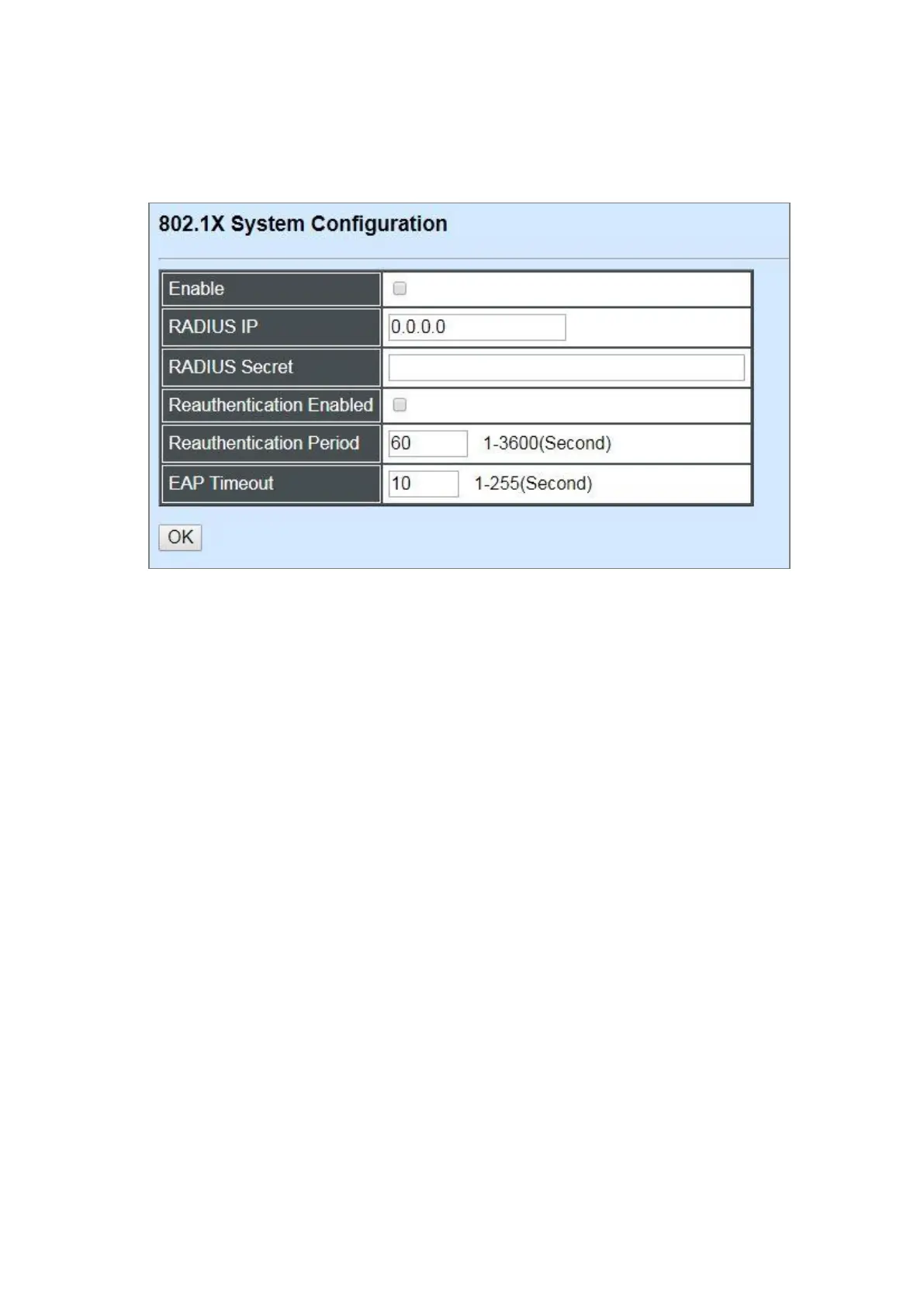4.4.5.1 System Configuration
Click the option 802.1X System Settings from the 802.1X Configuration folder and then the
following screen page appears.
Enable: Enable or disable 802.1X on the Managed Switch. When enabled, the Managed Switch
acts as a proxy between the 802.1X-enabled client and the authentication server. In other words,
the Managed Switch requests identifying information from the client, verifies that information with
the authentication server, and relays the response to the client.
RADIUS IP: Specify RADIUS Authentication server address.
RADIUS Secret: The identification number assigned to each RADIUS authentication server with
which the client shares a secret.
Reauthentication Enabled: Enable or disable Reauthentication.
Reauthentication Period(seconds): Specify a period of reauthentication time that a client
authenticates with the authentication server.
EAP Timeout(seconds): Specify the time value in seconds that the Managed Switch will wait for
a response from the authentication server to an authentication request.
