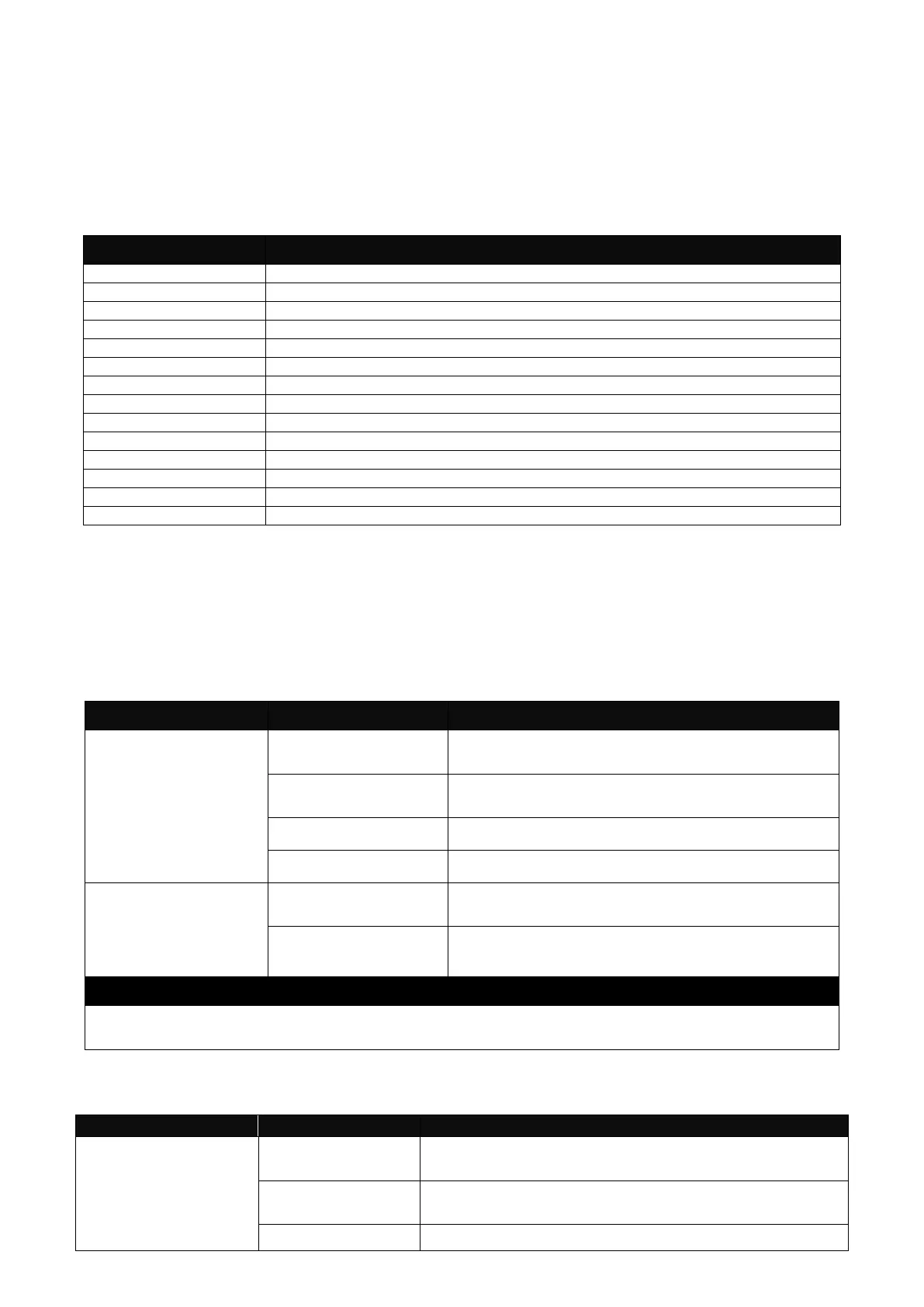2.5 Privileged Mode
The only place where you can enter the Privileged mode is in User mode. When you successfully
enter the Privileged mode (this mode is password protected), the prompt will be changed to
Switch# (the model name of your device together with a pound sign). Enter the question mark (?)
or help command to view a list of commands available for use.
Restore or backup configuration file via FTP or TFTP server.
Exit Privileged mode and return to User Mode.
Exit Privileged mode and return to User Mode.
Allow users to update firmware via FTP or TFTP.
Display a list of available commands in Privileged mode.
Show commands that have been used.
Logout from the Managed Switch.
Test whether a specified network device or host is reachable or not.
Restart the Managed Switch.
Save your configurations to Flash.
Enter Global Configuration mode.
Show a list of commands or show the current setting of each listed command.
2.5.1 Copy-cfg Command
Use “copy-cfg” command to backup a configuration file via FTP or TFTP server and restore the
Managed Switch back to the defaults or to the defaults but keep IP configurations.
1. Restore a configuration file via FTP or TFTP server.
Switch# copy-cfg
from ftp [A.B.C.D |
A:B:C:D:E:F:G:H]
[file name]
[user_name]
[password]
[A.B.C.D |
A:B:C:D:E:F:G:H]
Enter the IP/IPv6 address of your FTP
server.
Enter the configuration file name that you
would like to restore.
Enter the username for FTP server login.
Enter the password for FTP server login.
Switch# copy-cfg
from tftp [A.B.C.D |
A:B:C:D:E:F:G:H]
[file_name]
[A.B.C.D |
A:B:C:D:E:F:G:H]
Enter the IP/IPv6 address of your TFTP
server.
Enter the configuration file name that you
would like to restore.
Switch# copy-cfg from ftp 192.168.1.198 HS_0600_file.conf misadmin1 abcxyz
Switch# copy-cfg from tftp 192.168.1.198 HS_0600_file.conf
2. Backup configuration file to FTP or TFTP server.
Switch# copy-cfg to
ftp [A.B.C.D |
A:B:C:D:E:F:G:H]
[file name] [running
| default | startup ]
[A.B.C.D |
A:B:C:D:E:F:G:H]
Enter the IP address of your FTP server.
Enter the configuration file name that you want to
backup.
Specify backup config to be running, default or