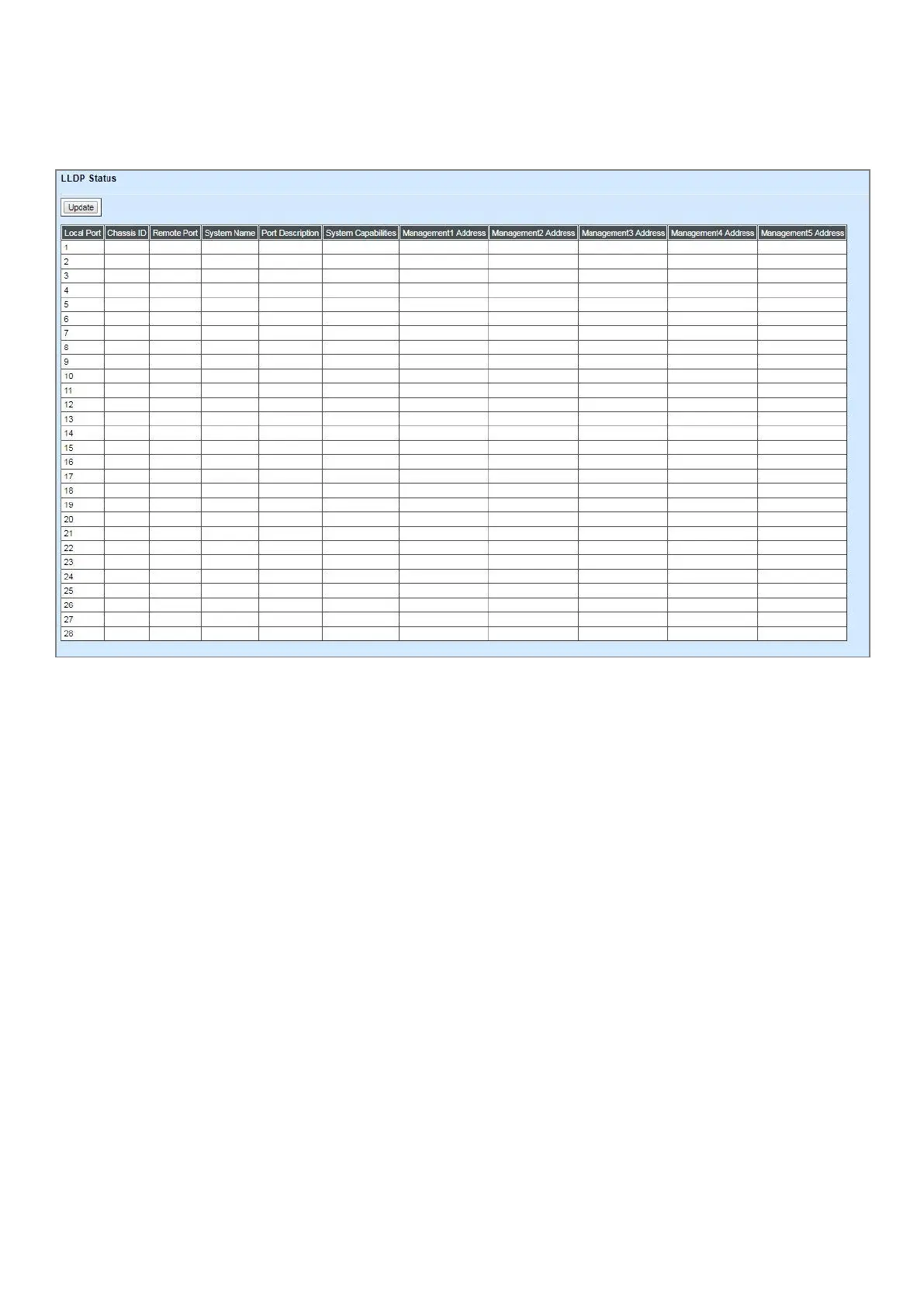4.5.18 LLDP Status
Select LLDP Status from the Switch Monitor menu and then the following screen page appears.
Click Update to update the LLDP Status table.
Local Port: View-only field that shows the port number on which LLDP frames are received.
Chassis ID: View-only field that shows the MAC address of the LLDP frames received (the MAC
address of the neighboring device).
Remote Port: View-only field that shows the port number of the neighboring device.
System Name: View-only field that shows the system name advertised by the neighboring device.
Port Description: View-only field that shows the port description of the remote port.
System Capabilities: View-only field that shows the capability of the neighboring device.
Management Address (1~5): View-only field that shows the IP address (1~5) of the neighboring
device.
