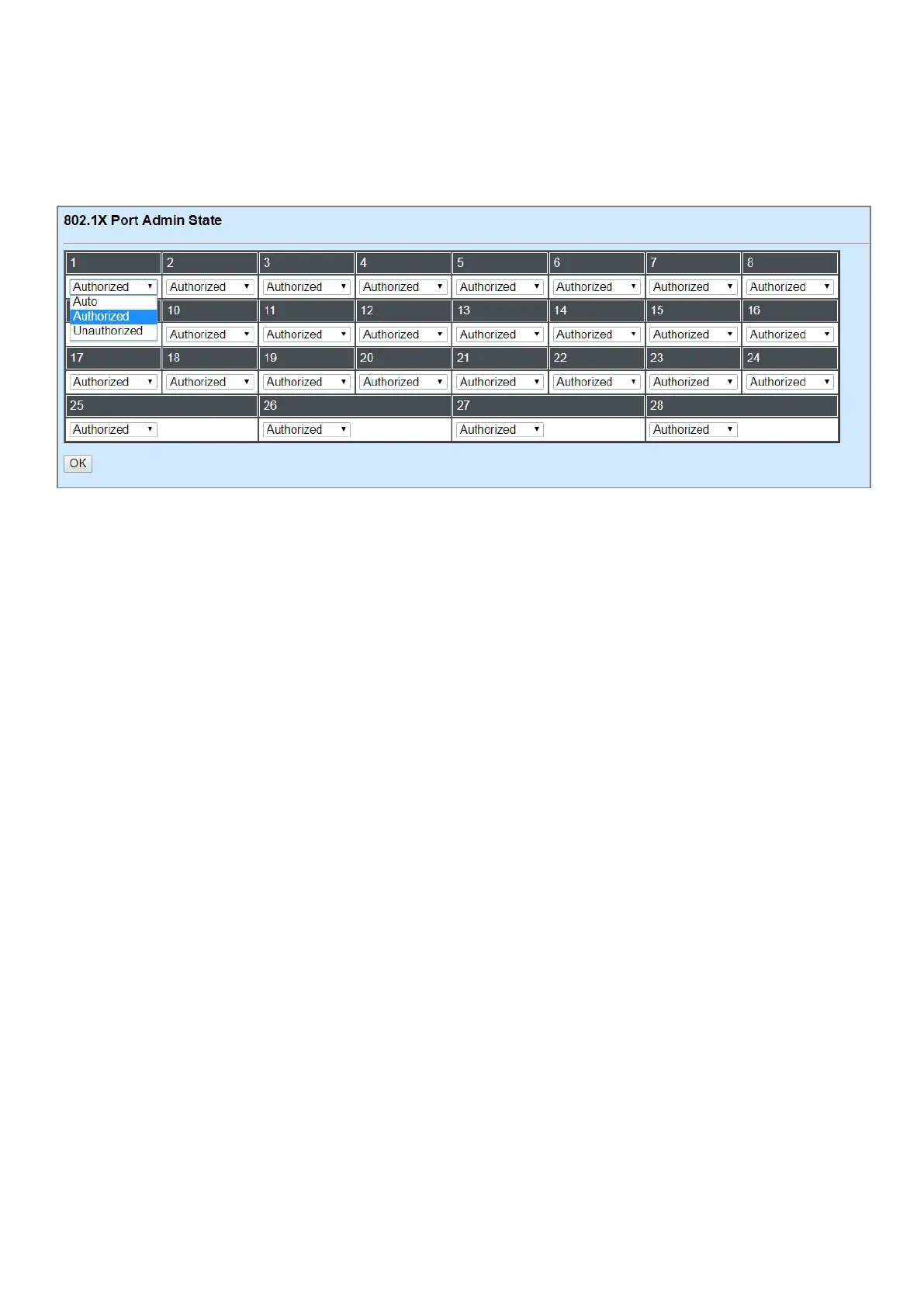4.4.5.2 802.1X Port Admin State
Click the option 802.1X Port Admin State from the 802.1X Configuration menu and then the
following screen page appears.
Admin state: Include Authorized, Unauthorized and Auto 3 options for the user to set up the port
authorization state for each port. Each state is described as below.
Authorized: This forces the Managed Switch to grant access to all clients, either 802.1X-
aware or 802.1x-unaware. No authentication exchange is required. By default, all ports are
set to “Authorized”.
Unauthorized: This forces the Managed Switch to deny access to all clients, either 802.1X-
aware or 802.1X-unaware.
Auto: This requires 802.1X-aware clients to be authorized by the authentication server.
Accesses from clients that are not 802.1X-aware will be denied.
