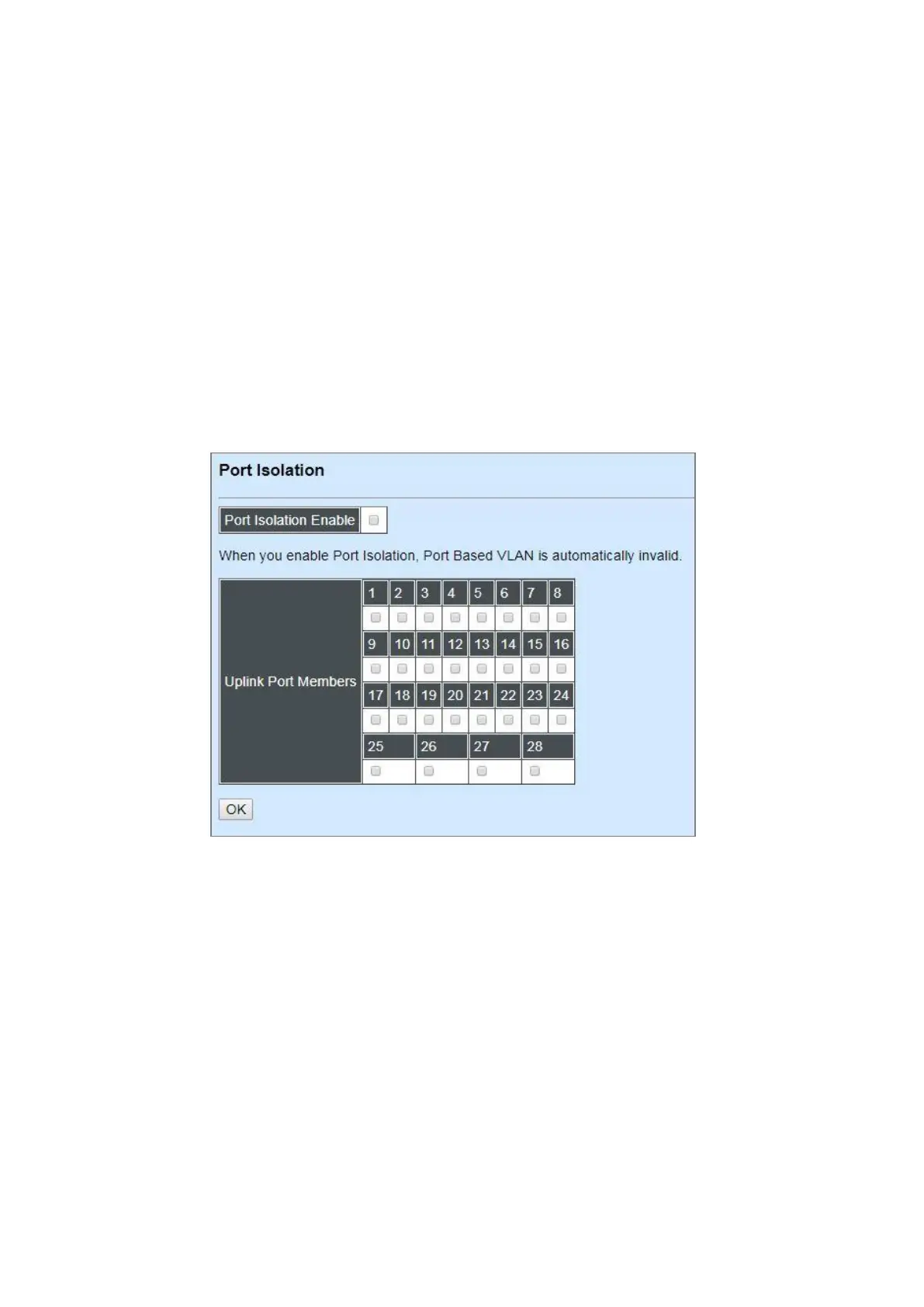Source Guard: To specify the authorized access type for each port. There are three options
available.
Unlimited: Non-Limited (Allows both static IP and DHCP-assigned IP).
DHCP: DHCP-assigned IP address only.
Fix-IP: Only static IP (You must create Static IP table first. Refer to Static IP Table
Configuration for further information.).
4.4.12.6 Port Isolation
This is used to set up port’s communication availability that they can only communicate with a
given "uplink". Please note that if the port isolation function is enabled, the Port-based VLAN will
be invaild automatically.
Port Isolation Enable: Enable or disable port isolation function. If port isolation is set to enabled,
the ports cannot communicate with each other.
Uplink Port Members: By clicking on the checkbox of the corresponding port number to select
the ports as uplinks that are allowed to communicate with other ports of the Managed Switch.
