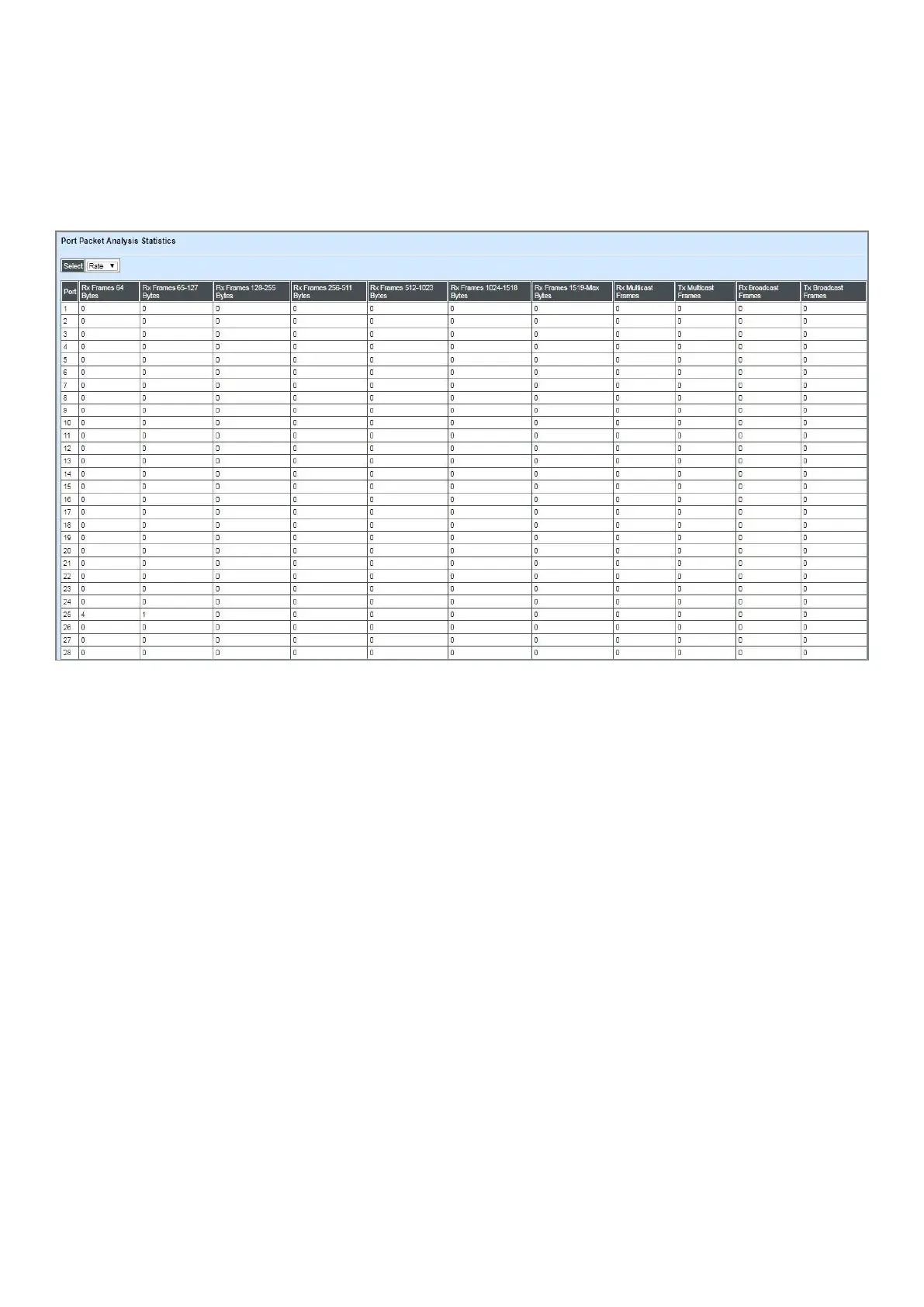4.5.6 Port Packet Analysis Statistics
Port Packet Analysis Statistics mode counters allow users to view the port analysis history of
the Managed Switch. The event mode counters are calculated since the last time that counter
was reset or cleared. Select Port Packet Analysis Statistics from the Switch Monitor menu and
then the following screen page appears.
Select: Choose the way of representing Port Packet Analysis Statistics from the pull-down menu.
Either “Rate” or “Event” option can be chosen.
RX Frames 64 Bytes: 64 bytes frames received.
RX Frames 65-127 Bytes: 65-127 bytes frames received.
RX Frames 128-255 Bytes: 128-255 bytes frames received.
RX Frames 256-511 Bytes: 256-511 bytes frames received.
RX Frames 512-1023 Bytes: 512-1023 bytes frames received.
RX Frames 1024-1518 Bytes: 1024-1518 bytes frames received.
RX Frames 1519-MAX Bytes: Over 1519 bytes frames received.
RX Multicast Frames: Good multicast frames received.
TX Multicast Frames: Good multicast packets sent.
RX Broadcast Frames: Good broadcast frames received.
TX Broadcast Frames: Good broadcast packets sent.
