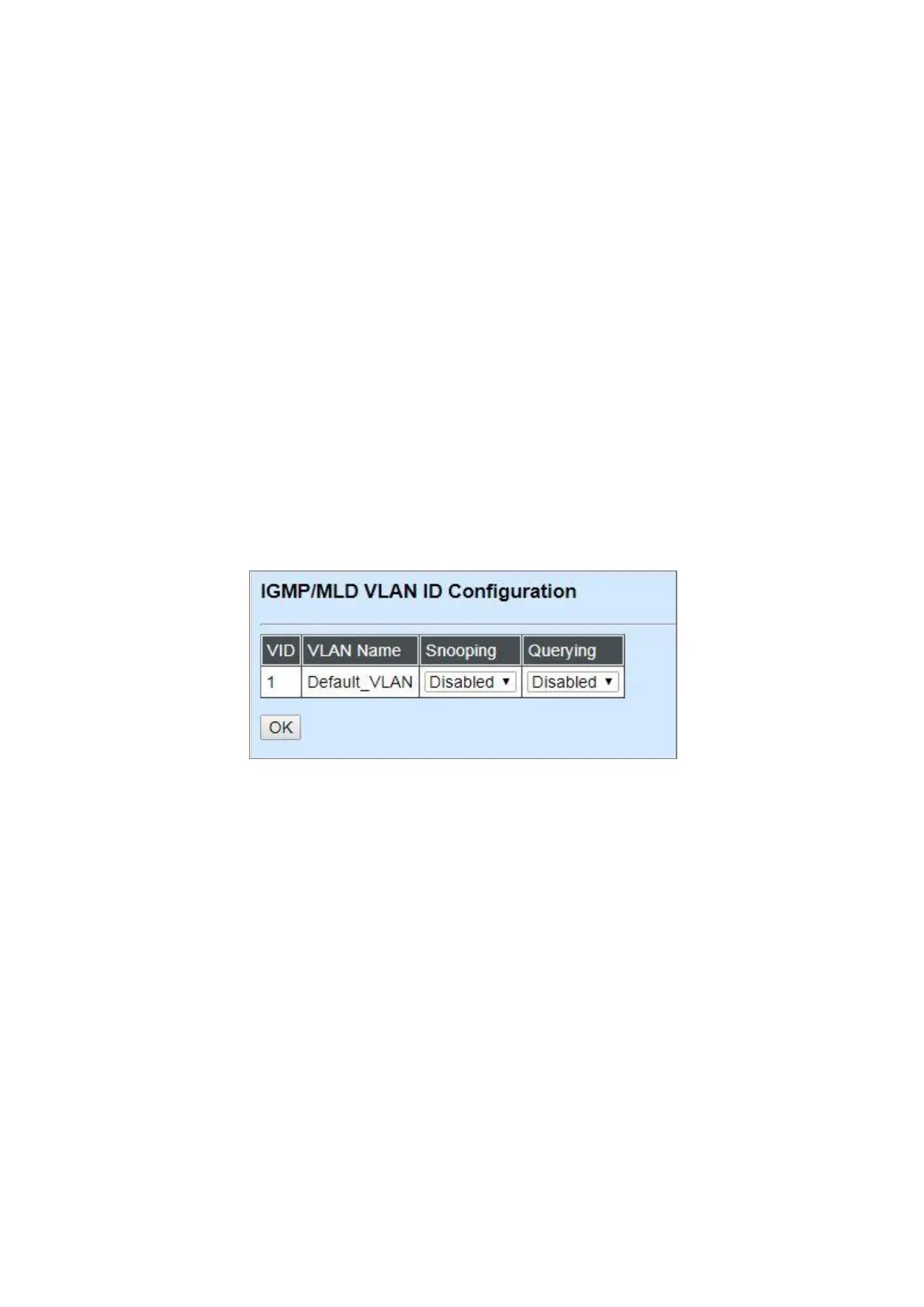Unregistered IPMC Flooding: Set forwarding mode for unregistered (not-joined) IP multicast
traffic. The traffic will flood when enabled. However, the traffic will be forwarded to router-ports
only when disabled.
Query Interval: The Query Interval is used to set the time between transmitting IGMP queries,
entries between 1 ~ 6000 seconds are allowed. (Default value 125, One Unit =1 second)
Query Response Interval: This determines the maximum amount of time allowed before sending
an IGMP response report. (Default value 100, One Unit=0.1 second)
Fast Leave: The Fast Leave option may be enabled or disabled. When enabled, this allows an
interface to be ignored without sending group-specific queries. The default setting is “Enabled”.
Router Port: When ports are connected to the IGMP administrative routers, they should be
checked.
4.4.9.2 IGMP/MLD VLAN ID Configuration
Select the option IGMP/MLD VLAN ID Configuration from the IGMP/MLD Snooping menu and
then the following screen page with the fucnions of IGMP Snooping and Querying in VLAN(s)
appears.
Snooping: When enabled, the port in VLAN will monitor network traffic and determine which hosts
to receive the multicast traffic.
Querying: When enabled, the port in VLAN can serve as the Querier which is responsible for
asking hosts whether they would like to receive multicast traffic.
