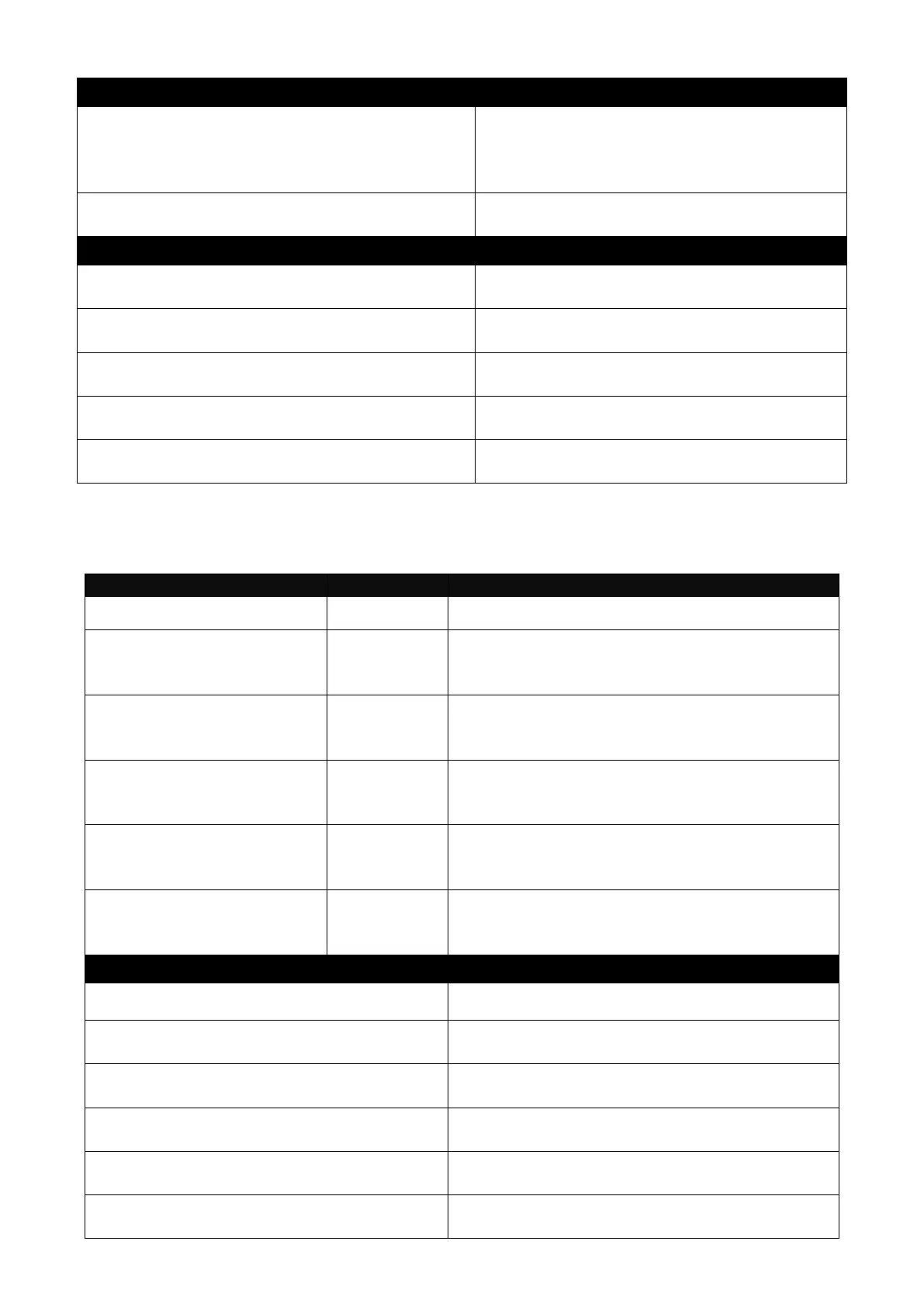Switch(config)# show switch-info
Show the switch-related information
including company name, system contact,
system location, system name, model
name, firmware version and so on.
Switch(config)# show switch-info cpu-mem-
statistics
Show the current CPU & memory usage
rate of the switch.
Switch(config)# switch-info company-name
telecomxyz
Set the company name to “telecomxyz”.
Switch(config)# switch-info system-contact
info@company.com
Set the system contact field to
“info@compnay.com”.
Switch(config)# switch-info system-location
13thfloor
Set the system location field to “13thfloor”.
Switch(config)# switch-info system-name
backbone1
Set the system name field to “backbone1”.
Switch(config)# switch-info host-name
edgeswitch10
Change the Managed Switch’s hostname
into “edgeswitch10”.
2.6.23 Syslog Command
Enable the system log function.
Switch(config)# syslog
facility [0-7]
Specify a facility code (Local 0~Local 7) to a
specific device for classifying the syslog
message provided by different devices.
Switch(config)# syslog
logging-type terminal-
history
Enable Terminal-history log function.
Switch(config)# syslog
server1 [A.B.C.D |
A:B:C:D:E:F:G:H]
[A.B.C.D |
A:B:C:D:E:F
:G:H]
Specify the primary system log server
IP/IPv6 address.
Switch(config)# syslog
server2 [A.B.C.D |
A:B:C:D:E:F:G:H]
[A.B.C.D |
A:B:C:D:E:F
:G:H]
Specify the secondary system log server
IP/IPv6 address.
Switch(config)# syslog
server3 [A.B.C.D |
A:B:C:D:E:F:G:H]
[A.B.C.D |
A:B:C:D:E:F
:G:H]
Specify the third system log server IP/IPv6
address.
Switch(config)# no syslog
Disable System log function.
Switch(config)# no syslog facility
Reset the facility code back to the default.
(Local 0)
Switch(config)# no syslog logging-type
terminal-history
Disable Terminal-history log function.
Switch(config)# no syslog server1
Delete the primary system log server IP/IPv6
address.
Switch(config)# no syslog server2
Delete the secondary system log server
IP/IPv6 address.
Switch(config)# no syslog server3
Delete the third system log server IP/IPv6
address.
