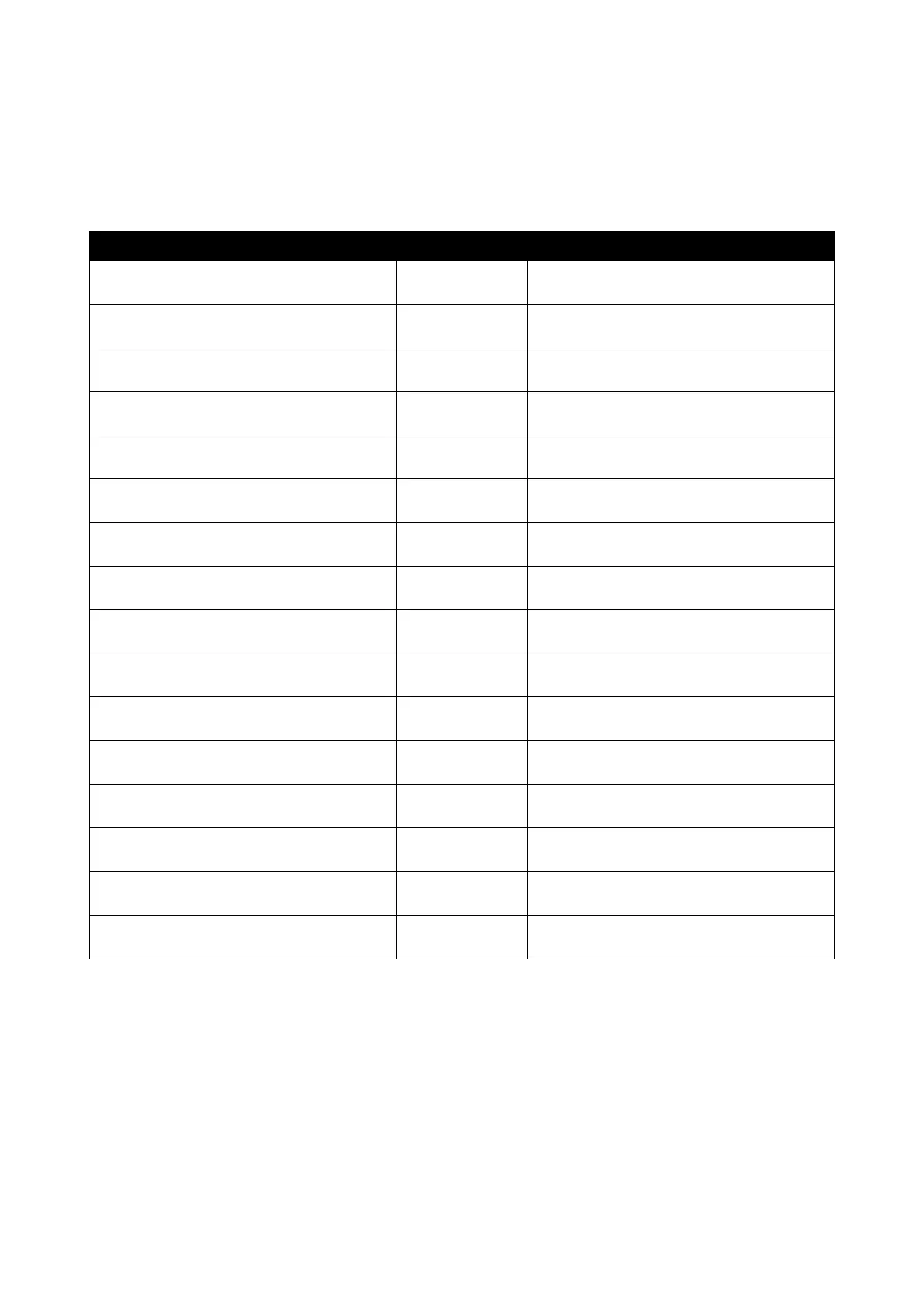2.6.28 Show interface statistics Command
The command of “show interface statistics”, displaying port traffic statistics, port packet error
statistics and port analysis history, can be used either in Privileged mode or Global Configuration
mode. This command is useful for network administrators to diagnose and analyze the real-time
conditions of each port traffic.
Switch(config)# show interface
Show the overall interface
configurations.
Switch(config)# show interface
[port_list]
Show interface configurations of
selected ports.
Switch(config)# show interface
statistics analysis
Display packets analysis (events)
for each port.
Switch(config)# show interface
statistics analysis [port_list]
Display packets analysis for the
selected ports.
Switch(config)# show interface
statistics analysis rate
Display packets analysis (rates) for
each port.
Switch(config)# show interface
statistics analysis rate [port_list]
Display packets analysis (rates) for
the selected ports.
Switch(config)# show interface
statistics clear
Clear all statistics counters.
Switch(config)# show interface
statistics clear [port_list]
Clear statistics counters of
selected ports.
Switch(config)# show interface
statistics error
Display error packets statistics
(events) for each port.
Switch(config)# show interface
statistics error [port_list]
Display error packets statistics
(events) for the selected ports.
Switch(config)# show interface
statistics error rate
Display error packets statistics
(rates) for each port.
Switch(config)# show interface
statistics error rate [port_list]
Display error packets statistics
(rates) for the selected ports.
Switch(config)# show interface
statistics traffic
Display traffic statistics (events) for
each port.
Switch(config)# show interface
statistics traffic [port_list]
Display traffic statistics (events) for
the selected ports.
Switch(config)# show interface
statistics traffic rate
Display traffic statistics (rates) for
each port.
Switch(config)# show interface
statistics traffic rate [port_list]
Display traffic statistics (rates) for
the selected ports.
