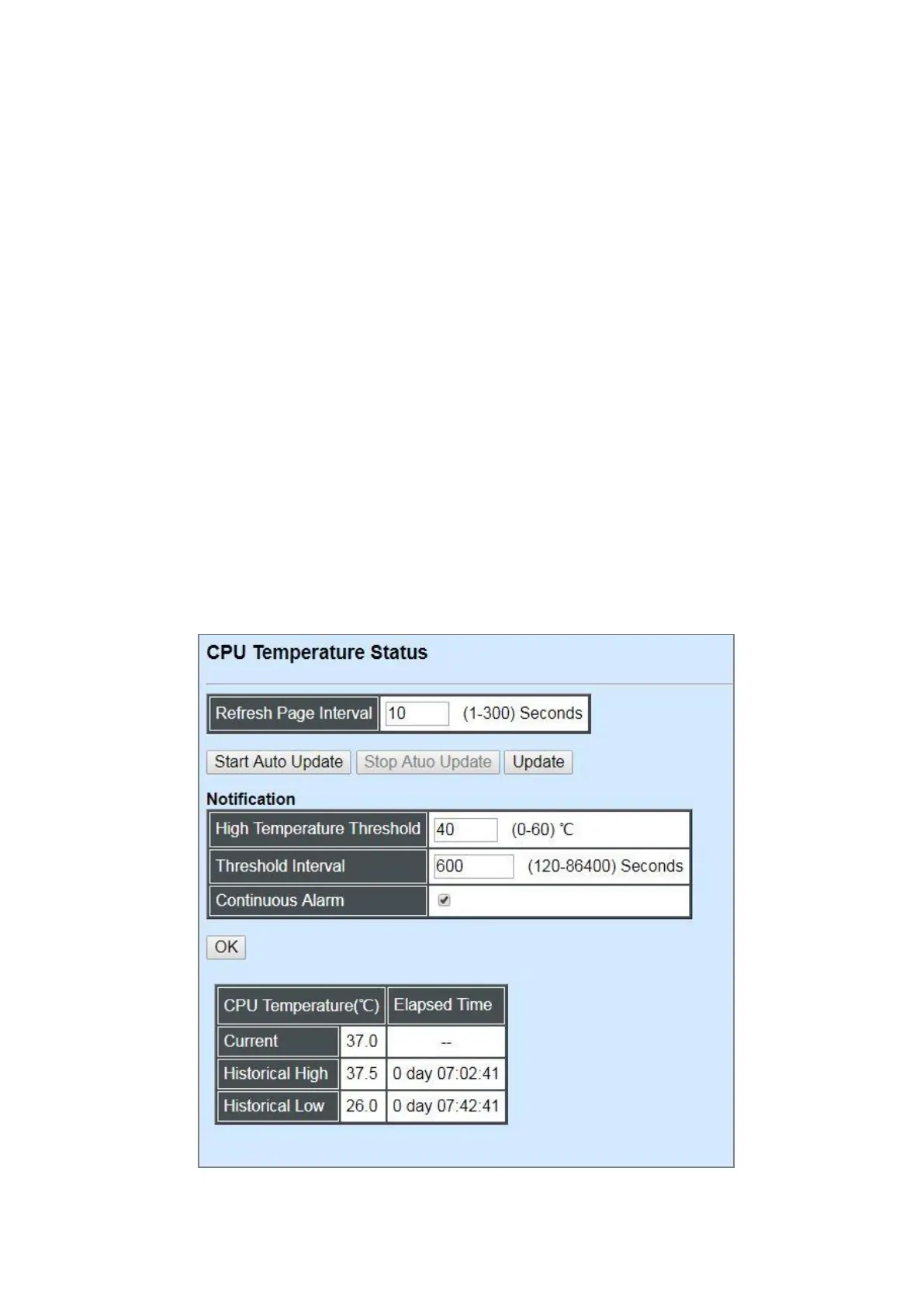Memory Use: The memory in kilobytes that is in use.
Memory Free: The memory in kilobytes that is idle.
Memory Buffers: The memory in kilobytes temporarily stored in a buffer area. Buffer allows the
computer to be able to focus on other matters after it writes up the data in the buffer; as oppose to
constantly focus on the data until the device is done.
Memory Cached: The memory in kilobytes stored in a cache area that is where the data can be
accessed faster in the future. The data can be retrieved more quickly from the cache than from its
source origin.
4.5.2 CPU Temperature Status
With the built-in temperature sensor, the Managed Switch is capable of detecting whether CPU
temperature is at normal status or not. In addition, by the the notification via trap, syslog and event
log, the user can realize the real-time CPU temperature to prevent the device’s lifetime from being
shorten due to the abnormal operation environment.
The alarm message will be sent in the event of abnormal situations, including CPU temperature is
over the temperature threshold, CPU temperature exceeds the range of threshold (from 0 to 60
degrees centigrade), or the temperature sensor fails to detect CPU temperature. A normal
message will also be sent to notify the user when CPU temperature higher the threshold returns to
the normal status.
